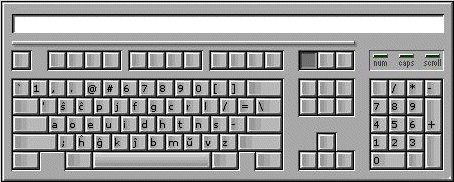
I'm still looking for a Volapük keyboard to write to my long lost relatives in the old country.
Posted on 08/05/2013 7:48:33 PM PDT by citizen
I have literally lost hundreds of pages, threads and posts this way.
How do you enter a CTRL-W phone your phone.... inadvertently ?
If this becomes a pain in the butt, try Preparation Shift H.
It's been a lifesaver in those cases when I didn't really mean to highlight the whole page before hitting the delete key.
It will also restore a browser window . . if there have been no other keyboard/mouse commands issued since the window was closed.
(Just don't use SHIFT-CTRL-Z, as that won't do it.)
LOLOL Ctrl-Dubya? I hear ya, I have very mixed emotions about the Bushes....leaning definitely toward the negative. All things considered, they were (are) simply big-spending one-worlders. Gaaaa
Left Alt+ Left Shift+ Prnt Scrn = Sine yo pitty on the runny kine.
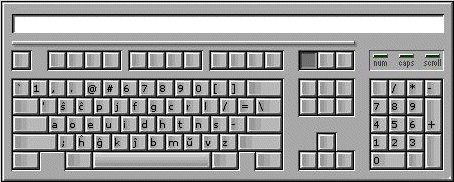
I'm still looking for a Volapük keyboard to write to my long lost relatives in the old country.
And I was just starting to become intrigued as to what the heck a “NityVa” was.
I kind of like it, though...seems like a shame to just waste it on a typo!
OMG I gotta go back to schoo!? Thanks, I think ;)
That’s a Vette, right?
Yep.
:D
M4L
You left out the most important one(s).
CTRL and the + will MAGNIFY your window contents.
CTRL and the - will SHRINK your window contents.
Repeat to get the size you want. (makes it easy to read fine print)
CTRL and 0 to reset the window to the NORMAL size.
Firefox had the + and - buttons you can put up in your controls line (between your COMMAND MENU LINE and your TABS LINE) using the CUSTOMIZE TOOLBOX options, that do the same thing.
Makes it easy to zoom into pictures on FR. Other websites have tiny (and lightly colored) text, and enlarging it helps so much.
Bttt
This is a beeber stuning thread.
“Windows Key+Tab”
3-D tabbing!
Oooooh I like dat!
“It’s been a lifesaver in those cases when I didn’t really mean to highlight the whole page before hitting the delete key. “
Back in the day, if I made such an error, the cure was to ctrl-?(don’t remember) and ‘crash out’ of the editor.
Then edit the change file of keystrokes to take out the last few.
Then re-edit, applying the edited change file, which would re-edit, without the last few offending keystrokes.
These days that is considered ‘geeky’.
“It’s been a lifesaver in those cases when I didn’t really mean to highlight the whole page before hitting the delete key. “
Back in the day, if I made such an error, the cure was to ctrl-?(don’t remember) and ‘crash out’ of the editor.
Then edit the change file of keystrokes to take out the last few.
Then re-edit, applying the edited change file, which would re-edit, without the last few offending keystrokes.
These days that is considered ‘geeky’.
The twonks in the Clinton Administration did it by removing the W key from every computer...
I just tried Ctrl+Shift+T and it opened a new broswer page that says “You’ve gone incognito” and then explains what that means, such as it doesn’t leave a browser history, doesn’t leave cookies, etc. Cool!!
Sweeeet.
Disclaimer: Opinions posted on Free Republic are those of the individual posters and do not necessarily represent the opinion of Free Republic or its management. All materials posted herein are protected by copyright law and the exemption for fair use of copyrighted works.