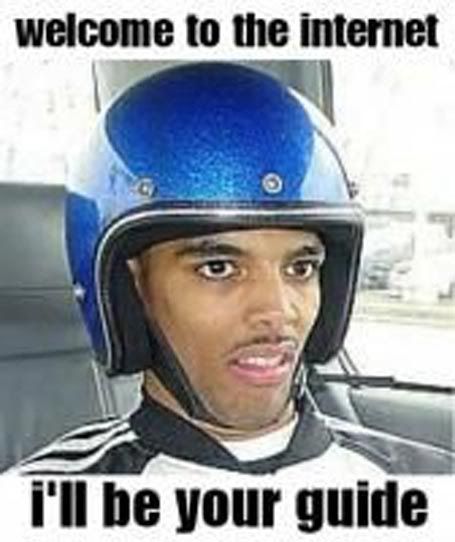
Posted on 07/23/2011 7:11:57 AM PDT by MrChips
Can someone please tell me where all my bookmarks went? I had saved several in months (and years) past, including links to Rnalad Reagan's A Time for Choosing and several other choice pages. But, now, when I click on any bookmark, I get nothing. What has changed?
Did your browser crash?
If so, that can wipe out the upload of bookmarks that most browsers perform upon start up.
Determine where your browser stores your bookmarks file. Most likely, it maintains a back up of the file. Determine which is the most recently saved back up.
Then open your browser, go through the toolbar to upload bookmarks, and then upload the backup file. It
dunno.
i checked and mine are there.
Oh. Well, if my browser is at fault, is there a way to search archives if I still have titles?
Which browser are you running?
If Firefox, it sounds like your profile settings were corrupted.
Do a search of your hard drive for a file called ‘bookmarks.html’(this is where Firefox places bookmarks). When you find the file, import your bookmarks into Firefox from it.
PS: It’s likely you may find multiple files with the name ‘bookmarks.html’, because a new one would have been created. Be sure to import from the one that actually contains your bookmarks.
I’m not sure what you’re referring to. Archives of what and what titles?
If your bookmarks are all displaying but the hyperlink is gone, you may just need to shut down your browser and reboot your machine.
When my browser crashes, when I restart the machine and go to bookmarks, nothing is displayed. All I need to do is import the latest backup of my bookmarks.
Bump
Try ‘system restore’ to last week....they might reappear for you.
What browser are you using? It would help if you explain further because it is not clear what you mean by a bookmark.
step one: go to your profile
step two: click on links
step three: thank me
All your bookmarks are belong to me.
On the other hand, restart your computer. If they're still gone, try searching your computer for bookmarks*. Include the asterick.
If, as I presume, you are talking about your Free Republic bookmarks, something obviously has changed because I encountered the exact same problem searching through my older bookmarks.
Hopefully someone with more knowledge than I can help you (and thus me) out!
FreeRepublic has bookmarks? Or do you mean you had bookmarks to freerepublic articles that are now broken?
If the 2nd, maybe they changed slightly the directory structure of the archives.
If the former, that’s another feature of FR that I never knew about.
:-)
If you look between the end of the article post and the “first” post you find 2 links - one says “report abuse” the othe says “bookmark”
The “bookmark” link allows you to “bookmark” the article to your profile page. A couple of months ago I noticed that many of the links I had there from yars past no longer link to anything - I get a message along the lines article no loger exists, or some such.
I think that is what the original poster night be talking about, rather than browser bookmarks.
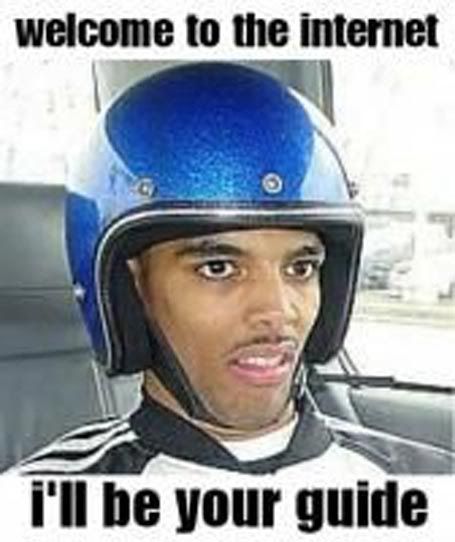
Some but not all of mine are gone.
When I click the link I may get “No such file (give_legacy_article)” or “This article has been deleted.”, or the link may bring up the article.
OK — I never really noticed that, weird.
My guess is they re-arranged something in the servers, so the names aren’t quite right. But since I don’t have old links, I can’t compare them.
Windows wiped out everything when it upgraded Window 7
a few days ago. They moved everything in my cupboards,
rearranged my furniture and replaced the pictures I so
lovingly placed on my walls with their stuff. I can’t
find ANYTHING!!!
It’s MY HOUSE, Microsoft.
I will decorate it MY WAY!
Disclaimer: Opinions posted on Free Republic are those of the individual posters and do not necessarily represent the opinion of Free Republic or its management. All materials posted herein are protected by copyright law and the exemption for fair use of copyrighted works.