
Sorry, I had to.
Posted on 12/09/2010 9:57:56 PM PST by Kevin in California
Can anyone help me out here. My other laptop is having an issue. I cannot get the thing to boot up. I turn it on and I get a black screen (desktop icons won't appear) with a blinking cursor in the top left corner of the screen. And, sometimes it powers down by itself.
Is there a way I can do some type of reset?
Any help is greatly appreciated.
All, appreciate all your help and suggestions. I’ll try them all and report back tomorrow.
Thankfully, I have this lap as my backup. I’m getting a nice XMAS bonus so who knows, I may purchase a new lap.
Have a great night all!
“I was doing a virus scan which was nothing out of the norm.”
The antivirus program may have quarantined a system file.
For example:
http://www.tek-tips.com/viewthread.cfm?qid=1626911&page=1

Sorry, I had to.
Sounds like the hard drive has totally crashed. Could be that there’s nothing left to do but replace the failed drive.
Do you even see any of the BIOS pre- boot stuff? if you do... and if this is an older drive that hasn’t gotten a lot of use lately... there’s a chance (a way outside chance) that your problem is “sticktion”. It could be that the hard drive lube is all gunked up, and the motor can’t get it to spin. If nothing else is working anyway... try picking up the computer about a foot off the table and just drop it. Then see if it boots up after that.
No promises... :-)
You can get a portable hard drive shell for around $10 or so. Take out your hard disk and see if you can read the files from your running laptop. You can probably recover everything and move to a new laptop if it is a bad MB and not the HDD.
Welcome to freerepublic, but no one learns anything by doing that.
Wait, I have to find the obligatory picture.
I’ll get back to you.

just real quick without seeing it.
Battery or fouled hard drive?
And it won’t allow you to use the F keys? My daughter’s did this earlier this week so it’s in the shop. Just before it went black a pop-up window appeared that was from a website she’d never seen or heard of before. She clicked on it to close it and...well it faded to black and stayed there.
Sounded like some kind of virus,worm, malware....whatever.
BTW - are you using AVG 9 or higher anti-virus ???
Reason I ask is that when they went to version 9, my ‘puter started chokin’ [CPU hog} ...
Had to get rid of AVG in favor of Antivir ...
Also heard that AVG 10 has been causing probs for people ...
Sounds like you need to change the spark plugs, put on a new rotor cap.
All kidding aside, posts 13 and 14 seem to be the most likely culprit, and possible solution to your problem.
Use the 50 bucks to buy a new hard drive
Hi Kevin,
I had an HPDVxxxx (can’t remember the exact number); the fan failed on it and left me with the same screen problem...I think it overheated. I didn’t have a blinking cursor like you though, just black. If it’s still under warranty I wouldn’t mess around. I’d get it replaced.
but you messed up the link.
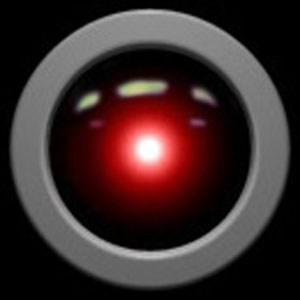
fixed it for you.
I had this happen. The fix was my computer repair guy. He said it was because I pulled a flash drive out of the computer without going through an unload process before taking the flash drive out.
Wish I could tell you more but bet someone on here has the answer or has already given it to you.
Spend the $50.
Your make of HP computers have a design flaw. The graphics chip has inadequate cooling and runs too hot. After a while, the heat cause the solder bonds to the chip to break their connections, so it won’t boot and just get hung up on start. You may see some of the led lights on, but nothing else.
There are repair places that will resolder the graphics chip and modify the cooling fan to run at higher speeds. There are also home remedy tricks you can try with heat lamps and hot air guns which you can find on the web.
Happened to me about a year ago after a massive viral attack. I had to get the hard drive replaced. I think it cost around $130, but cheaper than getting a new PC. I LOADED the new HD with the most up to date antiviral protection and haven’t had a problem since.
Check to make sure you haven’t a floppy disk, cd, flash drive, or anything else in the laptop. It could be trying to boot from one of those devices.
Disclaimer: Opinions posted on Free Republic are those of the individual posters and do not necessarily represent the opinion of Free Republic or its management. All materials posted herein are protected by copyright law and the exemption for fair use of copyrighted works.