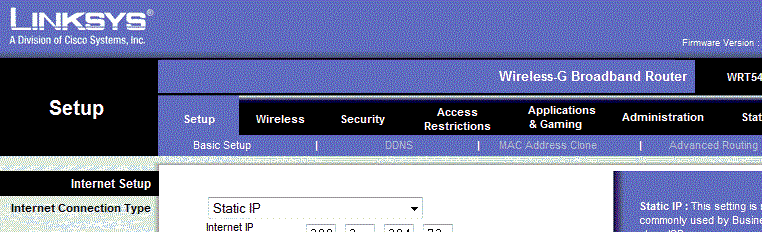
Posted on 08/25/2010 3:35:01 PM PDT by Don@VB
If you want to be a real man you’ll sport something like this :)
http://www.youtube.com/watch?v=71S9fek0FKA&;
Srsly I want to build one.
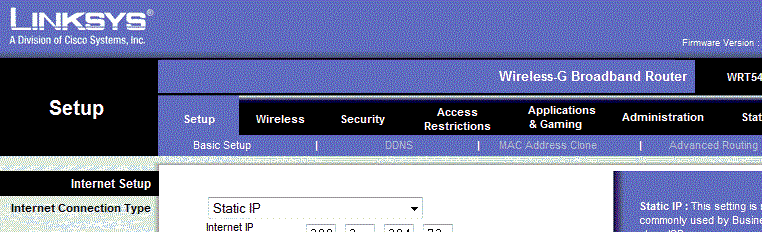
Could be a number of things. I’ve usually seen that message when a computer doesn’t pull an IP from a DHCP server.
Go, Start>Run>CMD. Type ipconfig /release (wait for it)
Then ipconfig /renew (wait for it)
See if you get an address.
You ARE using encryption, correct?
I have somewhat the same problem that has been bugging me for quite a while. I am connected from my laptop via wirelss to my DLink (OK I know, I know) wireless router and every day or so it will all of a sudden just drop the ability to connect to the wireless part of the router while the 4 port wired connections hum along just fine. I try to “Repair” the connection from my laptop but it can never obtain an IP address after the “drop”. I have to power off the router and power it back on to re-establish the wireless connection then it’s fine for a couple of hours or days. I had this same thing happen with my previous Netgear router.
Any ideas?
Not off the top of my head. I am currently using a Linksys 160N with dd-wrt firmware.
No issues whatsoever in well over a year of constant running.
Disclaimer: Opinions posted on Free Republic are those of the individual posters and do not necessarily represent the opinion of Free Republic or its management. All materials posted herein are protected by copyright law and the exemption for fair use of copyrighted works.