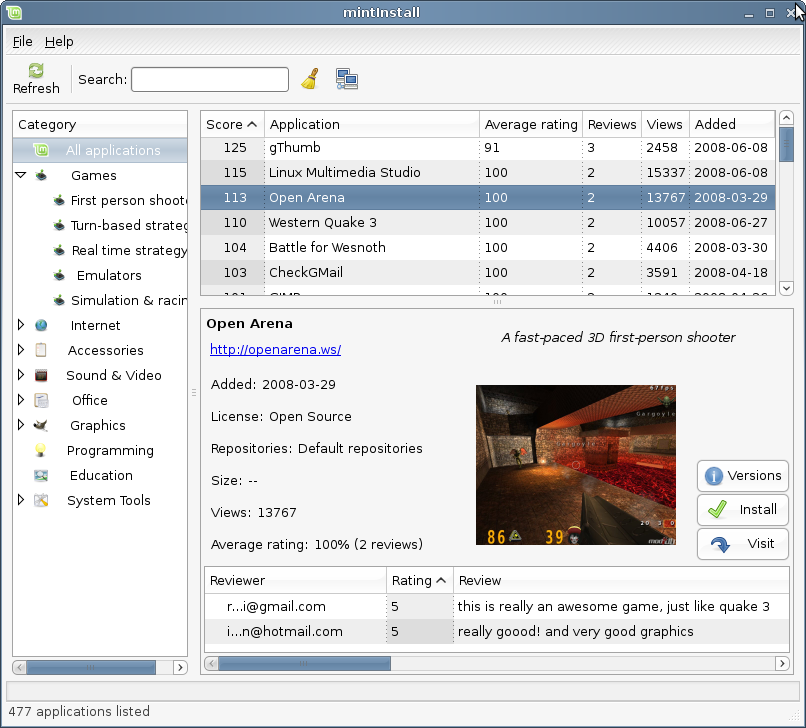Not anymore: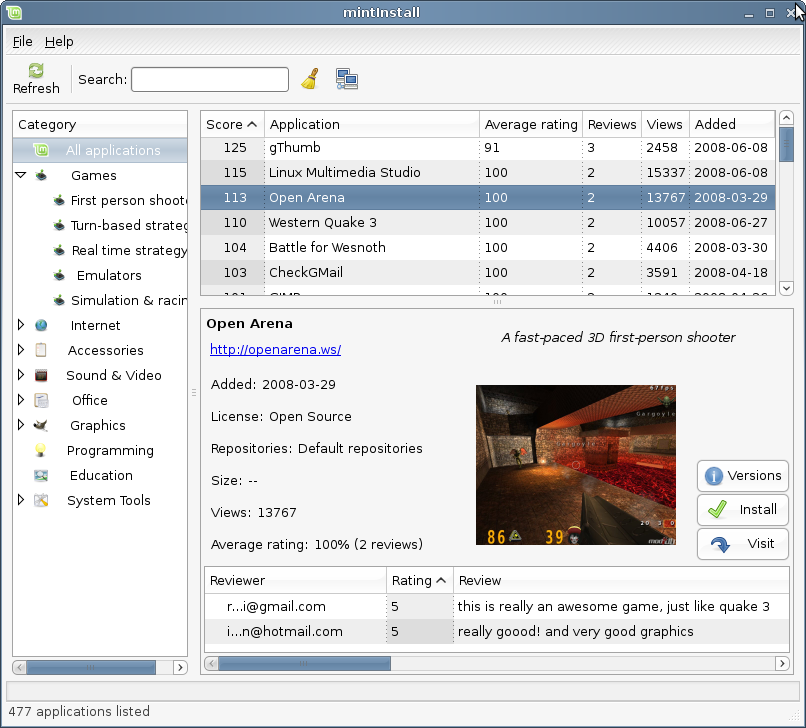
Boy, I think you could become rich and famous (well, famous anyhow) if you’d write a tutorial on how to add stuff to Linux. Everyone I know who tries ends up downloading something to somewhere, and that’s the end of it. I struggle with it too, and the prevailing attitude on Linux sites is “figure it out, dumbass, you’re not in Windows-land any more”.
Just sayin. It’s not easy for folks I’ve talked to who have tried one of the Linux distros, then gave up in frustration.
You know how I do it in PCLinuxOS? There’s a quick-launch button that opens Synaptic that I push, enter my password, and the program opens. I hit “Reload” “Mark Updates” and “Apply”. That’s how easy it is to stay up-to-date.
If I want to put on a piece of software before leaving Synaptic, I search for it, mark for installation, hit “Apply” and hit”Apply” again. It is then installed, applies changes and it’s done. EXTREMELY easy, simple, safe, and because it came from a PCLinuxOS repository, it’s been found to work, conform to PCLOS’ standards, and I can get support from the PCLOS website.
If I want to download something NOT in the repository, Im’ on my own, no support. But the whole idea of a repository is making sure a package is compatible and available.
I always found an answer on the Ubuntu forums.
I'm a fan of Puppy Linux for that. Choices are limited, and it's certainly not as pretty as UBUNTU, but it's easy for beginners to add stuff from the menu. It's also very small, so it boots quickly.
Wireless on a cheap laptop can be a pain with several flavors of Linux.
Linux will never be ready for the masses unless someone comes up with a way to add/update software that is closer to the Windows model. The Linux way scares off way too many average users. For most who would even bother to read a thread like this, the process isn't all that hard. But if Mona in Pamona ever even thought of dumping Winders for Linux she'd run screaming at the first sight of a command line.
Not anymore: