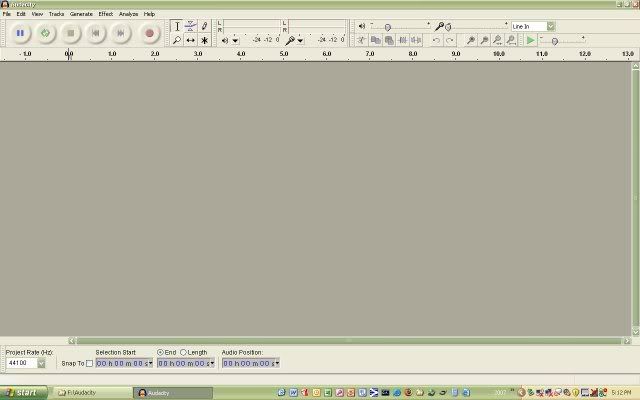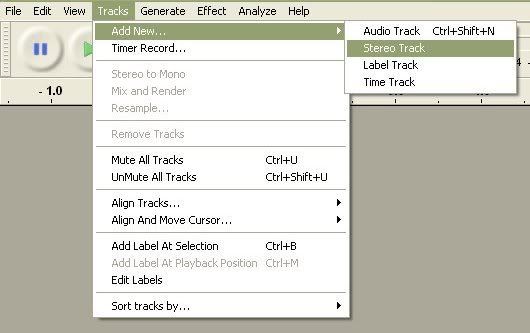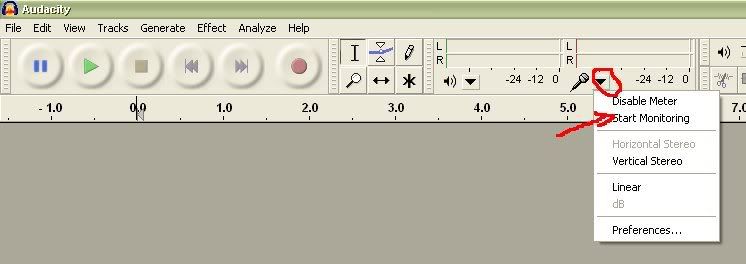 First thing is to click o the arrow by the microphone. THis gives you a menu where you click on "Start Monitoring." It helps to have a sound source (LP, radio) at this point. Actually it's best to have your LP playing because you'll need to set levels in a minute.
First thing is to click o the arrow by the microphone. THis gives you a menu where you click on "Start Monitoring." It helps to have a sound source (LP, radio) at this point. Actually it's best to have your LP playing because you'll need to set levels in a minute.
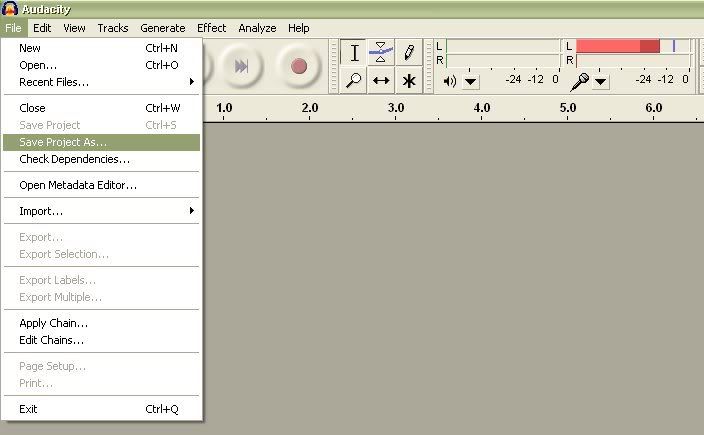 You'll see a single-channel meter (upper right). The blue bar shows you recent peak volume. The next thing is to start a project by clicking on "Save Project As..." It'll ask for a project name: I usually give it "(Artist)-(Album)", such as "Beatles-WhiteAlbum."
You'll see a single-channel meter (upper right). The blue bar shows you recent peak volume. The next thing is to start a project by clicking on "Save Project As..." It'll ask for a project name: I usually give it "(Artist)-(Album)", such as "Beatles-WhiteAlbum."
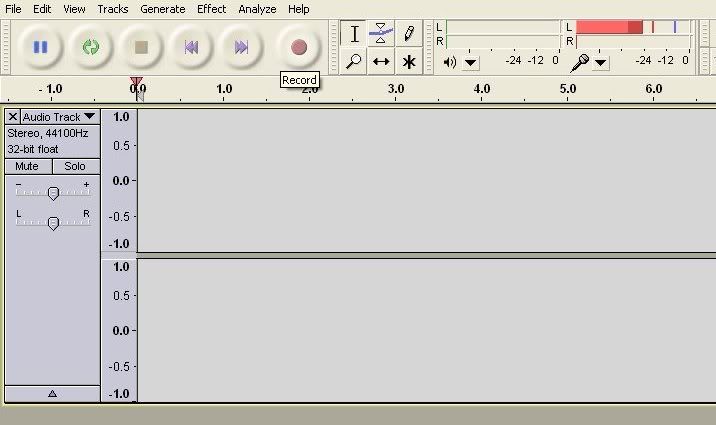 When you're ready, press "Record."
When you're ready, press "Record."
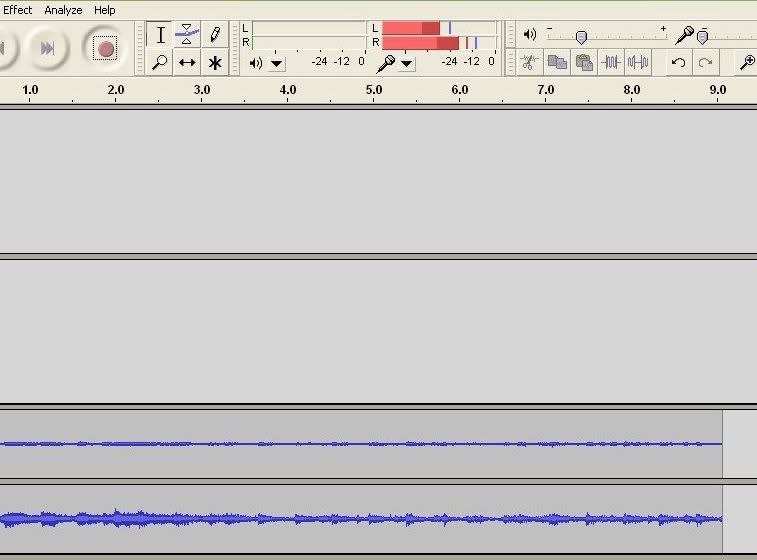 It's now recording (you can delete the upper track if you see it -- I may have made an error somewhere). Notice both channels are being metered,
It's now recording (you can delete the upper track if you see it -- I may have made an error somewhere). Notice both channels are being metered,
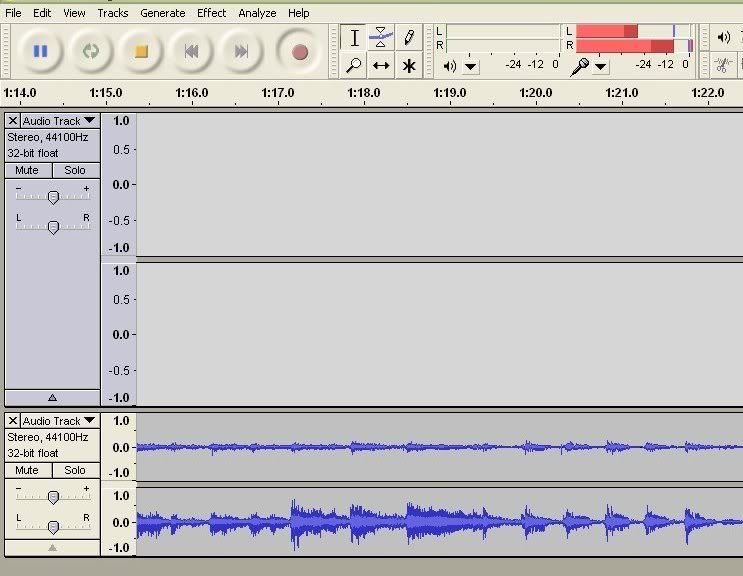 You can now set the volume control (oops, to the right out of the picture).
You can now set the volume control (oops, to the right out of the picture).
 But don't set it too high. If the little red bar at the very right of the meter comes on, the volume is too high and the peak music will be distorted.
But don't set it too high. If the little red bar at the very right of the meter comes on, the volume is too high and the peak music will be distorted.
When done, I save the entire project (filetype .aup) so I can edit it later.
This might get you started on recording. You can play back the project too and listen to it.