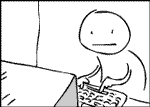
Posted on 03/31/2008 5:48:17 PM PDT by Chasaway
You say you recently re-installed Windows Media Center.
Make sure you go to the Microsoft site and get ALL updates for that OS.
The same thing used to happen to me when I’d put off installing Microsoft’s updates/patches. I swear MS would purposely “break” my machine until I installed the updates!
Then it would be OK again until the next batch of updates.
Q-Tips
Everest says the sound card is a SigmaTel Audio and it's onboard.
Then under "PCI/PnP Audio" there's an "Intel 82801fb ICH6 - High Definition Audio Controller [B-2]" listed.
The motherboard is a Intel Pentium 4 521, 2800 Mhz (14 x200).
[see, I write this like I actually know what all of this means! I'm a GEEK!]
Thanks for your help...
You be FUNNY!
Very cool. Thanks.
dat’s funny!
my bill gates xp machine did the same.
so, i upgraded to vista and now i have sound.
You need to have the newest Universal Audio Architecture (UAA) High Definition Audio class driver for sigmatel,
http://downloadcenter.intel.com/download.aspx?url=/8658/eng/5.10.4647.4_V6_XP32_XP64_MCE.EXE&agr=N&ProductID=2068&DwnldId=8658&strOSs=45&OSFullName=Windows*%20XP%20Home%20Edition⟨=eng
1.download the drivers rfom link above
2.install drivers
3. restart pc
4. when you restart pc it might have a pop up say “new hardware found” and then list your audio,
5. select manually select where drivers are located, and you’ll need to find the directory these files are in:
6. move that pop up windows aside
7. Search for these files: ( you need to find which directory they are in)
Windows XP SP1
Date Time Version Size File name
you’ll need to select that directory in the pop up window that is asking you where you want to install the drivers for the new hardware.
.
I think they are in c:/windows/system or c:/windows/system32, but not 100% sure, dealt with a similar situation last November.
This is a bit of a complex task, the Universal Audio Architecture (UAA) are a PITA to correctly install in the few instances I’ve had problems with them.
Have you tried system restore?
Change the battery in your hearing aid.
Dayum...
Quit harshing on me...
[grin]
Okay, that sounds promising (maybe because it seems hard).
I’ll try that remotely tonite.
My sound’s working right now. So you can tell I’m willing to do nearly anything to get this right...[grin]
Or maybe I can never reboot/restart my system again...
C
Alien.
Wow, running eventvwr.msc is very interesting. I have a similar problem with my sound so this thread interests me greatly. I’m running Windows 2000 Professional. The sound works sometimes and sometimes not. If it doesn’t work, I usually just restart and it will work (usually) on the second restart. Sometimes if I just go into the audio controls and click around changing things, it will start working.
Anyway, I just ran eventvwr.msc and have several system errors in a row and a warning. They appear all the time, several times a day. However, my computer seems to run fine except for the sound problem.
Is there something I should do to get these errors and warnings to stop? Here’s one error:
Event Type: Error
Event Source: Service Control Manager
Event Category: None
Event ID: 7024
Date: 3/30/2008
Time: 3:25:27 PM
User: N/A
Computer: MAME2K
Description:
The Net Logon service terminated with service-specific error 3095.
Second Error:
Event Type: Error
Event Source: NETLOGON
Event Category: None
Event ID: 3095
Date: 3/30/2008
Time: 3:25:27 PM
User: N/A
Computer: MAME2K
Description:
This Windows NT computer is configured as a member of a workgroup, not as a member of a domain. The Netlogon service does not need to run in this configuration.
Last one:
Event Type: Error
Event Source: Service Control Manager
Event Category: None
Event ID: 7000
Date: 3/30/2008
Time: 3:25:27 PM
User: N/A
Computer: MAME2K
Description:
The ASCTRM service failed to start due to the following error:
The system cannot find the file specified.
I hope I’m not taking advantage of your expertise, but I’ve never known about the event logs and it’s pretty cool. I’d like to learn more about them.
Thank you.
Yepper....
That’s been me for the last few days....
Bump to #30. It is true.
If it still does not work, try making a new (albeit temporary) user with full admin rights. I have had occasions where the user gets mugged during an upgrade to media edition... IOW new users have proper sound, but old do not.
I don't know why, but if the new user has sound, then do a healthy backup of your old user (Docs, mail, bookmarks, favs, etc) Delete your old user (w/ files), restart, and recreate your user and move all your junk back in.
Once done, of course, delete the original temporary user as well.
Oops. Ping to #39
Disclaimer: Opinions posted on Free Republic are those of the individual posters and do not necessarily represent the opinion of Free Republic or its management. All materials posted herein are protected by copyright law and the exemption for fair use of copyrighted works.