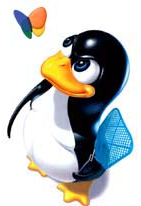
Vista, I could care less about. I beta tested every version of windows since version 3.0, and the latest doesn't interest me in the least.
JMNSHO
Posted on 02/16/2007 2:15:59 PM PST by Halfmanhalfamazing
For consumers looking to boost their computers' security, is Vista the way to go? Or can Linux provide greater protection from hacker attacks? In the face of viruses, worms or other breaches, the answer is obvious. "We don't need a survey or study to determine the answer. The answer is universal with those that actually manage these systems," said John Cherry of the OSDL Desktop Linux Working Group.
(Excerpt) Read more at technewsworld.com ...
This seems to be fairly even handed, citing both strengths and weaknesses of both. I have to agree, there's a ton of scripting in linux.
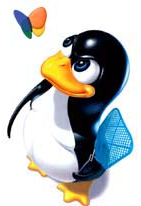
Vista, I could care less about. I beta tested every version of windows since version 3.0, and the latest doesn't interest me in the least.
JMNSHO
Have you read this?
http://www.forbes.com/2007/02/10/microsoft-vista-drm-tech-security-cz_bs_0212vista.html?partner=globalnews_newsletter
Linux by a mile. My client has evaluated Word 2007 and Vista and we are staying completely away from Vista and Office 2007 for at least the next 18 months.
All of DRM is bad for you.
Honestly, besides security I think DRM is *the* reason to switch.
Hollywood(and music) should try thinking of introducing better products instead of cramming stuff down our throats.
Smart customers.

I find myself using Linux more and more, Mepis and Ubuntu Live CDs.
I've been looking around at different Distros.
What about SuSE 10.2?
Is there enough difference between them to matter?
Can a program that one distro has be xferred to another?
I'm real close to taking the plunge to a dual boot box.
A dual boot isn't that much of a plunge. I'm dual-booting XP and Kubuntu on seperate hard drives. I don't use XP anymore. I'm just going to keep it on the side. I might want to use TurboTax again next year.
Well, that's my problem. I have one hard drive and would have to partition it.
While I can do that, I'm unsure whether I can uninstall Linux and the partition at a future time.
I'm not even sure whether reformatting would get rid of a Linux partition.
I'm mulling it over.
Spent 5 hrs. yesterday working on my DiLs comp doing all the XP maintenance stuff she never does.
Spyware, virus, adware, chkdsk, defrag., dumping AOL.
My time is free but it sure cut into my freeping day. :)
That's what VMware Server is for.
Sure you can. Just delete the partition and the Windows install would see a new, unpartitioned drive, and lead you through the steps to re-partition it for itself. It's real easy.
I'm not even sure whether reformatting would get rid of a Linux partition.
No, re-formatting does not remove partitions. It re-creates the filesystem on the partition. To remove Linux and install Windows, you'd have to re-partition the drive, as the partition types are different for the two operating systems.
I showed my brother Kubuntu, and he loaded it on his hard drive with XP. It's pretty neat, because we are both able to get Kubuntu to read XP files. I pull documents from that drive all the time, as needed. I have Open Office save them in its format, and they look perfect.
I'm certain that if you wanted to do away with Kubuntu [or whatever you choose], you could get XP to do away with the Linux partitions. [Google the topic.] I just don't think you're not going to like Kubuntu. I'm no computer whiz, and it's easy to use, particularly after you set up a few items. Online forums and newgroups tell you everything you need to know.
Good luck.
Question: Do VMware Server and Crossover Linux do the same thing?
When you start a Virtual Machine, you see the bootup and all that. It allows you to run an actual OS within a process. Crossover linux merely converts certain Windows APIs to Linux equivalents so you run the software under Linux.
Give VMware Server a try. It's free, easy to install, and it just plain works.
Well...I will. I think I'll do that right now--if it comes in a form that I know how to install.
Question: I'm looking in Adept, and when I search on "vmware" I get "vm-ware player." Same as "WMware Server"? When I request install, it also selects the "kernel module" for my system. [The display driver is already installed.] Are these the files I'm after?
Too right. VMware rocks. Best thing about it, is that host-only networking makes it so windows is finally safe!
VMware Server will let you build a new VM. It also will let you connect to it remotely. That is, if I've got VMware server running onj my desktop, I can connect to it from my laptop, and things run just as if I were sitting down at it directly. (though somewhat slower on some things because the display is being pulled across a network. I actually do this a lot at work, as I have a rather beefy workstation with lots of ram in it. I have vmware server running there, and it has VMs running of RHEL4, Fedora 5, and XP. The Fedora VM has been running for over 100 days without a reboot, (I fully expect to get a year or more worth of uptime out of this VM), so you can see that running things "virtually" doesn't seem to make the servers unstable or anything.
There is also a "Workstation" product from VMware, that I like a lot. Unfortunately, it is kind of pricy - as opposed to Free for 'server' and 'player'. I have a legal copy of workstation, and I've seriously considered going back to it from the Server program because it has a few more user-related features.
Disclaimer: Opinions posted on Free Republic are those of the individual posters and do not necessarily represent the opinion of Free Republic or its management. All materials posted herein are protected by copyright law and the exemption for fair use of copyrighted works.