First, you put your threads on, then you post the image.
You may also post images in duds, togs, or glad rags.
< i m g s r c = " (http address here) " >
Remove all extra spaces from the previous line, of course.
Then you post this:
<IMG SRC="http://www.yourhostname.com/yourdirectory/yourimagename.jpg">

Good Luck!
http://www.freerepublic.com/focus/f-news/1285967/posts
html sandbox, learn how and the place to play
Click "done" and there you go!
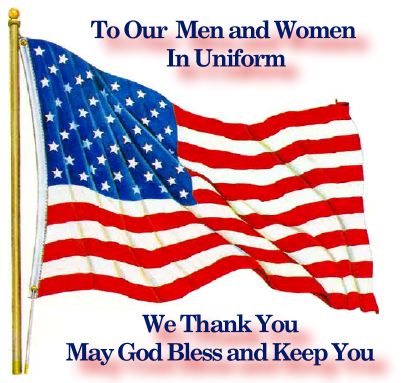
thank you all for your help :)
Entering this in the "Your Reply:" box:
<img src="http://home.alltel.net/petronski/steelers-lg.gif">
Will get you:

- The HTML Campfire
- Formatting Messages with Outlook Express (HTML Bootcamp)
- Basic html formatting
- R U new? Some Tips....
- HTML for FReeper Newbies
- HTML Sandbox (Original Thread)
- HTML Sandbox (Thread Two)
- HTML Sandbox (Thread Three)
- HTML Sandbox (Latest Thread)
- Reference HTML Cheatsheet
(Also This for New Freepers)
- Revised & Updated! -- THE LEXICON OF FREEREPUBLIC -- (FR dictionary, more help for newcomers!)
- Fifth Edition of the Lexicon of FreeRepublic * * A helpful FR dictionary for newcomers * *
- Updated FR Excerpt and Link Only or Deny Posting List due to Copyright Complaints
- Posting refresher course - Please read
- Way too many duplicates and vanities. Please read - again. (Welcome Newbies)
Tape the picture to your monitor and press "Enter."
test
<img src="/images/firefox/clear.gif"