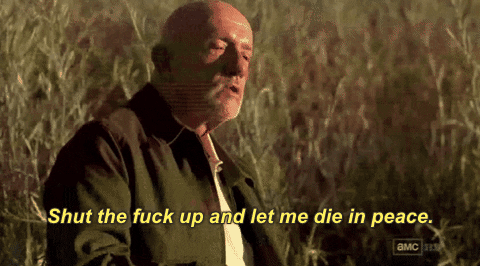
Posted on 06/07/2023 7:40:44 PM PDT by coalminersson
SUFFERING SOME DIZZINESS, BAD HEART, TYPE II DIABETES, NEUROPATHY. WORKING WITH DOCTORS TO FIGURE THINGS OUT. WANT AN ALARM FOR USE, WHEN I AM ALONE AT HOME A FEW HOURS A DAY OR AWAY FROM HOME.
He charges it at night on a stand right next to his bed so it is within easy reach.
Google Fall Detection Smart Watch.
Ideally you want one that works with google home or Alexa and doesn’t have monthly monitoring fees.
Some of the smart watches now are really good. They monitor blood pressure continuously and will alert you when it goes high. O2 (oxygen) stats. Body temperature, alerts to move when you’ve been too sedate.
But the watches claiming to be able to measure glucose non-invasively so far look like hoaxes. Youtube has reviews on most of them. I got one and while the other features work, the glucose showed my blood sugar in a normal range regardless of what I ate, And it showed 2 small bumps a day regardless of when I ate or how many meals.
Recharge when someone is with you or when you’re asleep and not walking around anyway. It apparently takes between 2-3 hours to charge to 100%, depending on which series you have. Otherwise, buy a second watch if able. If you’re falling a lot, you probably need to reconsider living alone.
NOT A VET. MEDICARE
LEANING TOWARD APPLE WATCH AS OTHERS ARE RECOMMENDING OIR SOMETHING LIKE LIFE ALERT. DON’T LIKE A MONTHLY PAYMENT. TOO MANY ALEXAS.
THANX FOR YOUR COMMENT
THANX CHECKING IT OUT
Thanx looking into it
on it thanx
hmmmmm thanx
my medical daughter suggests if you pass out the hone may not be of much help
thanx
will check it out thanx
thanx looking into it
thanx
thanx
thanx checking out apple
looks good if I can do the watch. Comments?
What happens if your Apple Watch detects that you’re immobile?
If your Apple Watch detects that you’re immobile for about a minute, it begins a 30-second countdown, while tapping you on the wrist and sounding an alert. The alert gets louder, so that you or someone nearby can hear it. If you don’t want to call emergency services, tap Cancel. When the countdown ends, your Apple Watch automatically contacts emergency services as well as your emergency contacts.
When the call connects, your Apple Watch plays an audio message that informs emergency services that your Apple Watch detected a hard fall and then it shares your current location as latitude and longitude coordinates.2 If you previously turned on the Share During Emergency Call setting under your Medical ID, your Medical ID is also automatically shared with emergency services. The first time the message plays, the audio is at full volume, but then the volume is reduced so that you, or someone nearby, can talk to the responder. The message continues to play until you tap Stop Recorded Message or the call ends.
Wrist Detection must be turned on for your watch to automatically call emergency services: Open the Settings app on your Apple Watch, tap Passcode, then make sure that Wrist Detection is turned on.
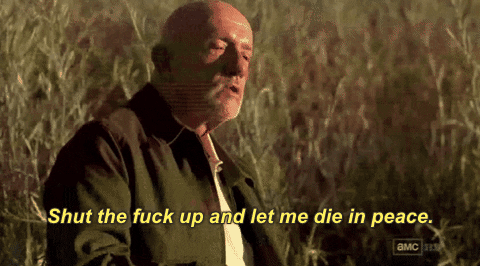
My Mothers Medicare Advantage plan offers LifeLine with
$0 copay and there’s been $0 out of pocket for the device and service. They have a cell and landline option. Both have available fall detection.
The insurance calls it a “personal emergency response system” (PERS).
Now all I have to do is get her to wear the pendant.
I currently have one of those alert devices on a landyard that goes over your head so it travels with you. Yesterday I had a visit from the lady who represents that company and she is going to put in an application for a watch that she says is like the Apple watch but is covered by my Medicare advantage plan. Might check on this.
Disclaimer: Opinions posted on Free Republic are those of the individual posters and do not necessarily represent the opinion of Free Republic or its management. All materials posted herein are protected by copyright law and the exemption for fair use of copyrighted works.