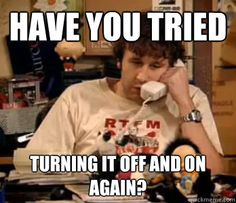
Posted on 09/22/2015 3:50:56 PM PDT by Dick Vomer
I've been unable to even pull up a local bank on my internet browsers ( Firefox and Safari). The website itself will not load. Just spinning until the request times out. What's odd is that my wife us
(Excerpt) Read more at drudgereport.com ...
Only if there happens to be a web server on the wrong address, and it doesn’t serve the page requested (which would be odd if OP is just trying blah.com/). If the wrong address isn’t up/accessible (not just no web server), firefox will sit and spin for awhile before returning an error (not a 404 of course, since there is no web server to provide that).
DNS is the most likely cause (bank address changed, OP is getting a cached copy of the old address from somewhere)..
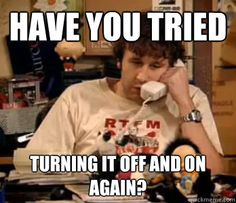
Yep. I get it... And stand corrected. But I still would bet on old Java or Flash choking the browser...
https://
and not
http://
That is, this should be a connection to a secure site, not a typical non-secure web site. Is this the case?
Then if so, the rest of the address entered should be that exactly specified by the bank. If even one letter is missing, wrong, or a period mistakenly typed in as a comma, the site will not be reached.
Please check with your bank either by a call or looking at your bank manual for the proper address.
This is just a basic requirement for you to validate before going further.
If restarting the wireless connection and/or your cable modem (or whatever you use) doesn’t help (and there is a reason it might), you need to work with your ISP. They can confirm your settings are correct. Also some troubleshooting steps like eliminating the wireless router (if it is not also the “cable modem”) may require coordination with them.
To see what DNS resolution you have, open a command window and type in nslookup. At the > prompt, type in the address of your bank, xxxxxxx .com, whatever it is. You should get a dns address for it. Exit by typing in exit. At the command prompt, try pinging the numerical DNS address: ping xx.xx.xx.xx. If you get a reply, you should have a route.
Yes, adding to what Darth said:
After you restart the modem, try plugging your computer directly to it if you still have cords, ALSO reboot your MAC after the modem is up again.
I go through this once a year with my ISP (Comcast) ... where power cycling the modem doesn’t do it and they have to send a reset message to the modem.
USUALLY when we do that, I also have to reboot my mac because it’s caching some of the connection information from the prior configuration.
In short, as Darth said ... power cycle the modem (I add - reboot your macs before declaring defeat after the power cycle) then call you ISP. Probably a piece of cake - they’ll send a reset signal to your modem’s and you will be happy again.
I had a similar problem. The only way I was able to get through was by using the Google chrome browser...
Happened to me, too, with a particular website. Try a different browser or an earlier version if you updated it recently. Someone on FR said they had to keep 3 browsers on their system (Chrome, IE and FireFox) to access their business contacts’ websites. If you can get to other websites just not that one (which you can), it’s likely to be a browser problem or one of the other software problems mentioned. A hardware (modem) problem would affect all websites instead of just one.
Thanks but out wifi just sucks. The wired computer works really well but on my phone I have to stick to text and email.
Laughing out loud. You dirty guy.
I agree your router is likely the culprit. First take your computers to a starbucks or similar an load the login page, just don’t login. Then if you get in go to your routers support page download the firmware. Then go home and flash your router. After that you’ll likely need to reestablish your home network settings. After rebuilding your home network I would still not access email or finance sites until you have scanned all of your systems with an off line AV scanner. MacAfee and Norton have them, I’m sure their are others, but frankly Apple products need to be scanned as well.
Ever so often my Firefox will do this. I have found if I go to Google and type in the address of the bank it will open the web page for the bank. I then will bookmark this page, go into bookmarks and delete the OLD bookmark.
Yes it connects with Citicard, vanguard, Charles schwab etc... Only this one bank.
It has to be something unique to my wireless network. Probably the router. I unplugged it and my modem for a full minute and suddenlink did a reset of my modem online.
Just weird.
Just tried that on my iPad. Once again when my wireless was being used it wouldn’t load. As soon as I turned the wireless off and used phone data it connected.
It has to be my router or modem. So now 4 different computer laptops using multiple browsers can’t get on unless I turn off the wireless and go with phone data. I guess I’m heading to the local computer center to get a new modem and router.
Can you bypass the router by just plugging directly into your computer?
Not sure anyone has posted this yet, and it usually reports a certificate error. But, have you sync’d the time on your computers?
1. Turn of both the wireless router and the modem. 2. Regarding the RJ45 patch cable connecting the modem to the router, disconnect the cable from the wireless router at the router.
3. Power the modem on and wait for it to regain cinnectioin to the internet, so both the power light and the "internet" light are green.
4. Now connect the modem to your computer by plugging the freed end of the cable into the RJ45 network interface port on your computer.
5. Sign on to your computer, open a preferred browser, type in the URL address of a known working web site (not the bank's), and activate the link using you mouse or by pressing Enter on the keyboard.
6. You should now be connected to the working site, thus validating that the wired connection is working.
7. If not, turn off the wireless function on your computer and try again.
8. If you cannot get a connection to any site, the modem is not functioning correctly.
9. But if you now can connect to any typical working site, such as to CBS or Apple, it is time to try to connect to your bank through its link.
10. If the link to the bank now works, there is some kind of problem between the wireless router an the bank's system.
11. But if the link to the bank still does not work, but just sits and spins, the bank security system is rejecting your browser as an insecure connection.
In this case, the problem is not with your router or modem, but with a browser the bank deems insecure. It is also possible that you have some malware on your computer that causes the bank's security check to block the link, but that some other less secure site may permit.
Now is the time to call the bank's technical support center to discern what browsers their system accepts and which browsers they reject.
You might also want to try getting on your bank's site through a workstation known to be virus-free and using Internet Explorer, such as a local library workstation, to verify that the URL you are using will connect you with the bank, so you can get its logon screen.
Make sure that the factors other than your own modem/router are working before you invest in more hardware that may not solve the problem.
Also, if you intend to replace hardware, it may be that your internet service provider either has a more recent preferred modem/wireless router that you can buy and they will replace if it stops working, or they can recommend a replacement.
You should get a combo modem/wireless router that is all in one box, especially if your current modem is too old to have new or updated security features in its firmware. (If you can, use a wireless router that has the "N" in its speed/range model designation.
In the future, please be aware that FR is not a site particularly known for its expertise in dealing with computer problems efficiently or effectively. Your best bet is to first call your internet service provider if you have connection problems; after that with a locally known serviceman who will not waste your time by trying to attack the problem from the middle rather than from the beginning, or suggests cures from his/her anecdotal experiences.
Respectfully --
Can't get on what""
Can't get connected to the internet at all?
Can get on the internet, but can't get on any web site??
Or, can get on the internet, and can get on other typical http:// sites, but can't get on my bank's https:// securitized site?
Which?
For the one desiring to help you, the problem description needs to be better defined with better detail. Trying to sift through all the responses so far and come to a defining action is too wearying.
I’m sorry for the vague report. By not getting on , I mean I type in the address and the website never loads this happened with all the laptops and computers using different browsers and operating systems. This occurs using my home’s wireless network
I have an iPad with both wireless and phone access. If I turn off the wireless and use the phone data for Internet connection I’m able to access the banks website.
Disclaimer: Opinions posted on Free Republic are those of the individual posters and do not necessarily represent the opinion of Free Republic or its management. All materials posted herein are protected by copyright law and the exemption for fair use of copyrighted works.