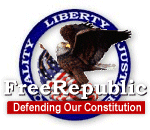Skip to comments.
How does one go about posting images? (jpeg, gif, etc)
2-18-03
| me
Posted on 02/18/2003 7:58:20 PM PST by nonliberal
I seem to be the only one on FR that has absolutely no idea how to post photos and jpegs. Any help would be greatly appreciated.
TOPICS: Computers/Internet; Free Republic Policy/Q&A; Miscellaneous
KEYWORDS: faq
To: nonliberal
Like this:

2
posted on
02/18/2003 8:00:18 PM PST
by
DouglasKC
To: nonliberal
<*img src="your image url"*>
minus the *'s
3
posted on
02/18/2003 8:17:35 PM PST
by
Texaggie79
(seriously joking or jokingly serious, you decide)
To: nonliberal

Has this one already been ... posted?
4
posted on
02/18/2003 8:21:43 PM PST
by
martin_fierro
(oh, did I say that out loud?)
To: nonliberal
Okay. The image MUST be hosted on the web. It CANNOT be accessed from a file folder on your computer.
That said, look at this example:
<img src="http://www.freerepublic.com/images/frlogo.gif">
That will appear on the post like this:
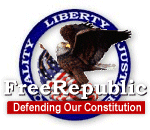
Are you having trouble figuring out the URL (address) of the image you want to post? Just right-click on the image and select "properties". Its URL will come up. Copy and paste that. Put <img src=" in front (no spaces). After the URL type ">
This should work unless you forget a character or misspell a URL.
5
posted on
02/18/2003 8:45:41 PM PST
by
petuniasevan
(® ex-€älîƒørñìåñ ™)
To: martin_fierro
heh heh
To: nonliberal
You can also add height and width statements to size your pic.
< img height="300" width="300" src="" >
300 X 300 is usually a good size for overly large pics.
7
posted on
02/18/2003 9:23:16 PM PST
by
Brett66
To: nonliberal
8
posted on
02/18/2003 10:04:40 PM PST
by
Consort
To: All
Thank you all for your help.
9
posted on
02/19/2003 6:42:00 AM PST
by
nonliberal
(Taglines? We don't need no stinkin' taglines!)
To: nonliberal
The other thing you have to remember is that if it's your picture, you have to upload it to your web site or a free hosting web site before you can reference it. Do a search for other threads with "Bootcamp" in the title for other html tips.
10
posted on
02/19/2003 11:38:29 AM PST
by
balrog666
(When in doubt, tell the truth. - Mark Twain)
reference bump
To: GodBlessPeggyNoonan
testing

To: nonliberal
Use the following template...
< img src="http://www.ANYPICTUREOFANNAKOURNIKOVA.com">
Example...

Disclaimer:
Opinions posted on Free Republic are those of the individual
posters and do not necessarily represent the opinion of Free Republic or its
management. All materials posted herein are protected by copyright law and the
exemption for fair use of copyrighted works.
FreeRepublic.com is powered by software copyright 2000-2008 John Robinson