
Pop!_OS – Open-Source Linux Distribution
Posted on 09/29/2025 3:17:29 PM PDT by ShadowAce
Want to play Windows games on your Linux system but not sure where to begin? Heard that some Linux distros are better optimized for gaming but don’t know which ones to pick? Don’t worry, here’s a guide to the five best Linux distros that make running Windows games smooth and hassle-free.
The good news is that gaming on Linux has improved dramatically in recent years. Besides the many native Linux titles already available, you can also play a huge selection of Windows-only games using compatibility tools like Proton (built into Steam) and Wine. In fact, nearly 80% of the most popular Windows games now run on Linux with little to no extra effort.
Now, technically, you can install almost any Linux distro and get gaming to work with a few tweaks. But let’s be honest, if you’re just starting out or you simply want something that “just works”, you don’t want to spend hours configuring drivers, gaming tools, and compatibility settings. That’s where specialized Linux gaming distros come in!
These distros are built with gaming in mind, meaning they ship with the right drivers, pre-installed tools, and optimizations so you can install them and jump straight into gaming and in this article, we’ll look at the best Linux distros for gaming, especially for playing Windows games.
If you want a Linux distro that’s perfect for beginners but still powerful enough for advanced gamers, Pop!_OS by System76 should be your first choice.
Why It’s Great for Gaming:
Pop!_OS is best for beginners who don’t want to deal with manual configurations but still want a polished desktop that works for gaming, productivity, and daily use.
Pop!_OS – Open-Source Linux Distribution
No Linux gaming list would be complete without Ubuntu, which is the most popular distro for beginners, and even though it isn’t marketed as a “gaming distro”, but it’s a solid foundation for building a gaming setup.
Why It’s Great for Gaming:
For the best experience, install the latest GPU drivers from the official Ubuntu repositories and enable the Steam Proton compatibility layer. Once done, you’ll be able to play most Windows games with ease.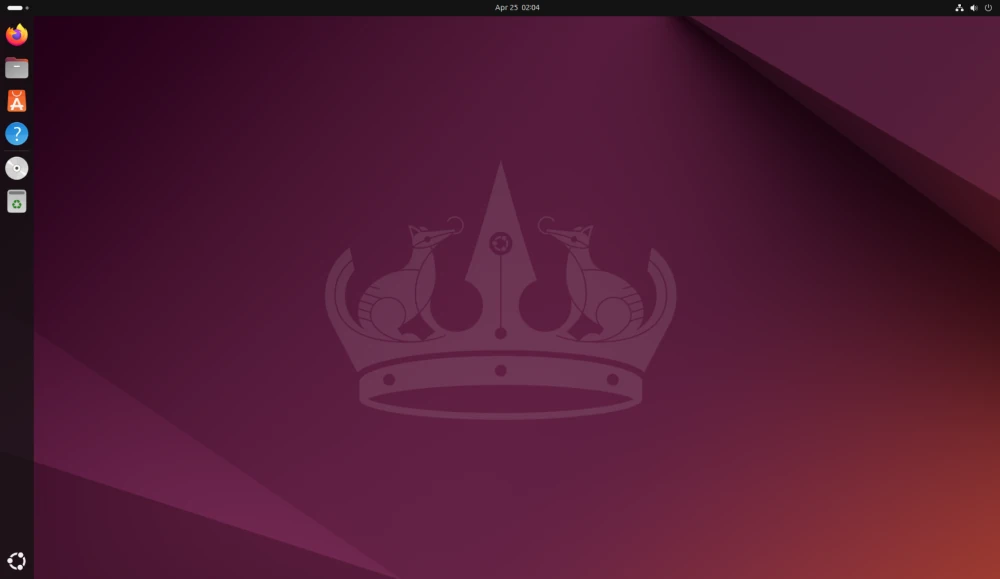
Ubuntu Linux Distribution
If you’ve heard about Arch Linux but found it too intimidating, Manjaro is your best bet, as it is based on Arch but is far easier to install and use, plus, it’s excellent for gaming.
Why It’s Great for Gaming:
Manjaro is for gamers who want cutting-edge software and don’t mind occasional tweaks. If you like staying up to date with the newest Linux tech, this distro will serve you well.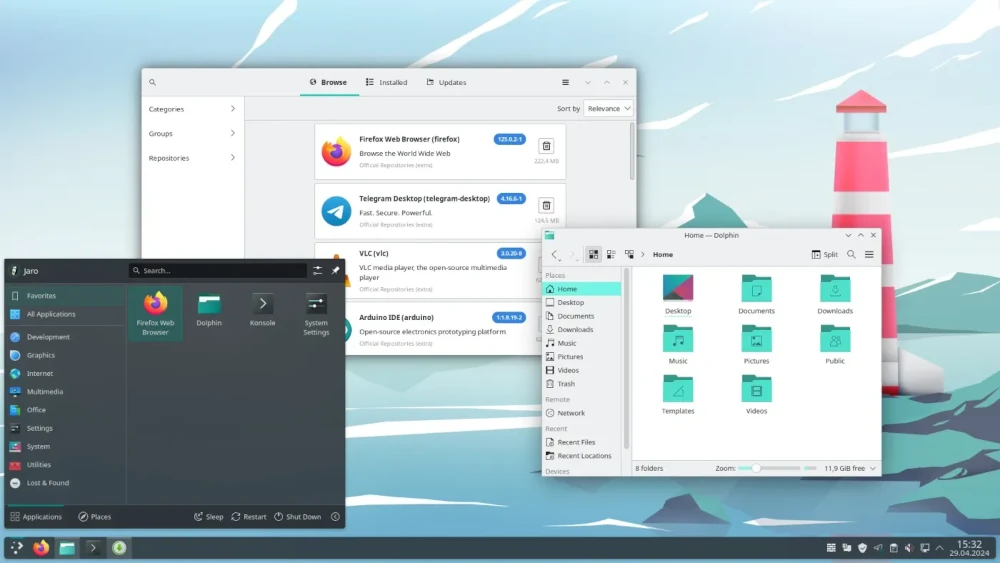
Manjaro Linux
Fedora is known for being a bleeding-edge yet stable distro, and the Games Spin edition makes it super beginner-friendly for gamers.
Why It’s Great for Gaming:
Fedora Games Spin is for those who want to explore Linux-native games first but also want the flexibility to install Proton, Wine, or Lutris to run Windows games.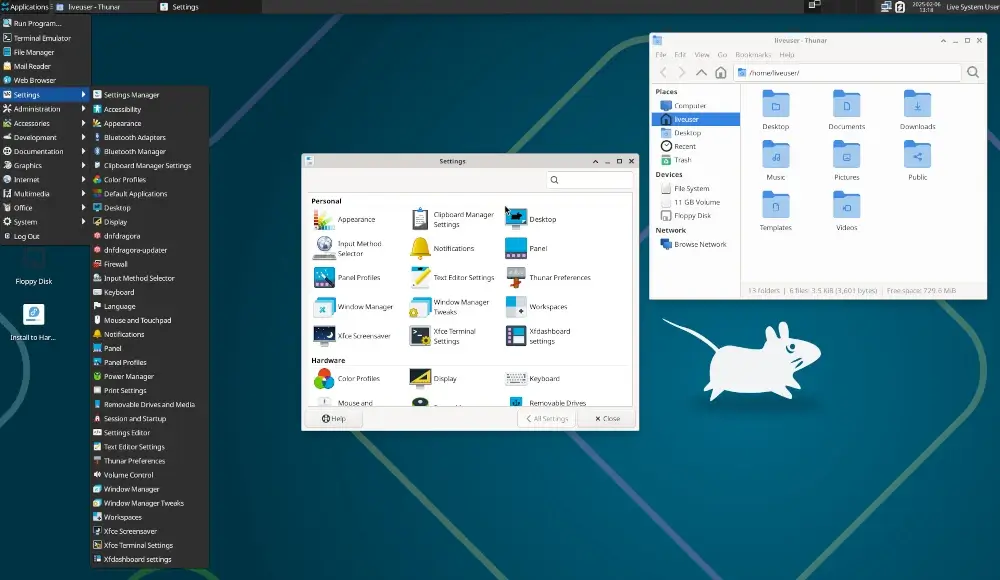
Fedora Games Spin
Garuda Linux is a relatively new distro, but it has quickly gained a reputation for being one of the most gaming-focused Linux distros out there.
Why It’s Great for Gaming:
Garuda is perfect for gamers who want a flashy, optimized, ready-to-go gaming distro without having to configure much. If you want something built purely for gaming, Garuda is the one.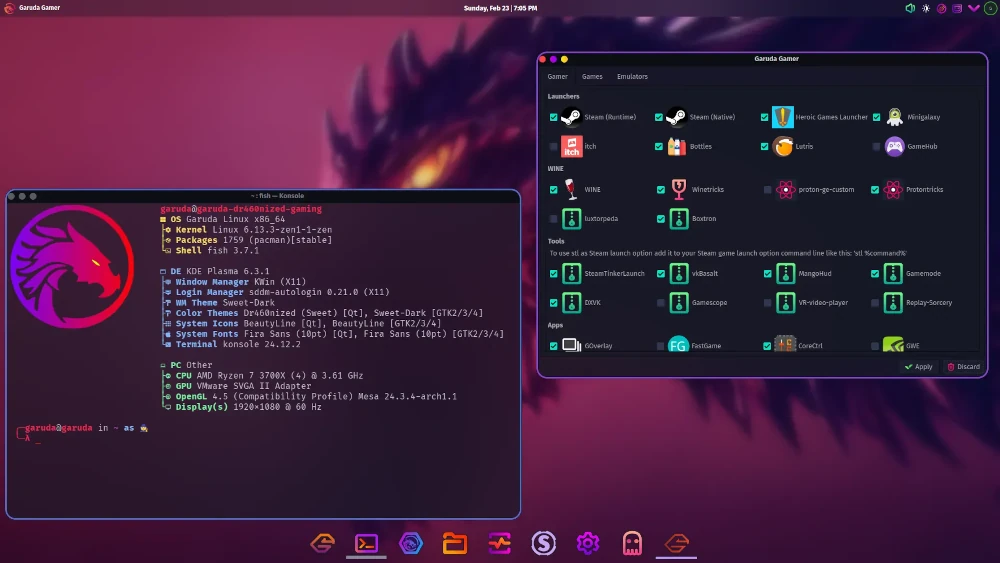
Garuda Linux
CachyOS is an Arch-based Linux distribution that’s quickly gaining traction among gamers. It’s designed with performance and user-friendliness in mind, making it an excellent choice for those looking to game on Linux without the usual setup headaches.
Why It’s Great for Gaming:
For the best experience, enable the Proton-CachyOS layer in Steam and use Lutris or Wine for any Windows-only games. With these optimizations, most popular Windows games run seamlessly on Linux.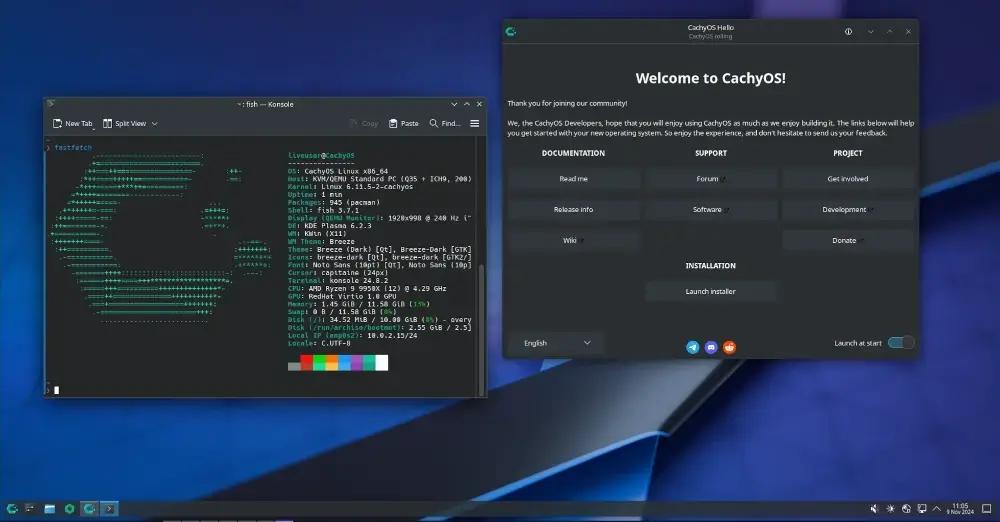
CachyOS – Blazingly Fast OS based on Arch Linux
If you want a Linux distro that feels modern, lightweight, and ready for gaming right out of the box, PikaOS is worth checking out. It’s a newer distribution, but it’s quickly becoming a favorite among gamers who want a no-fuss setup.
Why It’s Great for Gaming:
PikaOS is best for gamers who want a distro that’s fresh, fast, and already optimized for Windows games on Linux. It’s a rising star in the gaming scene, and if you’re curious about trying something new that “just works,” this might be the one for you.
PikaOS Linux Distro
At the end of the day, all of these distros can play Windows games on Linux using tools like Steam Proton, Wine, and Lutris. The difference is how much work you want to put into setting things up.
If you’re a complete beginner, go with Pop!_OS or Ubuntu. If you want something cutting-edge, try Manjaro or Garuda, and if you want to test a ton of games right away, Fedora Games Spin is a fun option.
Whichever one you pick, you’ll be amazed at how far Linux gaming has come. You no longer need Windows just to enjoy games; Linux has become a serious gaming platform, and the best part is, it’s only going to get better!

|
Click here: to donate by Credit Card Or here: to donate by PayPal Or by mail to: Free Republic, LLC - PO Box 9771 - Fresno, CA 93794 Thank you very much and God bless you. |
trying live cd now
nope, not liking it- is there away to add different environment like cinnamon?
I'm not sure about the GUI pop shop, but from a terminal prompt, you can install another DE.
I installed KDE (apt install kde-standard), and run that instead of the Gnome/Cosmic desktop.
ok thanksill look it up- i dont wanna give up on it yet
Disclaimer: Opinions posted on Free Republic are those of the individual posters and do not necessarily represent the opinion of Free Republic or its management. All materials posted herein are protected by copyright law and the exemption for fair use of copyrighted works.