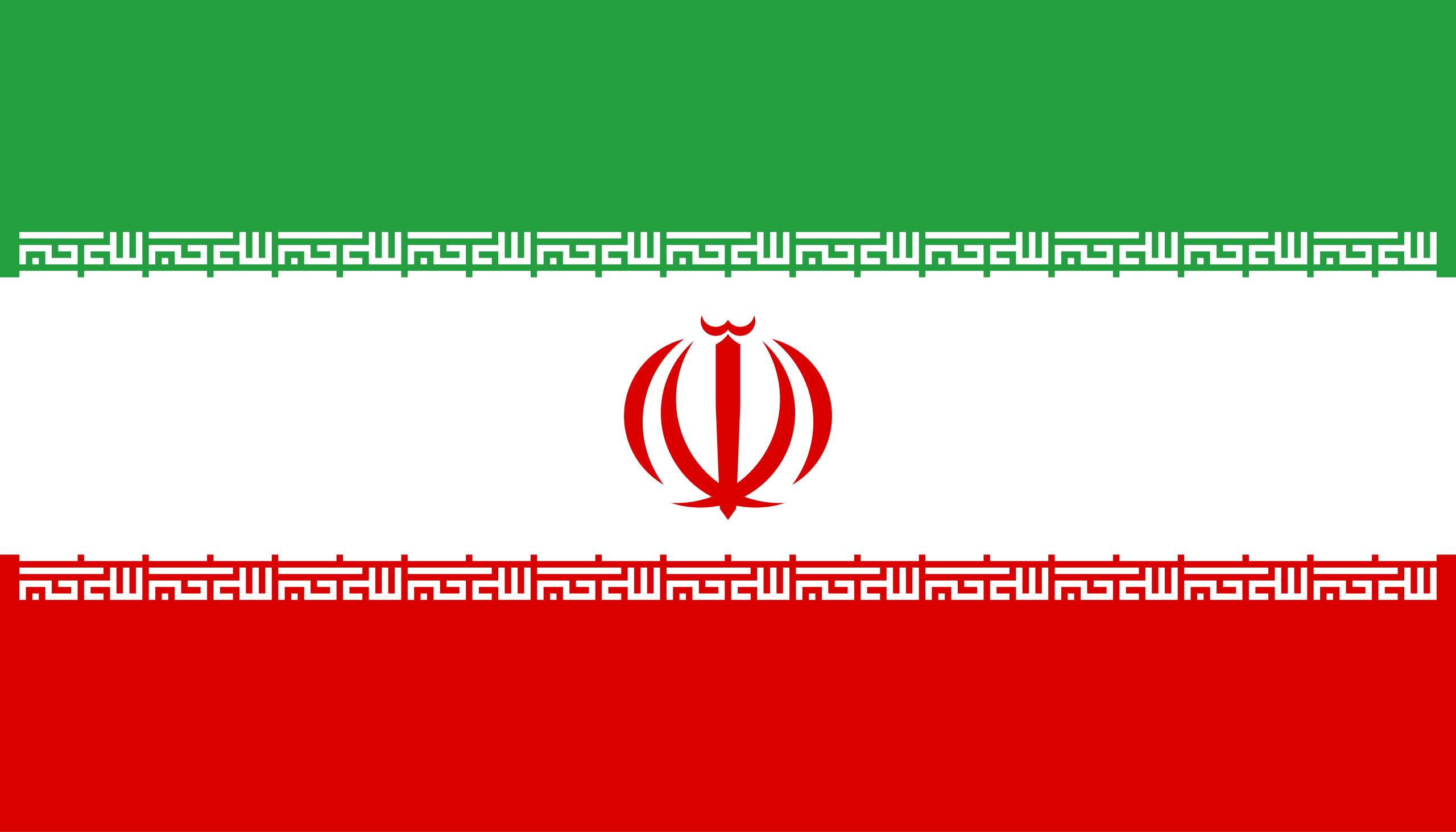
🐷
Posted on 05/31/2025 9:28:08 PM PDT by ransomnote
I miss Bagster too - his humor, his effectiveness at getting his message across, his ability to keep me from going postal. :)
Well, Ok, not the last one as I’ve never quite had that strong of an urge. But he always put things in perfect perspective.
👍😁
Bagster has passed? Just dang.
I don’t know what’s gotten into Rand - well, he does go a little off the wall here and there, but still - getting rid of the invasion is the most critical issue we face. Or one of them anyway.
We are getting blasted with rain from the new storm from the north. Yaaaaayyyy! More rain. Coming down is sheets now. Going to be sporadic until 10 tonight.
Guessing it is coming your way.
TC
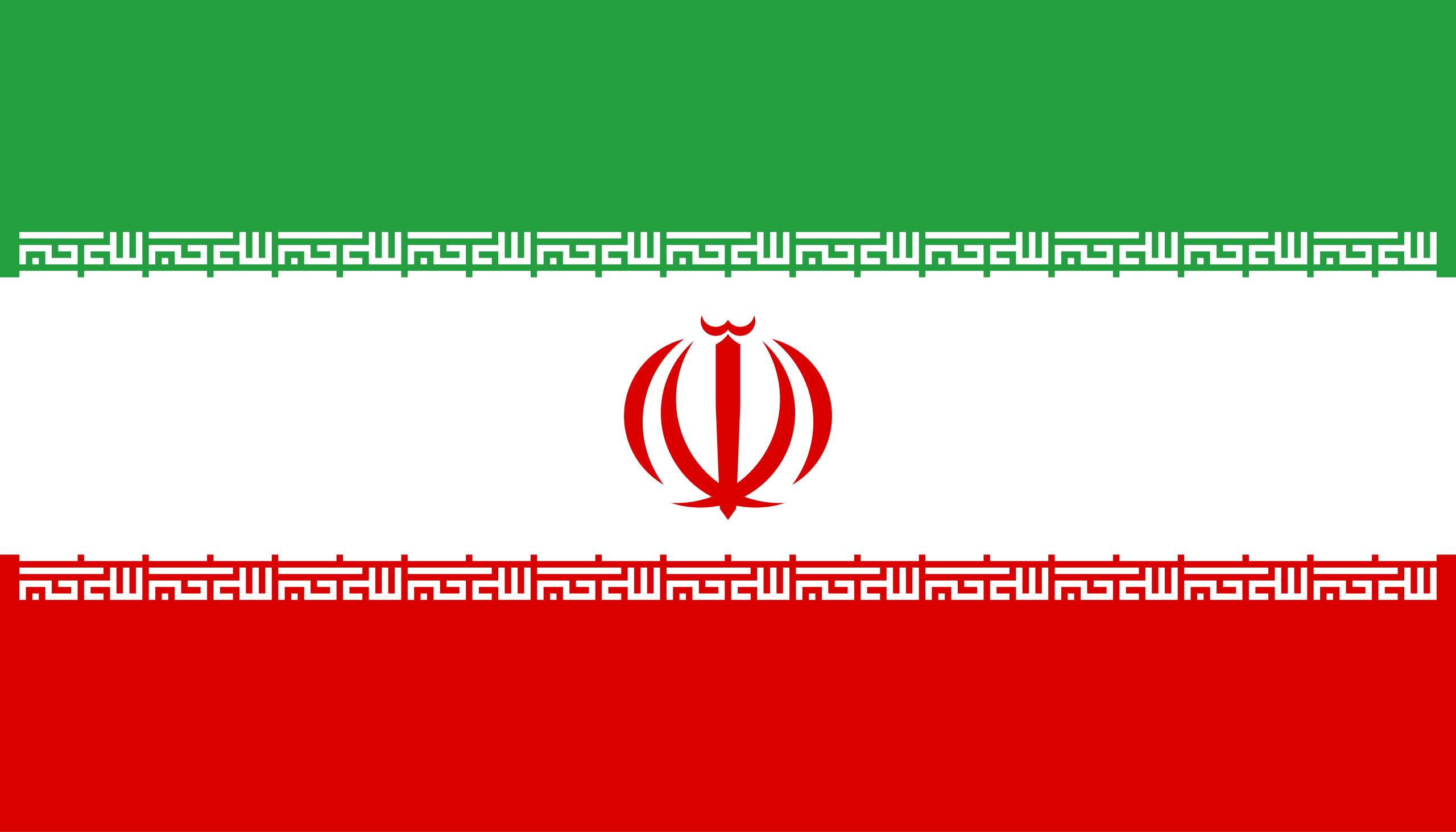
HOLY SH*T 🚨 Rioters are burning multiple cars in Los Angeles right now. This is progressively getting worse by the minute
Xxxxxxxxxxxxx
Are they burning teslas tonight? Or a they cool again?
For some reason, those “good boys” in that pickup truck remind me of the Robertson family from “Duck Dynasty” :-)
Probably. Certainly in blue states, where every D governor has supported the lawless CA protests and destruction.
~~~
On another front, comes this:
” 🇷🇺The Russian moratorium on the deployment of intermediate-range and shorter-range missiles (INF) is coming to its logical conclusion, said Deputy Foreign Minister of the Russian Federation Sergei Ryabkov.
In his opinion, Western countries did not appreciate Russia’s restraint in this matter. “
— Intel Slava
— Telegram chan


Here’s what I copied from Foldspace.
_____________________________________________________________
Steps to Access and Copy Emojis on Mac OS
Access the Emoji Picker:
On Mac OS, press Control + Command + Space together. This opens the Character Viewer, a built-in tool for selecting emojis and special characters.
You’ll see a window with various categories like Emojis, Symbols, and more. Click on the “Emoji” section to browse options (e.g., smileys, animals, objects, etc.).
Select and Copy an Emoji:
Browse or search for the emoji you want (e.g., type “smile” in the search bar at the top of the Character Viewer).
👍Click the emoji to select it, then either: Double-click it to insert it directly if your cursor is already in a text field, or
Right-click and choose “Copy Character Info” (or manually copy it after insertion by selecting and pressing Command + C).
Use [Preview] button to see if your emoji appears
With practice, you’ll be able to complete this in 5 seconds.
I save favorites by pasting in an easily accessible text file.
😄👌
Aha!!! I wondered about this FBI secret grotto recently uncovered. This could blow the smoke stack out of the whole Deep State locomotive! I knew the Lord of Hosts was on the field of battle. Now He will have to build a 'hedge' of protection around this dark archive and champion justice seekers!
_____________________________________________________________
🙏 🙏 🙏

1066
Oh, dear. Prayers.
Both of you, stay out of harm’s way.

Disclaimer: Opinions posted on Free Republic are those of the individual posters and do not necessarily represent the opinion of Free Republic or its management. All materials posted herein are protected by copyright law and the exemption for fair use of copyrighted works.