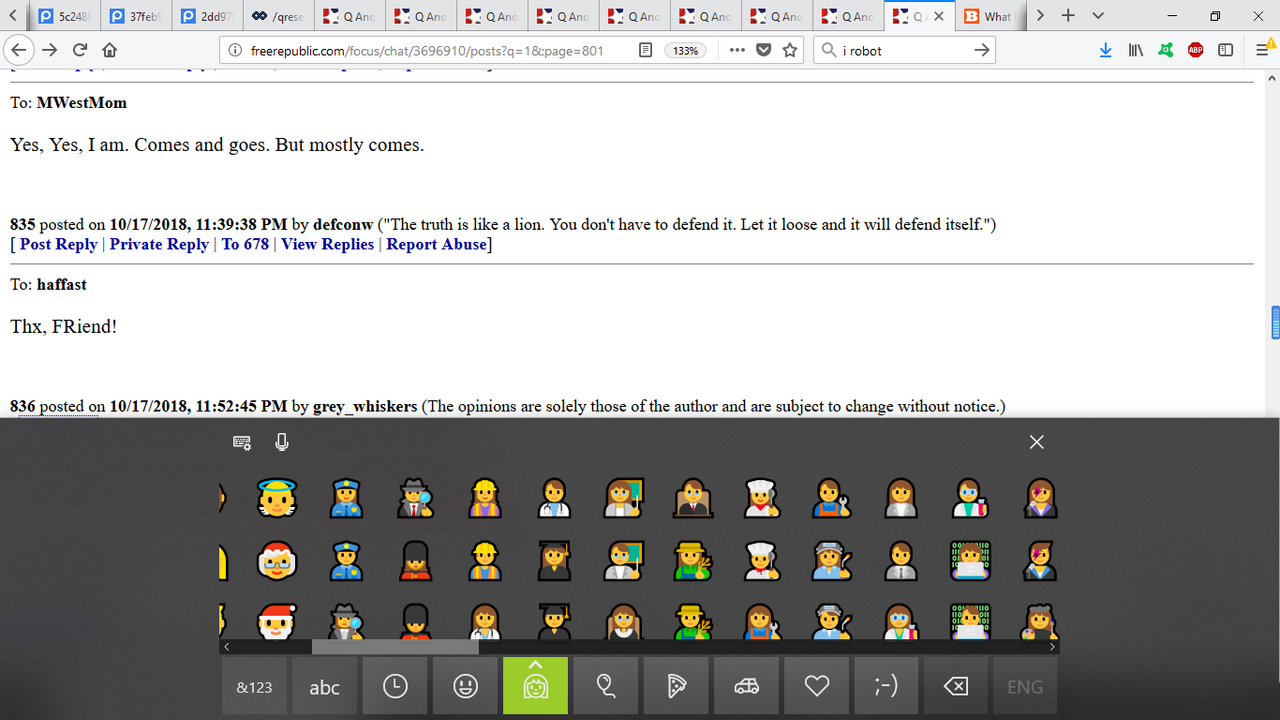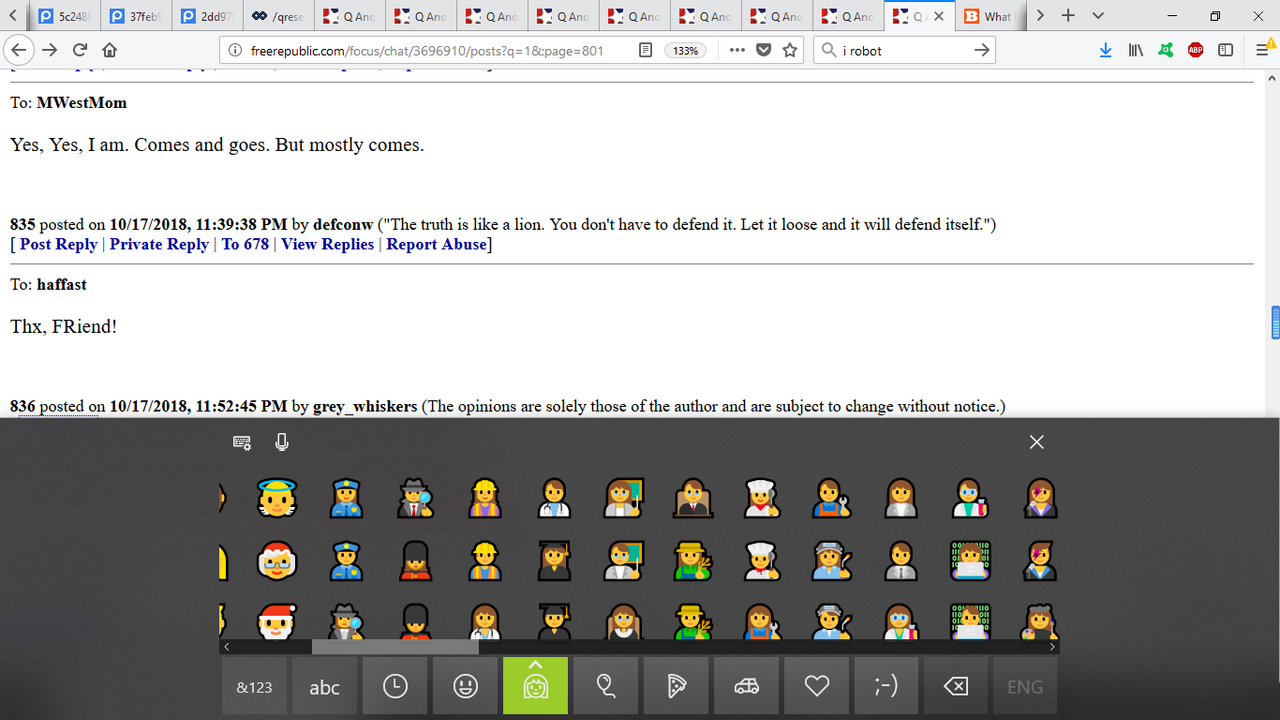To: johnsmom; grey_whiskers
"""“How to Use Emojis on Windows 10 PC”
Thanks for this link!"""
You're welcome. Enjoy.
This PC emoji thingy was yet another thing I did not know about and am still learning.
I missed the hidden pop-up slider bar above the square buttons at first, hi res screen/low res eyes:
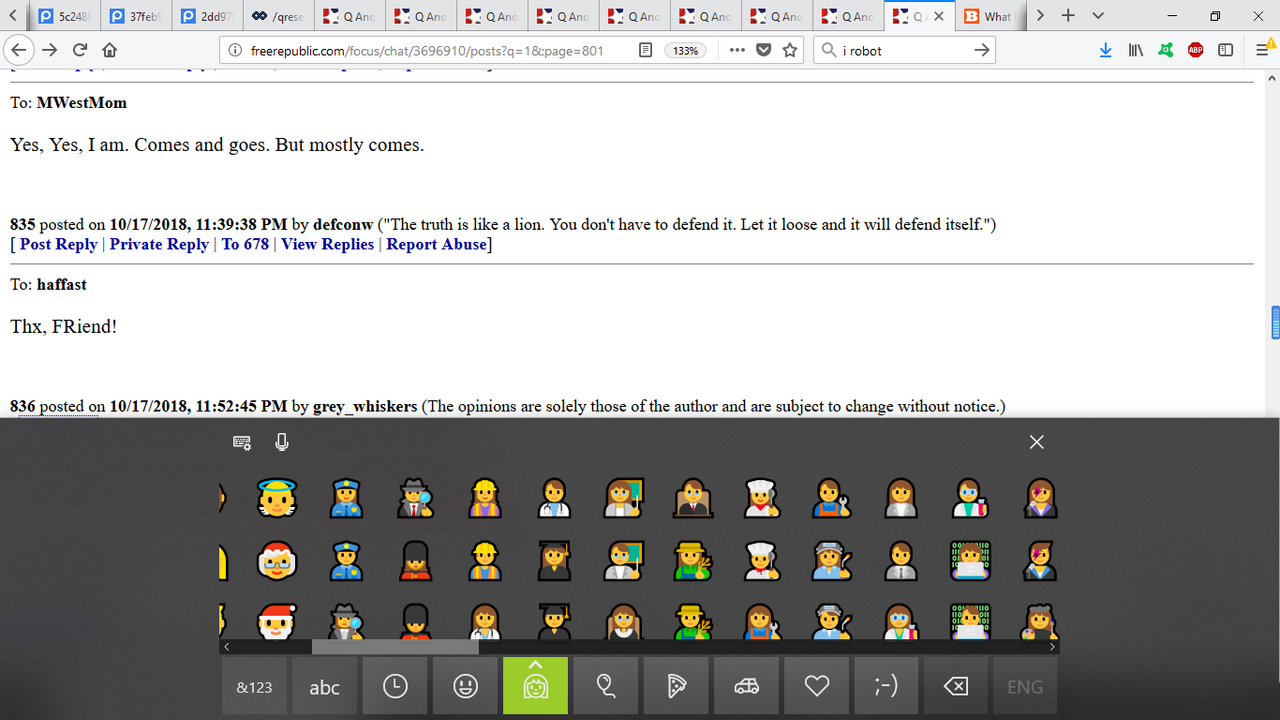
977 posted on
10/18/2018 7:36:03 AM PDT by
haffast
(SUPERPOWER STATUS: ON!!)
To: haffast
Hey Thanks
did u see the update ?
Microsoft has added a dedicated Emoji Panel or Picker to Windows 10 v 1709. It lets you easily input emojis into text messages or in apps like Microsoft Word, PowerPoint via a simple shortcut. Just press Windows Key + Period (.) or Windows Key + semicolon (;) to bring up Emoji Panel.
A unique feature about it is the panel also includes a search option to help you find the desired emoji.
Also, the latest Unicode updates in Windows 10 Fall Creators Update introduces useful additions like elements from the Arabian folklore in the form of genies, dinosaurs, fairies, and zombies for the Halloween event. All of these can be found under a neatly arranged new emoji panel.
1,012 posted on
10/18/2018 8:44:36 AM PDT by
stylin19a
( Best.Election.Of.All.Times.Ever.In.The.History.Of.Ever)
FreeRepublic.com is powered by software copyright 2000-2008 John Robinson