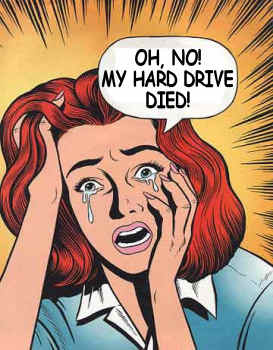To: Ernest_at_the_Beach; Darksheare; Gorzaloon; publana; mojitojoe; Clinging Bitterly; ...
The hard drive is dead. Put it in another computer and the computer can't find it. Is is possible and worth trying to recover some files?
What's this thing about freezing the drive bringing it temporarily back to life?
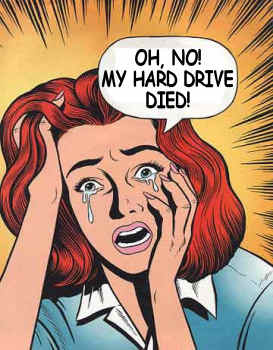
Thank you all for the tremendous response!
243 posted on
12/15/2009 9:16:19 PM PST by
Lady Jag
(Double your income. Fire the government)
To: Lady Jag
Freezing has worked for me twice. Left it in the freezer overnight and the next day plug it in and turn it on. It worked for me about 3-5mins the first time and almost 10 mins the second time. If you can’t get everything off the first time freeze and try again. I could do it twice with one of them before it finally had enough.
I wouldn’t waste time getting it out of the fridge and open the case, mount it in the drive bay, etc. Have the case open, plug in the drive cable and power cable and turn on the box.
It may sweat as it warms up so keep that in mind :-)
244 posted on
12/15/2009 9:33:37 PM PST by
VeniVidiVici
(I'd rather be a AGW denier than a dumbass watermelon)
To: Lady Jag
It will likely be expensive...and as I recall you had your user data on an external drive.
What programs did you have on the drive that you can't find the original material to reinstall them on a new drive....?
To: Lady Jag
Sorry to hear this Lady Jag but as your President I have news for you...

246 posted on
12/15/2009 9:56:52 PM PST by
restornu
(Atonement; Christ doesnt just make up the difference. He makes all the difference. ~ Brad Wilcox)
To: Lady Jag
STOP - don’t freeze HD until you know for sure that it’s dead. Questions need to be asked/answered first.
The first thing to check is the drive jumper - if you connected the drive as a secondary drive, then you must change the jumpers on both primary and secondary drives to be sure they correctly reflect that (or that both jumpers are set to auto-select and the bios, OS, and type of connecting cables support that).
1. Is the HDD (hard disc drive) in question a recent larger drive? The bios of older computers can not recognize HDD larger than 32 gig. And the bios of really old computers freak out if not below 1 gig. The bios is the software hardcoded on a chip on the motherboard that starts the computer, tests basic hardware, and calls up the OS (operating system - Windows, Dos, etc.).
2. If the bios recognizes the HDD, but your OS does not, then the file system type might not be recognized by the OS on that computer.
3. The file system used might be locked (such as NTFS) or encrypted. This is probably not your problem (yet) if you can not even see the drive listed.
4. If you can get a computer to recognize the drive, but just can’t access the files (assuming the same file system), then you might be able to recover the drive with a very good program designed to do that. I use Spinrite 6 by Steve Gibson. It is a very good program which I have used for many years (starting with version 1) and has a reasonable price. It has several levels of recovery which take progressively longer for the deeper levels if needed (up to a day for deepest level and really large drives). It’s very thorough and worth the money. I have recovered some really messed up drives using this program:
http://www.grc.com/intro.htm
5. If your data is really important, there are very good data recovery services/companies that can recover all your data for a fee, even on physically damaged drives.
Hope this helps.
247 posted on
12/15/2009 10:22:05 PM PST by
RebelTex
(FREEDOM IS EVERYONE'S RIGHT! AND EVERYONE'S RESPONSIBILITY!)
To: Lady Jag
DANG. I haven't had a hard drive completely die since the old days when 40MB was big.
Freezing, never heard of that, but there are some problems I can see it might temporarily remedy. Bugaboo could be the condensation building up on the external circuit board while it's running.
Something else - if you put it in another computer as a slave on the primary controller there may be a slave jumper on the drive that you need to set. Also, depending on the second computer you might need to go into it's setup and allow it to autodetect the drive.
To: Lady Jag
The hard drive is dead. Put it in another computer and the computer can't find it. May not be dead:
i had something like that happen on my brother's computer. The drive wasn't dead. His idiot kid had let the computer run during a thunderstorm. Apparently there was a surge that wiped his partition information.
i booted the computer with a Knoppix Linux DVD, and IT couldn't find the Windows partition on the hard drive.
i ended up having to re-install the entire operating system from the restore partition, which was undamaged.
It may just be that your master boot record got nuked. Does your computer have a floppy drive?
If so, you could possibly run DOS and do an fdisk\mbr (check the syntax of the command on your own, it's been decades since i used DOS) operation on the hard drive.
That might bring it back up.
265 posted on
12/16/2009 2:50:29 PM PST by
Calvinist_Dark_Lord
((I have come here to kick @$$ and chew bubblegum...and I'm all outta bubblegum! ~Roddy Piper))
FreeRepublic.com is powered by software copyright 2000-2008 John Robinson