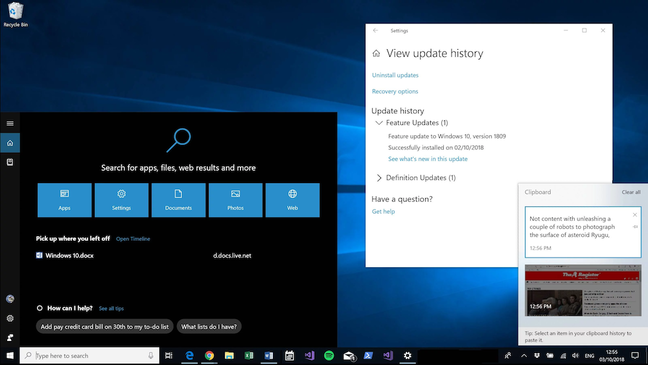
Click to enlarge
Posted on 10/03/2018 7:49:45 PM PDT by dayglored
Clicked Check For Updates? Welcome to the Release Preview ring
Windows 10 October 2018 update is here, having skipped past the Release Preview phase, and can be downloaded now if you can’t wait for it to make an automatic appearance.
While many observers (us included) expected a release date for Windows 10 to be secreted among the hardware ejaculations during last night’s Surface announcement, having the thing actually smack users in the face like an octopus flung by a seal was unexpected.
This is because the last build, 17763, had yet to make it from the Slow Ring, where code that Microsoft reckons is relatively stable goes after a flirtation with the Fast Ring, to the Release Preview (RP) ring. While Microsoft is loath to use the phrase “Release Candidate”, the last two Windows 10 updates have turned up in RP prior to going live.
It was in the RP ring that the showstopper bugs for the April 2018 Update were found. Things are a little different this time around, as Windows Insider MVP Jason Coombes observed, which prompted a response from one of the Windows Insider bosses, Brandon LeBlanc.
It's not irrelevant. We just did a small change in our approach. 1809 is going to RP today and will be critical for helping kick start servicing. Slow was helpful in helping ID any show stopping bugs this time around. — Brandon LeBlanc (@brandonleblanc) October 2, 2018
To be fair to Microsoft, the RP ring is supposed to be for patches and fixes to the current branch but the change in tack will unnerve some still sore from the shenanigans around the April 2018 Update (which Microsoft reckons went fabulously well. Right.) Members of the Release Preview ring will be seeing the build arrive automatically while ordinary users (El Reg included) have had to click a button in Windows Update to start the update process. Other users will see the build arrive when Microsoft’s AI reckons it is safe to fling it at their hardware.
Microsoft’s confidence in the Windows 10 October 2018 Update stems from the fact that, frankly, there isn’t a lot in it. Big-ticket items such as Sets disappeared some months ago as Microsoft focused on the fit and finish of the operating system. Add-on applications such as Your Phone and a bit of buffing-up of the unloved browser, Edge, filled the gap along with some welcome UI tweaks.
Your Phone is unchanged from its preview incarnations, allowing Android users who are willing to jump through the requisite hoops to download images from their phones as well as send and receive SMS messages. Microsoft has also said that mirroring of Apps from the phone to the Windows 10 desktop is also due to make an appearance (although not right now), which will make for some intriguing use cases.
The Edge browser receives a lot of attention in this build, with a redesigned ‘…’ menu and settings options that Microsoft reckon will make navigation easier to users. A redesigned toolbar also makes an appearance and the whole thing has been given a bit of a beating with the Fluent Design stick.
PDF improvements, the ability to turn off the accursed auto-play beloved by some websites, and enhancements such as an offline dictionary to improve the reading experience round out the changes, all of which make using the browser quite a pleasant experience. The nag screen at the start, suggesting users link their browser to their mobile device is, however, a bit less pleasant.
The Clipboard has received some welcome attention in the October 2018 Update. Using the same technology as the last version’s Timeline feature, the cloudy clipboard allows users to copy and paste between devices (although the feature is switched off by default.)
Switched on by default is a useful clipboard history, which will stash plain text, HTML and small images and is accessible by hitting the Windows key and ‘V’. Sometimes the little things can be the most welcome.
Search gets a truckload of changes (although the Cortana search box is disabled by default). The home screen has put on some weight, showing recently accessed items and more previews – apps, documents, email, people and so on now show up. And if you’ve bought into Microsoft’s cloudy world, search will also pick up email from Outlook.com and OneDrive.
Cortana’s tentacles will reach far and wide if you let them.
Screen-shotters get some love in the form of the Snip & Sketch app, and Windows Security (formerly known as Windows Defender Security Center) finally looks like it is actually part of the operating system thanks to a bashing with the Fluent Design stick.
Oh, and there is now something called Dark Mode, which appears to be compulsory in all operating systems now. The setting is hidden away in the Colors section of the Personalisation options and, well, frankly isn’t that great right now. The issue is mainly down to inconsistent implementation over applications, which can make things a bit jarring as displays flicker between soothing greys and bright whites.
We had no difficulty in downloading and installing the update and found the process markedly faster than the April 2018 Update – less than an hour from start to finish. Although the update is light on big new features, it remains a worthy, if unessential, upgrade although perhaps not until the first few rounds of patches have hit. And, of course, that 30-month support clock for the October 2018 Update has now begun ticking. ®
 |
 |
|---|
Is this a 191 year retro step from windows 2000?
Hopefully, it will go smoothly. I remember when the 2017 October release hit. The install wouldn’t complete on three of my five machines. After spending many many hours trying to sort it out, I finally realized that the Diskcryptor encryption software loaded on those machines prevented it from installing. Once I uninstalled Diskcryptor all was well.
“I remember when the 2017 October release hit.”
—
This is why I always give it a week before updating. Wait and see how the latest patch works for others.
This is also another reason I’m sticking with Win 7 until basic support runs out, then I’ll install Win 8.1 - and when 8.1 support ends, I’m all set to go with Linux as my only/main OS (I’m using it at this very moment, heh).
Still like Windows 7 better, heck, even XP!
Win 10 gives new meaning to a “break” from work.
Don’t want or need any of that stuff. All I want is Classic Shell and don’t screw up my drivers.
I'm gonna bet that you end up skipping 8.1, that after a brief visit you chuck it aside and go right from 7 to Linux. There's a real good reason almost no one is running 8.1 any more -- those that like 10 went to 10, and those that didn't stayed with 7, or went to Mac or Linux.
October surprise?
[[and those that didn’t stayed with 7,]]
:)
You are such an optimist.
The author of Classic Shell gave up a while back because Microsoft was changing the underlying system so much so often that he couldn't keep up. I'm afraid that CS will stop working with one of these releases, and that will be the end of my ability to work with Win10.
As for not screwing up drivers -- LOL you're such a comedian! :-)
Yep #MeToo
“I’m gonna bet that you end up skipping 8.1, that after a brief visit you chuck it aside and go right from 7 to Linux. There’s a real good reason almost no one is running 8.1 any more — those that like 10 went to 10, and those that didn’t stayed with 7, or went to Mac or Linux.”
==
I already have 8.1 on 2 ultra-portable notebooks, I mod 8.1 so it’s pretty much like Win 7. So that’s not a problem, even tho I’m not an 8.1 fan.
My time is about 70% Linux (XUbuntu) and the rest on Windows. I also like to dual boot, having both systems on a device. That way, I can still use Win-specific programs I like but offline, with no network interface active.
So I look to be good.
I’m avoiding Win 10 like the plague!
Classic shell has become open source. It’s new name is “Open Shell”, you can get it here at it’s project page -
https://github.com/Open-Shell/Open-Shell-Menu/releases
or here
https://www.majorgeeks.com/files/details/classic_start.html
and at other reliable software sites.
i think that is by a different author- as the fella that did classic shell said he was out- but thanks for thel ink- probably works just as well as classic shell did- I have windows 10 in a virtual machine, just for testign purposes, but never upgrade it (I don’t allow it accesss to internet for updates) and have used classic shell with it as it used to work with hte original windows 10, which is what I’ve got- but if i accidently forgett and allow it access then it will update and classic shell prolly won’t work anymore- but i do have ‘saved state’ so i can revert back if needed fortunately
I bought a Win10 tablet a few months ago, and it is little more than constant aggravation.
Sometimes it will do a Windows upgrade twice in the same day. Nearly every time, it locks up the screen. I have to hold the on/off button until it shuts off, and then hold it until the dang thing decides to restart. When it finally goes through its Win10 start up, enter password and wait for that to finally process and load main screen, any apps I had opened are gone. I have to reopen them.
I have an android tablet and it is about as aggravating, as it does similar — shuts down and takes forever to restart. At least the apps are still open when it finally reloads.
I’ll go with Optimist ;-)
I’m sure M$ will screw with Classic Shell just because they can, but the dev quit a year ago and mine are all still working. Now that it’s essentially open source I suspect others will keep it working (although he should just GPL it and be done with it).
“Windows is s service”...yeah I know...then there’s always the Linux CLI...
I've been using Ubuntu 18.04 now for a while and it's really astonishingly supportive of the modern applications. I love, and live in, the terminal/CLI 90% of the time, but when I need a browser, or an office app, or vid-conf, or audio, ... after many years of waiting and struggling, Linux has arrived.
Mind you, I absolutely LOATHE "systemd" -- the startup/init system adopted by most Linux distros over the past few years. It's badly broken and no one admits it and fixes it.
But I can tolerate systemd better than all the BS that Microsoft layered into Win10.
I had great hopes for Win10. Under the hood it's a great operating system. But they don't give you a way to work with it without using their godforsaken UI. PowerShell is nice but it ain't close. Overall, Win10 has become a disappointment to me. It's a shame, really... it could have been so much better.
Have you used Open Shell? If so, any problems?
Disclaimer: Opinions posted on Free Republic are those of the individual posters and do not necessarily represent the opinion of Free Republic or its management. All materials posted herein are protected by copyright law and the exemption for fair use of copyrighted works.