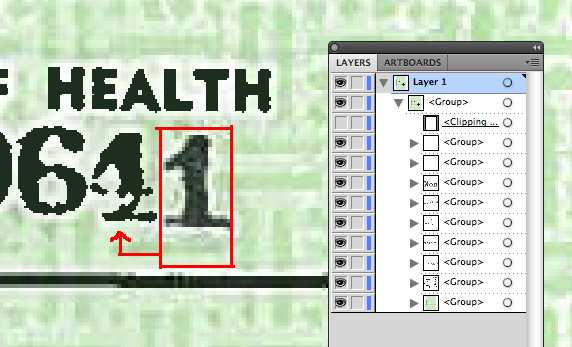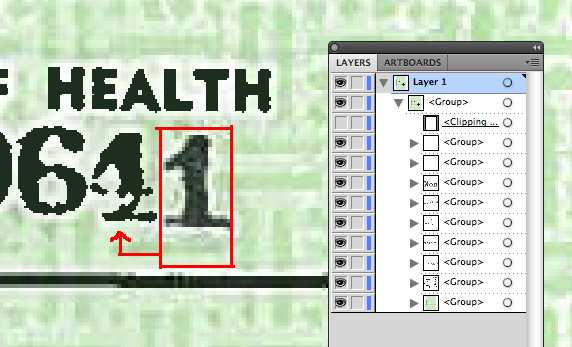
What horse pucky is this?
In my line of work which involves a lot of document creation, archiving and document control, I have been using scanners, Acrobat, Illustrator, Photoshop and various other software and hardware for many years.
If you simply scan a document that is rendered as a PDF, there are no layers created. The entire document created is an image (no actual text content).
Now if OCR was used, Acrobat will try to render that text in the nearest font available on the system and will recreate the text in a layer using that font. But this doesn’t explain the signatures where no font can match.
Sorry, but I’m not buying this document as being authentic. It was clearly manipulated.
The green safety background has a color gradient similar to a JPEG image. This is clearly an overlay and not part of the original document. This is also supported by the information in the file header (numerous “mask” entries).
In contrast, most of the text is pixelated as a 2-color (B&W) bitmap. The black text also has a thin white border around it as though contrast was increased, after a bitmapped text layer was merged to the background.
FAKE!