Bring back punched paper tape for archival! ;-)
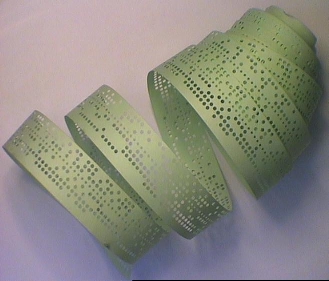
Get yourself a couple 1TB external USB drives to store your images and files on.
It all depends on how you manage your digital media. BTW: I think you meant to respond to another poster.
Bring back punched paper tape for archival! ;-)
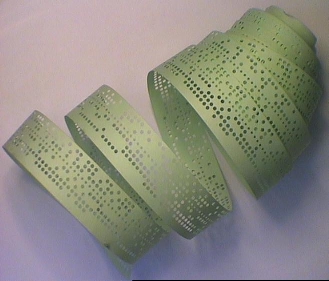
Like many, many people, I have a box of family photos passed down several generations to me.
Each generation seems to have added to the collection and passed it on. They will go to my son in a few years, then to his son.
Some of the photos are over one hundred years old. The quality of some of them is quite amazing, considering their age.
Through the generations they were looked at, returned to the box and left on a closet shelf or in a drawer for years - no maintenance required.
This quaint tradition will probably end with the phasing out of film and the move to digital. A small photo is a stand-alone document - easily viewed, easily stored, easily transported. No external power or equipment is required.
A CD or other digital record requires specific, complex equipment to read the record, to view it and to create a hard copy. None of it easily stored in a cigar box to be passed down decade after decade.
Further - Not only do digitally stored records deteriorate over time, but as technology advances the ablity to easily read records stored on old technology is lost.
Digital has the advantage of being convenient at the beginning of the process. After the image is captured it losses that advantage.
PowderMonkey wrote:
“Everyting I’ve placed on CDs in the last 10 years is gone.”
Further on, rarestia added:
“There are also optical disks out there with a guaranteed 30-year life span, and some high-level backup systems use DVDs with protective cases that are guaranteed for 50 years. They’re available to the public, but be prepared to pay the price for archival. Disk drives are better IMO.”
The problem with CDR’s vis-a-vis “commercially pressed” CD’s is that CDR’s use dyes to register the “1’s” and “0’s” on the disc, instead of having them physically “pressed” as commercial CD’s do.
I believe that what happens over time is that the dyes can fade, making it impossible for the computer to ascertain whether a specific bit is “on” or “off” — hence, errors and unreadability. Also, the reflective coating on the upper portion of the disc can get corroded, again, interfering with the proper decoding of the data.
If you’re burning to CDR’s, you’ve got to use the best “blanks” available and I suggest that you also burn at low speeds, no greater than 4x. Once burned, store them in “mini jewel cases” (I prefer the ones with “black backs” to further limit “light intrusion”), and keep them away from direct sunlight.
For “regular” (consumer-priced) media, I’ve found Verbatim blanks to be the best. Buy them in 100-disc spindles from a place like newegg.com (no financial interest). DON’T buy “the cheap no-name or house CDR’s” just because you can get them at a better price.
You can also get “gold plated” blanks such as these:
http://www.amazon.com/Verbatim-96159-UltraLife-Archival-Recordable/dp/B000SDYXNO/ref=sr_1_3?ie=UTF8&qid=1293728804&sr=8-3
Of course, they cost more but these are “archival grade” blanks — the gold actually enhances the longevity of the discs.
I have several thousand homemade CD’s, mostly music CD’s starting from 2003, and have yet to pick an older one from storage that was unplayable.
When I first experimented with burning CD’s back around 1997 or so, I made a few copies of my system software CDs and just set them down on the corner of my desk. There they have lain, totally unprotected (no slip cases) for 13 years (sometimes I’m slow to put stuff away, grin). I just took one of them and put it in my DVD/CD drive on this Mac. The disk “mounted right up” in the Finder, and anything I tried to open and check looked just fine!
For archiving to hard drive media, here’s a gadget that makes things easy:
http://www.amazon.com/s/ref=nb_sb_noss?url=search-alias%3Daps&field-keywords=usb+sata+dock&x=0&y=0
These are cheap and easy to use. There are even some “dual docks” that mount two hard drives at once.
For those who need speeds faster than USB, there is a firewire800/eSATA version called the “Voyager” from Other World Computing.
Get a dock and a few hard drives of your choice, and it’s easy to create and access multiple copies of data. Going to the “dock paradigm” frees you from being tied to external drives each in its own enclosure. There is always the possibility that the enclosure (and not the drive inside) can go bad on you. By “breaking this link” between drive and enclosure (hence, the “dock”), you have more options and it’s easier to overcome problems. If a drive goes bad, get a new drive. If the _dock_ goes bad, just get another dock. Store the bare drives in anti-static bags or other containers. You can even store them offsite.