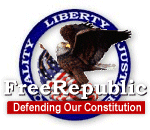Skip to comments.
Someone other than Cheney?
Posted on 07/07/2003 10:09:15 AM PDT by Lost and Confused
click here to read article
Navigation: use the links below to view more comments.
first previous 1-20, 21-40, 41-60, 61-65 last
To: Lost and Confused
Link a pic?
Ok, follow me. I learned this a few weeks ago.
First, type in < a href= "url" > then < img src= "url" > then < /a >. Works like this:
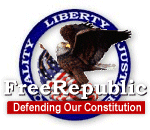
See?
If you link without a pick, remove the < img src= > Do this: < a href= http://www.freerepublic.com > Cool site < /a >
Makes Cool site
Or, just type in the url.
When you do the HTML, knock out the spaces between the < and whatever you put there. Keep all others, though.
And one more thing! If you want to center a picture, type in < center > < img src= http://www.freerepublic.com/images/frlogo.gif > < /center>
Produces:
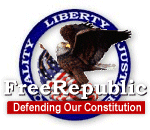
.
Hope that helped! ^_^
61
posted on
07/07/2003 4:43:56 PM PDT
by
4mycountry
(Over-achiever extraordinare!)
Comment #62 Removed by Moderator
To: 4mycountry
what if it's a pic you downloaded or is pat of a larger page and you can't single it out?
To: Lost and Confused
It has to be direct linked. You can't upload images onto FR. And you can't take saved images and load them either. Direct link is all they allow. ( Here's a uselful tip that'll save you grief: Geocities, Tripod, Anglefire, and other sites that offer free web hosting don't allow direct linking. You'll get a red X with GCs and AF, and a "sorry, you accessed this image outside the site" with tripod. )
If it's part of a larger page and you can't single it out, there's nothing you can really do about it. But you don't have to use a set image (like a link banner) to link a site. You can use any pic you please. Like this--I'll link to FR, but instead of using the logo, I'll use a pic from my about page.

There you go. That help any?
64
posted on
07/08/2003 7:18:36 AM PDT
by
4mycountry
(Over-achiever extraordinare!)
To: 4mycountry
thx guys.
Navigation: use the links below to view more comments.
first previous 1-20, 21-40, 41-60, 61-65 last
Disclaimer:
Opinions posted on Free Republic are those of the individual
posters and do not necessarily represent the opinion of Free Republic or its
management. All materials posted herein are protected by copyright law and the
exemption for fair use of copyrighted works.
FreeRepublic.com is powered by software copyright 2000-2008 John Robinson