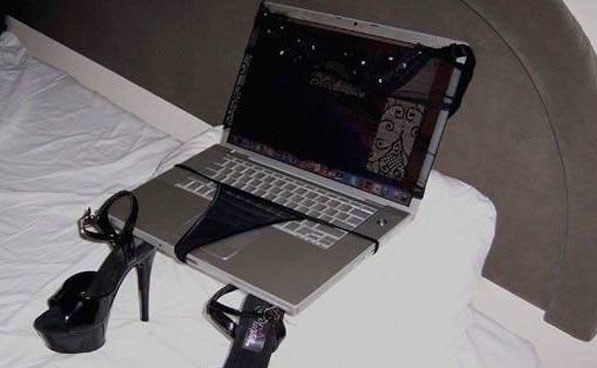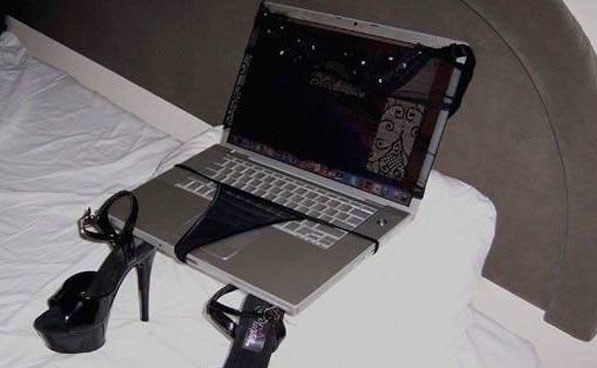The last time it turned it on it would come on for a few seconds and go off. I would push the button and it would go for maybe 5 sec and then go off.
1 posted on
11/01/2009 3:15:47 PM PST by
GregB
Navigation: use the links below to view more comments.
first 1-20, 21-34 next last
To: GregB
Might be the motherboard. (:
2 posted on
11/01/2009 3:16:31 PM PST by
Nachum
(The complete Obama list at www.nachumlist.com)
To: GregB
If you can’t turn your computer on, maybe its just not that into you.
3 posted on
11/01/2009 3:16:44 PM PST by
cripplecreek
(Seniors, the new shovel ready project under socialized medicine.)
To: GregB
But yet you are still online.
But seriously, is it a laptop? Are the power cables hooked up tightly to your computer?
4 posted on
11/01/2009 3:17:11 PM PST by
LukeL
(Yasser Arafat: "I'd kill for a Nobel Peace Prize")
To: GregB
Try candles, soft music and one perfest long-stemmed rose!
5 posted on
11/01/2009 3:17:25 PM PST by
REDWOOD99
To: GregB
Flowers?
Chocolate?
Speaking in another accent?
6 posted on
11/01/2009 3:17:40 PM PST by
RandallFlagg
(30-year smoker, E-Cigs helped me quit, and O wants me back smoking again?)
To: GregB
7 posted on
11/01/2009 3:17:41 PM PST by
Sloth
(For the first time in my adult life, I am proud of the International Olympic Committee.)
To: GregB
Try power supply from old junker. If not that, motherboard.
10 posted on
11/01/2009 3:18:39 PM PST by
ez
("Abashed the Devil stood and felt how awful goodness is..." - Milton)
To: GregB
If you have it plugged into a surge protector, try unplugging it plugging it directly into the wall. If you’re lucky, this is a sick surge protector, rather than a sick computer.
To: GregB
Were you really expecting constructive help?
You thread title is a low hanging softball for sarcastic remarks.
But I’ll try to help: check the switch on your surge protector.
12 posted on
11/01/2009 3:19:16 PM PST by
Never on my watch
(The lunatics are in the White House - meet me on the dark side of the Moon.)
To: GregB
Show it this. Maybe this will turn it on.
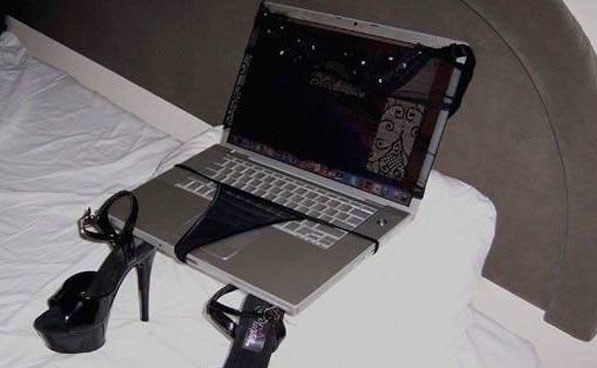
To: GregB
Look behind your computer cabinet, is your cat chewing on the power cord?
14 posted on
11/01/2009 3:19:31 PM PST by
Hot Tabasco
(Who's your Long Legged MacDaddy?)
To: GregB
Dose it make noises are blink at you?
15 posted on
11/01/2009 3:20:09 PM PST by
ThomasThomas
(I don't have time to Procrastinate)
To: GregB
I have a computer that will not turn on.
I dated a girl like that once.......
17 posted on
11/01/2009 3:20:53 PM PST by
Hot Tabasco
(Who's your Long Legged MacDaddy?)
To: All
Please stop by the FReepathon thread and give it a bump. If you haven’t donated yet, please give it some thought.
Thank you!
18 posted on
11/01/2009 3:20:56 PM PST by
ButThreeLeftsDo
(FR.....Monthly Donors Wanted.)
To: GregB
How did you post this?
Sorry -- couldn't resist. What is the OS? Make/model of the machine? Any beeps at all?
19 posted on
11/01/2009 3:22:26 PM PST by
MrsEmmaPeel
(a government big enough to give you everything you want, is big enough to take everything you have)
To: GregB
1) Surge Protector (Try wall outlet to verify)
2) On/Off button
3) Power Supply
4) Motherboard
Always troubleshoot in order, from cheapest to more expensive.
To: GregB
Ditto the motherboard. Have you installed a piece of hardware lately? Sometimes a new hardware install, or something you downloaded, may be incompatible.
21 posted on
11/01/2009 3:23:46 PM PST by
rabidralph
(http://www.thealaskafundtrust.com/ http://www.sarahpac.com)
To: GregB
Could it be that all the porn you were surfing overloaded your system?
I mean, its kinda like giving viagra to a 20 year old and not expecting some sort of negative results........
23 posted on
11/01/2009 3:24:54 PM PST by
Hot Tabasco
(Who's your Long Legged MacDaddy?)
To: GregB
I would push the button and it would go for maybe 5 sec and then go off. The CPU fan is probably not running. The motherboard shuts itself off when it notices that the fan is running at 0 rpm, to prevent overheating.
28 posted on
11/01/2009 3:25:59 PM PST by
TChad
To: GregB
Blow in its audio receptor?
32 posted on
11/01/2009 3:28:54 PM PST by
irishtenor
(Beer. God's way of making sure the Irish don't take over the world.)
Navigation: use the links below to view more comments.
first 1-20, 21-34 next last
FreeRepublic.com is powered by software copyright 2000-2008 John Robinson