https://www.amazon.com/gp/product/B0FP9B9FHL
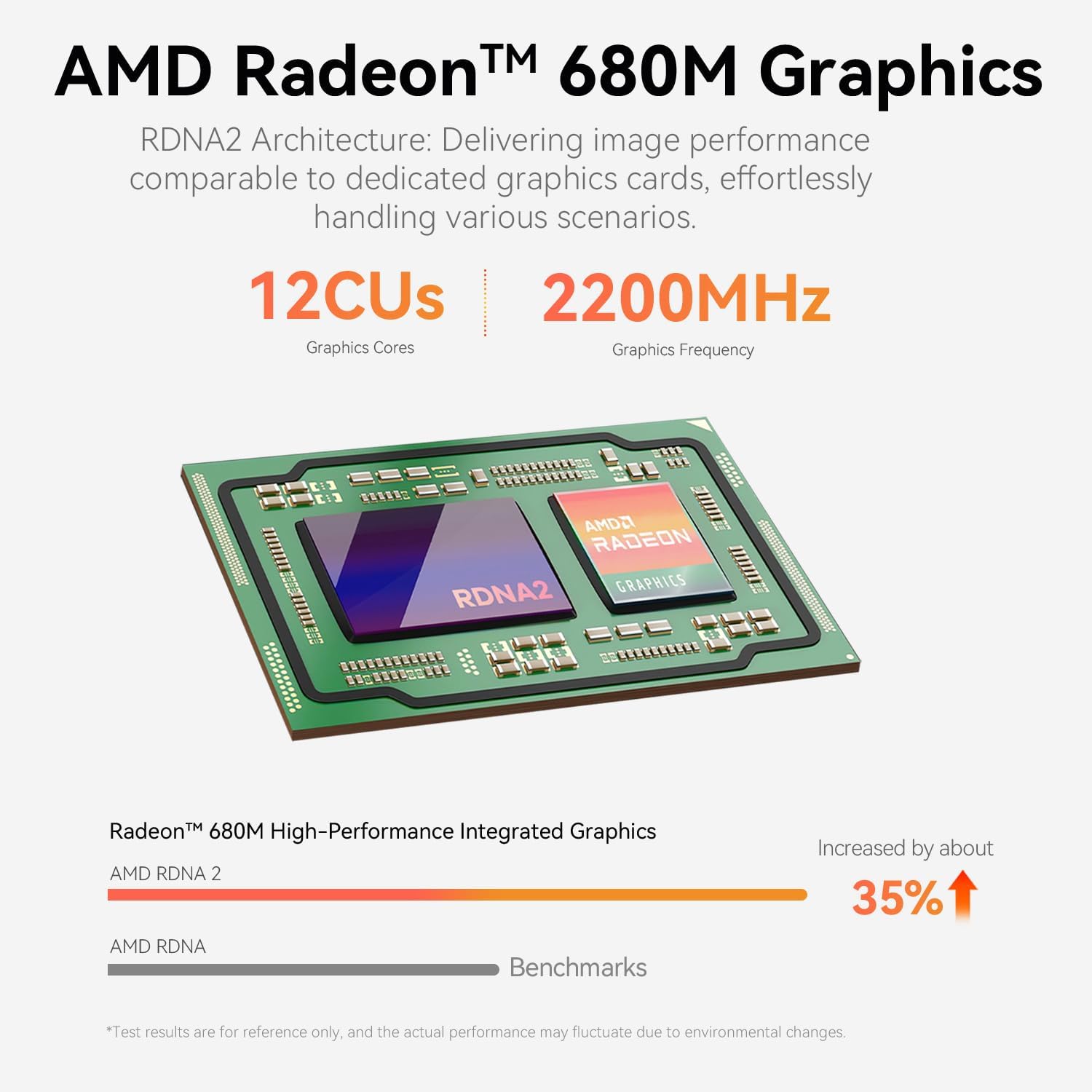
I doubt that it has as much actual processing power as your Mac-mini, but this generation of Ryzen uses DDR5 memory that is as fast as the DDR5 that used to come in what we considered good GPUs.
Posted on 09/18/2025 6:28:11 PM PDT by fireman15
I agree completely and fully endorse your recommendation. This one is a screaming deal which is now on sale for $234
https://www.amazon.com/Beelink-SER5-Computer-Graphics-Support/dp/B0D6G965BC/
GOPJ, This one is $234 but the processor is 2 generations newer making it a better deal than the two that I own.
The mini PC things are very capable for what they are.
probably would be great for my mother who does not do any gaming or much publishing anymore.
I agree on the Ryzen chips. It is pretty amazing what you can get in one of those super small mini pcs for under $250
I prefer the small form factor currently, it is pretty amazing what you can stuff into one of those.
mini-itx or micro-atx depending on what you are doing.
I recently updated my old mini-itx sff file server with a new mobo, ryzen5 5600g and 64gb ram. now I can not only use it as a file server, but also a hyper-v host using the pcie slot for an edsff ruler drive, and the larger spiny drive raid for .vhdx backup as well as file storage. I was able to make it basically silent unless the CPU is running at full load which is never.
The problem with phone computation is I/O - kids can type well with their thumbs but I can't, and kids can see the graphics on a 5-inch screen but I can't. My tablet is great but the games don't run on Android. Just give me my Model T, officer...
I agree... except I have AR glasses that I can plug in to my 5-year-old Samsung S20+ or I can plug it in to a portable monitor. When using a Bluetooth keyboard and mouse the with Samsung DEx which is included with the phone the experience is very close to using a laptop or desktop computer. I can use Microsoft Office applications and sites like Free Republic with very little difficulty.
Very few phones actually capable of doing this. I researched and found the next to the cheapest used phone model capable of doing this. Of course, then I had to buy one for my wife as well.
A little off-topic, but..
If you’re not doing anything intense, take a look at the Raspberry Pi4 and Pi5. They work fine for surfing, music, video. They have 4 USB ports, Ethernet, Bluetooth, WIFI, two HDMI ports. The Pi4 will output audio to an audio jack, HDMI, or Bluetooth. The Pi5 audio is only on the HDMI and Bluetooth ports.
Got a couple here. Use them on the road and occasionally at home.
They are Linux - they do NOT do windows.
About the size of a deck of cards.
Kind of like Commodore computers 40 years ago.
Ping
I found some directions from Grok. Both of the mini-PCs that I own and provided links to have third generation Ryzen APUs which apparently do have Windows 7 drivers available; it is possible that there could be other issues as well. But chances are a minicomputer with Ryzen 3500 or 3550 will run Windows 7 just fine... It would be easier to just use the Windows 11 OS that comes with them, however. But easiest id not always best. So good luck if you actually decide to take this route.
https://grok.com/share/c2hhcmQtMg%3D%3D_bf73a1c8-c497-49eb-8c3c-b0facfdcc2b4
If you need a link to a Windows 7 ISO and place to purchase a Windows 7 license I can likely provide those as well,
Yes, Apple’s Mac Mini is pretty sweet.
I am sure that you realize quoting ChatGPT that "the Ryzen is effectively millions of times more powerful for most practical tasks, such as running modern applications or performing complex calculations. For context, a single Ryzen 3550H could theoretically emulate tens of thousands of C64s simultaneously." But I still have several Commodore 64 computers including a couple that still work. And they are still fun for someone who spent who know how many thousands of hours playing with and writing programs for them. The problem is that the disk drives need to be repaired, and my collection of disks likely are not still readable after all of these years. I do plan on building a 1541 Disk Drive emulator using a very inexpensive Arduino / Microcontroller Board.
Here is a parts list and directions from ChatGPT:
https://chatgpt.com/share/68ccce9e-2704-8008-8144-3c4cbdbd25ab
I have always meant to get a Raspberry Pi kit to play with. According to Grok they are capable of limping along with the ARM versions Windows 10 and 11 for tasks that are not demanding. So, it is not a good solution.
https://grok.com/share/c2hhcmQtMg%3D%3D_84d51144-5cad-44b0-88b8-8e809f5fed5f
Mgith eanna wait till thanksgiving or blsck friday sales to pick one up, can probably get a more pkwerful one for less onsale.
My NAS has an Atom CPU in it, and wasn’t powerful enough to transcode 4K HDR10 content on the fly in Plex. So I bought a BeeLink Ryzen 7 mini PC with integrated Radeon graphics, and NFS mounted my movie/TV show shares on my NAS from it. It has *NO* problem transcoding ANYTHING, or SEVERAL things at the same time. And it was $350 or so. For a system THIS powerful, cool, and it came with Windows 10 on it (I’ve had it since before Win 11 existed), I absolutely cannot complain.
(I used to work for Intel, and I also own one of the first gen Intel NUCs which are the spiritual predecessor to the modern Mini PC).
I have no use for a PC but I will get a mini PC if and only if there’s one powerful enough to run Microsoft Flight Sim. Otherwise my Mac mini does just fine. More than fine. It blazes.
Did you know that Charlie Kirk was born on October 14th?
Same here. I actually did get one years ago, but the storage was so low it couldn't handle the initial Windows update and it is so slow I just couldn't use it as I had envisioned. I kept it around on a "just in case" basis but never really found a use for it.
I'd want decent graphics capability (not gaming, but able to power a 4K monitor for office-type tasks), and definitely Windows 7. That was the last OS oriented towards helping users do what they want, as opposed to the newer OS's that are designed to manipulate you.
libh8er:
There are mini-PCs capable of running Microsoft Flight Simulator. Grok gave me list that included the
Beelink SER5 ProAMD Ryzen 5 5600H, Radeon Vega 7 iGPU, 16 GB RAM, 500 GB SSD
was the minimum needed to play Microsoft Flight Simulator.
https://grok.com/share/c2hhcmQtMg%3D%3D_e5ffcba8-71c8-4291-a041-e4312009a8ad
Then I asked Grok which was more powerful the above computer or the one that is currently on sale for $318.99 at Amazon
https://www.amazon.com/Beelink-Computer-Graphics-Support-Three-Screen/dp/B0DRFHXRKL
Grok said that the computer that was on sale was much more powerful than the computer that it said would play Microsoft Flight Simulator.
“is the Beelink SER5 ProAMD Ryzen 5 5600H, Radeon Vega 7 iGPU, 16 GB RAM, 500 GB SSD more powerful than this computer https://www.amazon.com/Beelink-Computer-Graphics-Support-Three-Screen/dp/B0DRFHXRKL ?amazon.comBrowsed https://www.amazon.com/Beelink-Computer-Graphics-Support-Three-Screen/dp/B0DRFHXRKL
“The Amazon model (Ryzen 7 6800U) is significantly more powerful than the Beelink SER5 Pro (Ryzen 5 5600H) for general use and especially for MSFS. The 6800U’s newer architecture, extra cores, vastly superior Radeon 680M GPU, faster/more RAM, and better storage make it a clear winner. For MSFS, it delivers a smoother experience (higher FPS, better visuals, fewer stutters) and can handle medium settings at 1080p, while the 5600H is limited to low settings with occasional performance dips. The 6800U also runs cooler and more efficiently, which is great for long sim sessions.”
“MSFS Recommendation:”
“6800U (Amazon model): Ideal for casual to intermediate MSFS players. Expect ~45-60 FPS at 1080p medium in most scenarios, with room for light mods. Add an eGPU via USB-C for high/ultra settings.”
“5600H: Still playable for basic MSFS use (1080p low, ~25-40 FPS), but you'll need to dial back settings and tolerate occasional lag in demanding areas.
If price is close, the 6800U model is the better buy for MSFS and future-proofing. If you're on a tight budget and only fly simple routes, the 5600H suffices but feels outdated. Let me know if you need help with specific MSFS settings or upgrade paths”
I could not car less if you purchase the Beelink SER5 MAX Mini PC,AMD Ryzen 7 6800U for $318.99
https://www.amazon.com/gp/product/B0DRFHXRKL
I have both MSFS 2020 and MSFS 2024 both installed on my powerful gaming laptop. Neither seems to need more or less processing power to play at the same resoutions and detail level.
If you subsribe to Micorosft’s Game Pass for 2 weeks for free you could try MSFS 2024 out and see if it works acceptably for you on that computer. I believe from my previous experiences that it likely will if you turn down some of the settings.
But it obviously gives quite a bit of bang for the buck in a mini-PC.
https://www.amazon.com/gp/product/B0FP9B9FHL
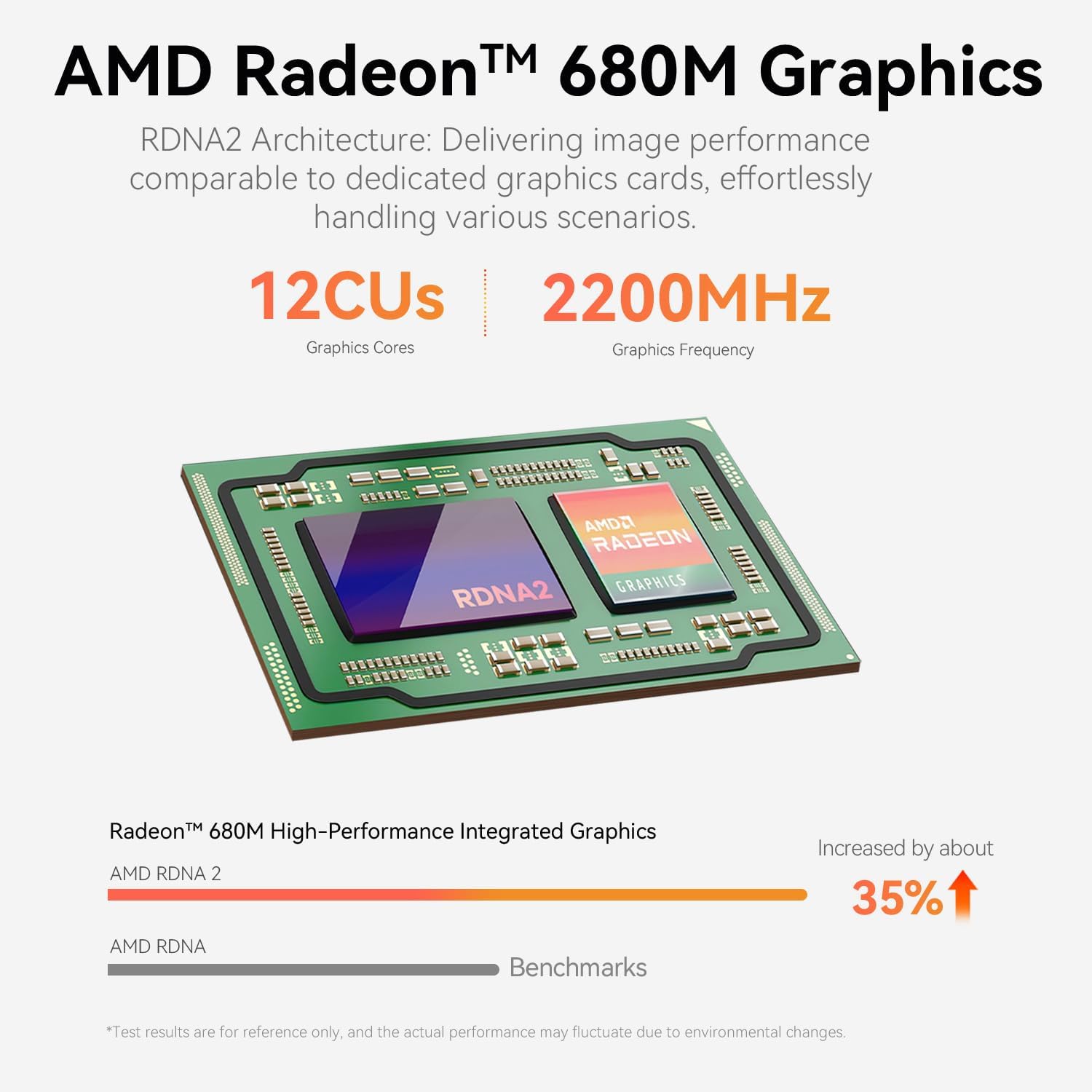
I doubt that it has as much actual processing power as your Mac-mini, but this generation of Ryzen uses DDR5 memory that is as fast as the DDR5 that used to come in what we considered good GPUs.
At midnight a new deal came up https://www.amazon.com/Beelink-SER5-MAX-Computer-Support/dp/B0FC292HNC
More powerful 6800H for $338.99
Disclaimer: Opinions posted on Free Republic are those of the individual posters and do not necessarily represent the opinion of Free Republic or its management. All materials posted herein are protected by copyright law and the exemption for fair use of copyrighted works.