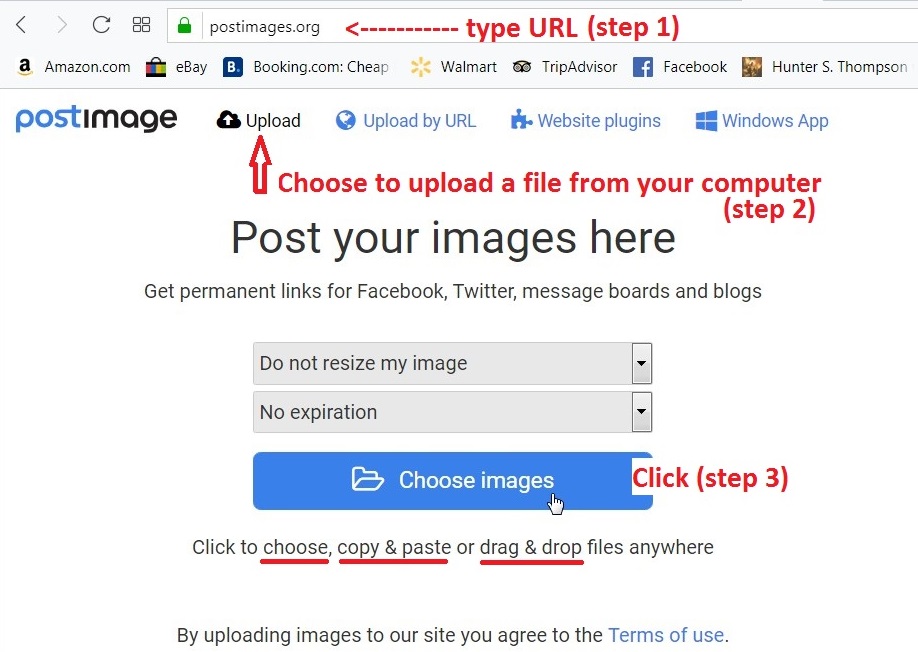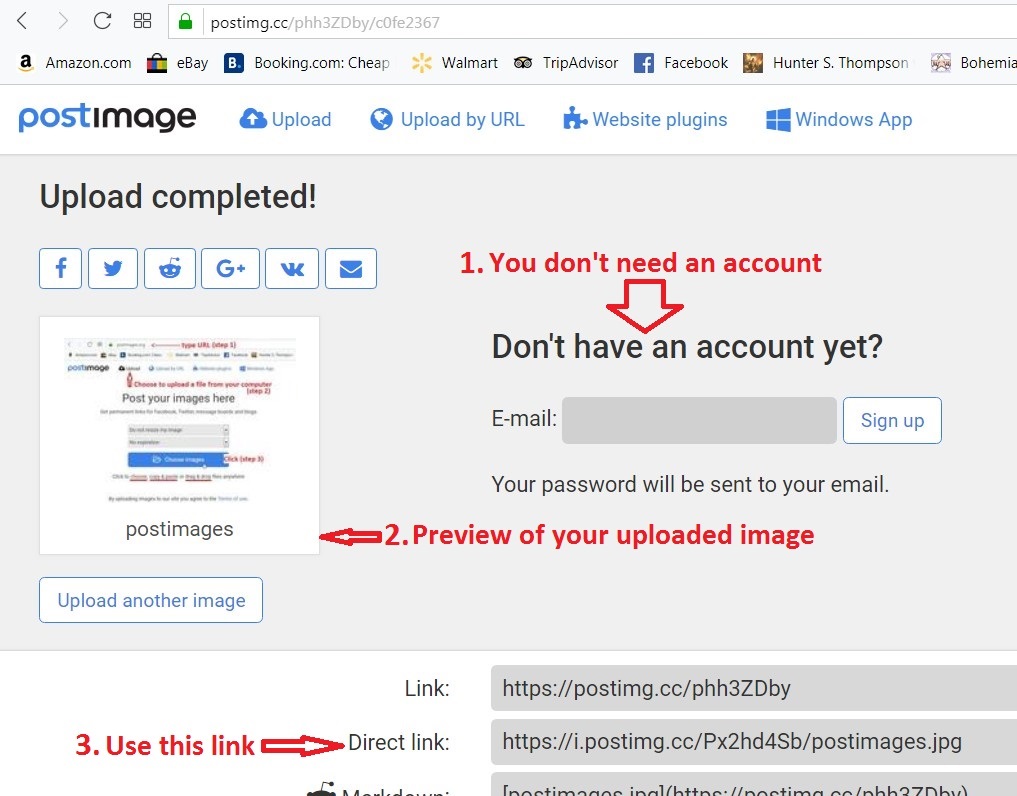Skip to comments.
Q Anon: 01/17/19 Trust Trump's Plan
qmap.pub ^
| 01/17/19
| FReepers, vanity
Posted on 01/17/2019 10:00:18 PM PST by ransomnote
click here to read article
Navigation: use the links below to view more comments.
first previous 1-20 ... 1,641-1,660, 1,661-1,680, 1,681-1,700, 1,701-1,708 last
To: JockoManning
BOHICA: Bend Over Here It Comes Again.
1,701
posted on
01/22/2019 1:32:50 PM PST
by
ichabod1
(He's a vindictive SOB but he's *our* vindictive SOB.)
To: ichabod1
I’m not scared.Q told us they have it all.
1,702
posted on
01/22/2019 2:25:49 PM PST
by
fatima
(Free Hugs Today :))
To: ichabod1
It is definitely revving up. I am sure and certain that Trump will not allow this to continue for too long; one good thing is that the Dems and their buddies in the Fake News and elsewhere are certainly revealing themselves in a way rarely seen before, en masse. That is good.
1,703
posted on
01/22/2019 4:22:12 PM PST
by
little jeremiah
(When we do not punish evildoers we are ripping the foundations of justice from future generations)
To: pgkdan
“There was no Fed or any other Central Bank from 1837 to 1913. During the Civil War the ‘National Banking Act’ was passed which established ‘National’ Banks which required banks thus certified meet higher standards but they did not constitute anything like a Central Bank or Federal Reserve.”
Thanks.
I thought I read something about standardized currency as well.
1,704
posted on
01/22/2019 5:33:41 PM PST
by
Califreak
(If Obama had been treated like Trump the US would have been burnt down before Inauguration Day)
To: ransomnote
Reducing the File Size of Image Files
If you have difficulty uploading image files because the image files are too large, the files could probably be cropped, compressed or otherwise saved to a smaller format.
Images are usually saved to larger formats when people are using them for print purposes (higher resolution). A large, high-resolution .JPG file can usually be saved to a lower resolution (smaller file) for use on the Internet. Files displayed on computer monitors can still look great at much lower resolutions than print.
You can compress files online here: https://resizeimage.net
I cropped a little off one side of and then chose to save the entire image to 90% of its visual size. I chose the JPG file format near the bottom of the page and clicked the “Resize” button at the very bottom (left side) - this reduced the file format from 9MB to 1MB.
PS: More websites that do this kind of modification to files below
http://jpegreducer.com
https://compressimage.toolur.com
To: ransomnote
Some Tips for Using Windows SNIPPING TOOL to save your monitor display as an image.
You can capture an image of content displayed on your computer monitor (e.g., a still image from a paused video) for use in developing memes. SNIPPING TOOL is a free Windows program that allows you to save a snapshot of the whole screen or just the part of the screen you want. There are various options, but I will only cover the basics. The newest versions of the program have more features (e.g., delay) but older versions are sufficient.

OVERVIEW - SAVING PART OF YOUR MONITOR DISPLAY AS AN IMAGE:
When the program starts SNIPPING TOOL puts a foggy white layer over the entire monitor display and the user clicks and drags (with mouse button held down) from a location ABOVE AND LEFT of the image diagonally downward TO THE LOWER RIGHT of the image to "reveal" the portion of the image to save. When the left mouse button is released, the SNIPPING TOOL window displays the selected image and the option to name and save the image to your computer (choose FILE and SAVE AS).
NOTE: The preset options in Windows SNIPPING TOOL may be difficult for vision impaired persons to use when selecting just part of the screen because it temporarily puts a foggy white layer over the entire display before the portion of the desired screen is selected and saved. If you find it hard to navigate when that foggy white layer is displayed, you may select (from the SNIPPING TOOL program window) OPTIONS to open the OPTIONS WINDOW. Remove the check mark from the box labeled SHOW SCREEN OVERLAY WHEN SNIPPING TOOL IS ACTIVE. Now when selecting a portion of the screen to save, SNIPPING TOOL will display a red box around the full-color part of the screen you select (drag from upper right to lower left).
START:
Click the Windows Start Button and type SNIPPING TOOL in search window (or choose from program list). When the program opens, it displays a small window with some options and behind it, your entire screen will be displayed with a translucent white layer over it. (Note the option to CANCEL on the program's menu). If the SNIPPING TOOL window is blocking a portion of the display that you want to save, you may use your mouse to drag the program's window out of the way. To select an image, drag your mouse from the upper left to the lower right of the portion of the screen you want to save.
NOTE:
If the program is already in use and you want to select another image, click on NEW SNIP in the program's window.
FINISH:
When the left mouse button is released, SNIPPING TOOL window displays the selected image and the option to name and save the image to your computer.
To: ransomnote
Tips for uploading images to Postimages website:
START: If you have a file on your computer you want to upload
(drag, copy/pasting, or file saved on your computer/phone) for use on FR:
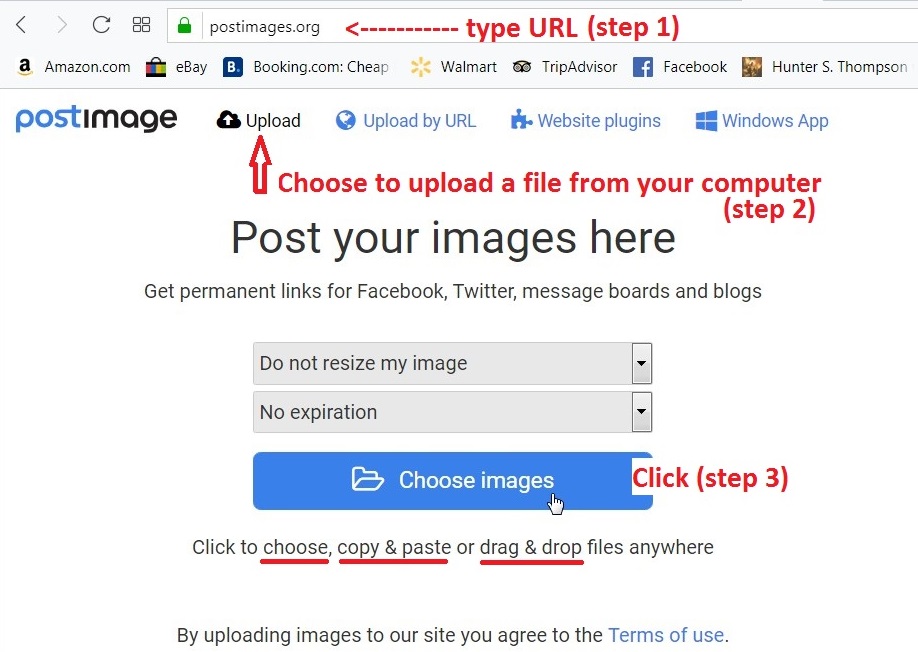
FINISH: Once your file is uploaded, copy the displayed file name:
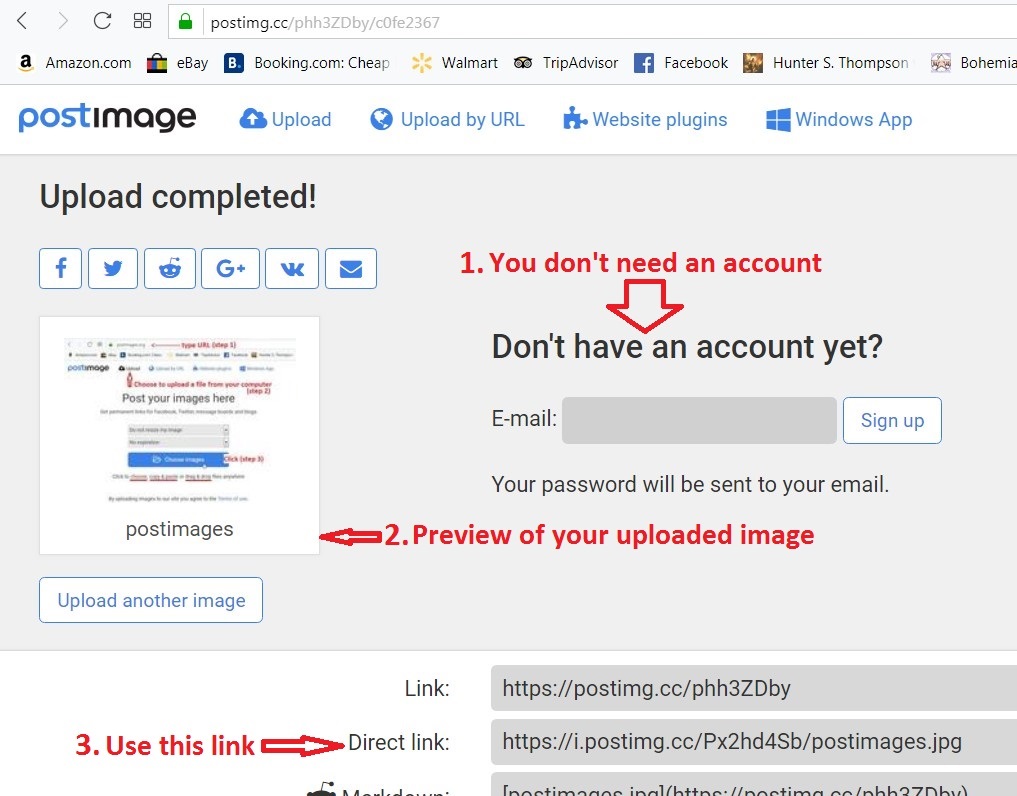
Note the option to load your file from a URL (top of the page). That option is useful
if you find an 8ch image you want to use. Copy the 8ch link and paste it on
Postimages to obtain a link you may use on FR.
Click here to view Postimages.org website.
PS: Note that sometimes PostImages creates blurry uploads. If that happens, I use Freeimagehosting.net or Imgur to upload images until Postimages straightens out their issues.
To: JockoManning
where are you??
You sick or something??
1,708
posted on
02/14/2019 11:16:24 PM PST
by
bitt
(forget the electric chair..we're gonna need electric bleachers!)
Navigation: use the links below to view more comments.
first previous 1-20 ... 1,641-1,660, 1,661-1,680, 1,681-1,700, 1,701-1,708 last
Disclaimer:
Opinions posted on Free Republic are those of the individual
posters and do not necessarily represent the opinion of Free Republic or its
management. All materials posted herein are protected by copyright law and the
exemption for fair use of copyrighted works.
FreeRepublic.com is powered by software copyright 2000-2008 John Robinson