Yeah. Me too!
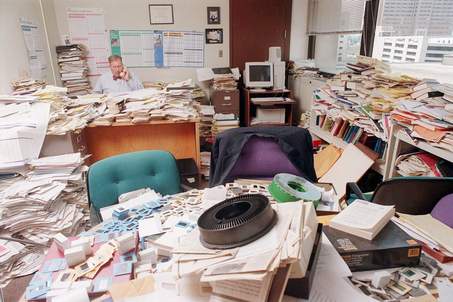
Posted on 09/28/2012 7:21:51 AM PDT by afraidfortherepublic
First of all, I apologize for posting a vanity, but I have a serious question for the technology buffs on FRee Republic.
Has anyone here had any experience with the scanner and OCR conversion software called NeatDesk? I am considering buying one of these digital filing devices, to clear the clutter, but I don't know how difficult it will be to actually produce reports for taxes, etc. from this device. How does it find dates, titles, and other data points from a scanned document, especially when they are all so different and the info is found in different places on the page?
I recently acquired the Power of Attorney for my 99 year old mother who lives in another state. Her mail is coming here, and I brought most of her important papers home with me. She is in assisted living, but I am overwhelmed with paper work. As tax season approaches, I have to get this under some kind of control, or I will be in deep trouble.
I talked to my usual computer consultant, and he expressed reservations about products like this. However, he admits that he has only lilmited experience with a business card scanner many years ago on which to base his opinion.
Does anyone out there in FReeper land have actual experience with this product, and to you love it, or hate it? Or, is there another product that will tame this mountain of bills, receipts, medical reports, etc.?
Yes. Their user reviews were shocking! I should have thought of them in the first place.
I have the business card scanner and it is excellent, if that helps you.
Here is my experience with the Neat Desk. Our tiny local radio station has a swap shop every day. A woman called in selling hers. She said she paid X for it and was wanting to sell it for 1/2X. She called in several days before she gave up or it sold, don’t know which.
First thing I would do is make sure all future billing is done electronically. Then see if you can get past month’s statements and bills sent to you electronically. Usually this just involves setting up a password account for you. 99% of what you describe is already electronically stored somewhere. Then hire a cpa to take of this backlog. It is just data entry and will not cost much. The cpa will organize this for you in a couple of weeks. One of the smartest things I ever did was to hire a cpa instead of doing this kind of stuff myself.
I think filing systems are as personal as your choice of car or favorite food
for me, throing everything in a pile is best- I can usually find something by wading through in chronoligical order
but then again, I gave up caring long ago
There are software programs that do OCR (Optical Character Recognition) and convert scanned images into excel files.
They are pretty good but not perfect.
You will also need to design a good file / folder / storage system on your computer so that you can find the stored documents later. Folders for medical bills, hospital bills, doctors, healthcare supplies,
Descriptive file names help also.
2012_09_28_Greenview_Nursing_Invoice.xls
I bought the compact one from Woot.com for about $75 but haven’t used it yet.
Don’t think that you are going to just dump a pile of documents into a scanner and have it magically sort and file them logically without some user input.
It probably isn’t going to happen.
Hardware - Brother DS 600 scanner
Software - Paper Valet Pro
Caveat - I store things in PDF format only, not OCR, so although this combo has an OCR option, I can't report on it. Paper Valet makes it easy enough to label and organize the PDFs for future lookup that I am fine with that format.
As tax season approaches ...
If your mother is 99 y/o, I wouldn’t even bother sending in a tax return. Screw the IRS and FUBO. “
Best answer to anything I have seen for a long time. Still laughing about it! Thanks.
Empty desk, empty mind.
It’s a good possibility it may complicate her affairs after she passes though.
I hope this helps. Good luck.
I can dream, can't I?
Your suggestion sounds workable. But, once I have every thing into my folders, etc. how do I get it out into a usable report? IOW, how do I group medical expenses, nursing home expenses, income, etc. so that I can provide that to her tax preparer?
BTW, I would like to get all of this info consolidated on my lap top so that I can have it with me at all times. IOW, when I travel to CA to see people in person, I can just pull out my laptop to access the records, rather than carrying box loads of papers with me all the time. When I visit the SS offices, I can pull up my POA. Et Cetera! Is this even possible?
You group them into folders when you store them.
All of the nursing home invoices in one folder
Hospital bills in one folder
Surgeon fees, doctor visits in one folder
Over the counter medication in one folder
Income in one folder
Property taxes in one folder
Charitable donations in one folder
Tax deductions in one folder
To the tax preparer? Burn it to a CD or copy it to a USB flash drive and mark them with her name on the outside. Don’t delete anything, just give the tax guy a copy.
The key will be to either tag each note for your needs (e.g. “medical”) and/or assign them to notebooks you make for specific purposes.
For example every receipt gets a tag of “receipt” and the year (e.g. “2012”).
To get a “usable report” just search by tags or select the notebooks and view/print only those notes.
Hope this helps.
Yeah. Me too!
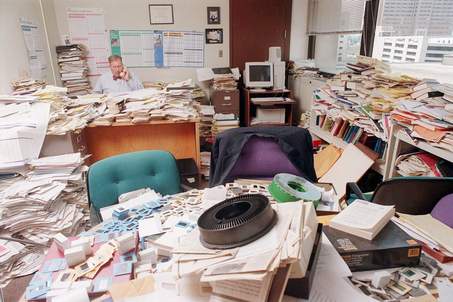
Disclaimer: Opinions posted on Free Republic are those of the individual posters and do not necessarily represent the opinion of Free Republic or its management. All materials posted herein are protected by copyright law and the exemption for fair use of copyrighted works.