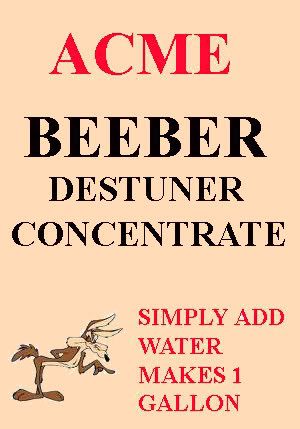
Posted on 05/06/2007 3:13:06 PM PDT by Tolerance Sucks Rocks
I need help on installing a Windows XP upgrade to a Windows ME machine. The computer is a Micron Systems IBM-compatible machine with 640.0 mb RAM and a 667 MHz CPU clock. I'm getting the following error after the Windows XP setup restarts the computer:
A problem has been detected and windows has been shut down to prevent damage to your computer
If this is the first time you've seen this Stop error screen, restart your computer. If this screen appears again, follow these steps:
Check for viruses on your computer. Remove any newly-installed hard drives or hard drive controllers. Check your hard drive to make sure it is properly configured and terminated. Run CHKDSK /F to check for hard drive corruption, and then restart your computer.
Technical information:
*** STOP: 0x0000007B (0xF8FF9524,0xC0000034,0x00000000,0x00000000)
That part's straightforward.
"If this is the first time you've seen this Stop error screen, restart your computer."
Already tried that.
"Check for viruses on your computer."
Did that with Norton Antivirus. Found no viruses. I am aware that it may take other antivirus software to flush out any viruses, so would it be easier to download or just purchase it if need be?
"Remove any newly-installed hard drives or hard drive controllers."
I don't think that's a problem, but I did recently install a 512-mb RAM card (PC 100/133) as well as a Dynex DX-E101 PCI Fast Ethernet Adapter (rev.F1) to adapt the computer to a Comcast cable modem for internet service. I wonder if these items have anything to do with my problems?
"Check your hard drive to make sure it is properly configured and terminated."
How in the world do I do that one?
"Run CHKDSK /F to check for hard drive corruption, and then restart your computer."
I tried to run CHKDSK /F, but that apparently isn't on this computer, so I ended up running SCANDISK instead on the C: drive. No problems were found, so needless to say, restarting the computer was irrelevant.
"STOP: 0x0000007B (0xF8FF9524,0xC0000034,0x00000000,0x00000000)"
If anyone can interpret this compu-gibberish, I would be grateful.
I am also aware that I may need an SCSI driver, so I suspect I will be purchasing one soon. Any help will be greatly appreciated. Thanks.
Are you sure you have enough ram and cpu processor power for XP?
Did you check this out first?
The computer was originally 128 mb RAM. I upgraded it to 640 mb (XP home edition upgrade, which I purchased, apparently needs about 256 mb).
I posted this under Chat, since posting it under News would probably count as abuse. I’m not getting replies, though. Would this thing do better under Bloggers/Personal?
bump
Actually I have 3 memory DIMMs: 2 64-mb and 1 512-mb. I suppose I could get another 512 and throw out the 2 64s.
As for erasing the hard drive, there’s a lot more stuff on that thing than Windows ME files. I would hope there’s a way to clean up things without erasing everything.
You need to reformat the hard drive before installing XP. I suspect you still have some of ME in place.
Check out this site. http://support.microsoft.com/kb/324103 Mentions a boot sector virus. If thats the case your hard drive is a paperweight.
Lastly running XP with a 667mhz processor will be an exercise in frustration. The amount of memory you have is OK. XP will run minimally on 512mb, better on 1 gig, and optimally on 2 gigs of memory. ( Which I have)
Though that may be because I have been working with this stuff since Intel came out with the first 8008, and can scan over the results from a search pretty quickly.
So ... I ran a search on some of the key words and numbers in your messages, and came up with the following pages that look worth your time:
“As for erasing the hard drive, there’s a lot more stuff on that thing than Windows ME files. I would hope there’s a way to clean up things without erasing everything.”
Theres your problem. No can do. Burn the stuff you want to keep on a CD-r or DVD-r and reformat.
Buy a new drive, they are cheap, use the original C drive as the second drive to save your files, do a clean install on the new drive. If you already have two drives take out the C drive and install a new drive in it’s place ... move files back and forth until you have them all recovered.
Yep, it’s a huge pain, but the road you are on smells like doom.
I am doing this now ... Windows XP sucks ... but I must use it for other reasons.
And to think I bought the Windows XP upgrade to save some money. It specified it was for users of 98, 98 2E, and ME. Perhaps I’ll just kick back and watch “Kill Bill (Gates), Volume I” instead.
I thought XP was fine, apart from some bug issues with IE 6. It was VISTA I wanted to avoid installing; I heard it was really buggy. I guess, judging from the comments so far, that I’ll buy a regular XP package, some CD-r’s (the computer has a CD writer, thank G*d), and another 512-mb RAM card to replace the 2 64s. Then I’ll reformat the hard (C:) drive and hope that the computer will restart so that I can install XP from scratch.
I’m still willing to accept other comments that would lead me to some way I could do things WITHOUT starting all over, so to speak.
Absolutely I have ME left over. The XP setup did not complete, so I still can go to ME, which I am in right now.
Windows Vista is just fine. Don’t listen to the nay-sayers on FR who are disgruntled about just about everything.
But quite frankly, if you have a computer that’s over 4 years old, you’ve got a dinosaur on your hands. You’ll miss the advantages that a modern system and operating system would bring like digital photography and music and such. (Don’t say you don’t need it ‘til you’ve tried it!)
You can get 1GB systems with 250GB HD and a flat screen monitor for less that $700 and Vista pre-installed.
There are cheaper systems but I’d rather you spent more time on other FR threads than griping about your computer!
I don’t think you will need to buy the full version of XP.
Save your stuff on CD-R’s then get your computer to boot from the CD drive with the windows CD in it. You can do this by going into the setup program. (BIOs) Usually you have to hit a key when the computer is just starting up. ( Mine is the delete key) Set your CD drive to boot first in the Bios. Booting from the CD will offer you a chance to format the drive and start with a clean install of Windows.
I don’t know how you are with computers but I can walk you through this on the phone. Freepmail me.
HA! Same bloated crap. MS Techies have been at our company pounding Vista merits for the last few weeks. They've walked away empty handed. Too slow, too big, too expensive is the pronouncement. The $$$ in upgrade brings in a negative ROI (Return on Investment). Move to Vista cannot be justified. And as XP is on its last legs, our company is doing the unthinkable -- considering Linux.
Windows XP is hardly on it’s last legs.
Windows Vista will make sense for your company if not today, then soon. Plus Office 2007 rocks!
Disclaimer: Opinions posted on Free Republic are those of the individual posters and do not necessarily represent the opinion of Free Republic or its management. All materials posted herein are protected by copyright law and the exemption for fair use of copyrighted works.