
Posted on 06/30/2005 10:40:49 AM PDT by Tancred
I have had three computer-related disasters just this last week. Any help would be appreciated, even such advice as to cut my losses and buy a new computer.
First problem: My HP notebook computer does not work anymore. All I get when I turn it on is the screen showing the HP logo with the words "F10=Enter Setup." When I press F10, it changes to "Entering Setup" and then nothing else happens no matter what I do. I've already tried putting in the Windows XP CD that came with the machine, but still nothing. Nothing happens with this computer no matter what I do; I've left it on for over an hour with no changes.
Second problem: I have a Smartdisk Firelite external drive that I took back and forth from home to school to work. Now when I plug it into the USB port, all I get is a message saying that the USB device is not recognized and the drive letter does not show up on my computer. The USM ports work fine with everything else I've plugged in, and I've tried plugging this drive into several computers. Would it be possible to take the drive out of its present case and put it into a 2.5" drive enclosure? I only care about getting the data off this drive, and will use it for target practice once this is done.
Third problem: I have a Maxtor external hard drive that I plugged into a Dell computer; when I did that, the computer said the USB device was not recognized. I plugged the same drive into a different Dell computer, and this time the drive showed up. However, all the stuff that I had placed on that hard drive yesterday was completely gone, yet everything else from the day before was still there. Where did all that data go? Is there some way to recover it?

VERY clever graphic!!!!!
Thanks for posting.
My Gateway notebook does the same thing. However, I find if I pull the USB plug out when I power up, it will startup normally. Once you get to the Welcome screen you can plug it back in.
I have sent it to Gateway for repair and they say they just reset the CMOS but it still happens when at home. I'm guessing they can't repeat the problem there because there is nothing plugged into the USB port when I send it in.
This popped up after upgrading to SP2 and installing the newest version 2005 of Norton. Could they be doing it? I have no idea and I'm too lazy to troubleshoot now that I know all I have to do is unplug the USB on intial startup.
My USB plug goes to a USB hub with a scanner, a printer, a memory card reader and a zip drive plugged in. Maybe my laptop doesn't have the huevos to boot all those devices so thats why it stops.
Anyway, give that a shot on your laptop if you have USB devices plugged into it.
Just something I stole from someone else.
When you said HP, you said it all. Our prayers are with you.
The only thing I have plugged into the USB port right now is a mouse. I'll try removing that to see if it makes any difference.
If it weren't for that, I'd have nothing.

Problem 1 sounds like a CPU/motherboard/Memory problem. If you have "extra" memory in it, usually it's found on the bottom in a tiny little door lid with a screw. Remove the extra memory. Remove any peripherals, take the battery out and just use the AC power. Take out the cdrom/floppy if it's in there. Remover any pcmcia cards. See what happens.
Problem 2, yes you can remove the drive from the enclosure in MOST situations. Usually it's simply just a standard drive with clamshell and interface.
Problem 3, I would take the drive out and hook it onto an IDE chain like a standard drive. sounds like the boot record is corrupted.

How do you do that?
Crack the case open, unhook the drive, put it into a desktop computer as a slave.
What you saw by the way is that there are two copies of the Master boot Record. They are supposed to be identical. Something caused the primary to get hosed up, so the computer read the secondary which was from the day before. Needless to say this is a major malfunction. It could be the drive, it could have been a USB write error, could have been many things. What it is now is a drive with seriously compromised data. There certainly will be data loss.
This is why I'm suggesting making it a slave in the desktop. You'll bypass any potential flakiness in the USB interface. I'd then copy the full disk off, whatever is still valid, then repartition the drive and format it again. Unless it was a hardware fault, the problem will be fixed.
I agree, except after sucking all important data off the drive, I think this would be the best thing for the drive
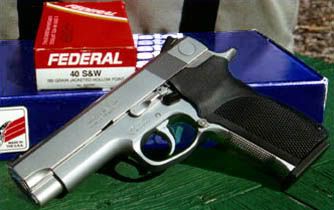
bttt
Yep. Disconnect any external drives; anything whatsoever. No pen drives, no external hard drives, nothing. Then remove the battery (as you've pointed out, red-dawg) and let that puppy sit for a few minutes (obviously with power unplugged as well).
Then......replace the battery, plug in the a/c adapter, and boot up. As it is booting, hit F1 to get to the system BIOS. Look at how your laptop is setup in terms of boot devices; in other words, in what order does it look at devices to boot from. I'd suggest you set it to look at your CD or DVD player first, then your hard drive (floppy before that if you have one). Save and exit BIOS, continue booting.
If you are still having problems, power down, insert your Windows XP CD, and boot from it........have it run a "repair" instead of a "clean" install.
Disclaimer: Opinions posted on Free Republic are those of the individual posters and do not necessarily represent the opinion of Free Republic or its management. All materials posted herein are protected by copyright law and the exemption for fair use of copyrighted works.