
Posted on 09/01/2019 1:46:30 PM PDT by Allen In Texas Hill Country
I've got some video files on an old drive that has started making noises when I use it. Each video file is about 4.05 GBs. So I thought that I'd copy several of these files to a jumpdrive and plug the jump drive into the video player instead of the disk drive. I bought a 64 GB Sandisk.
Hmmmmmm, when I try to copy a 4.05 GB file to the 64 GB jumpdrive the system says the destination is full. But of course when I do a "Properties" on the drive it says there is 63 GB available.
Is there something I'm missing?????
And I use to know computers.
How is the USB drive formatted? If it’s FAT16 or FAT32 you may be running into a filesize limitation.
Try to copy a 1 MB file from the same drive.
You might get the same message.
A drive that is making noise does not bode well.
Not all file systems allow for a 4gb file. Check and make sure your using ntds or efat. I bet that’s the issue
What about using the command line prompt in a DOS window?
If you're using windows consider reformatting the thumb drive in NTFS. It means a little less (or slightly more difficult) compatibility, but even Macs and Linux systems should be able to at least read it.
Hmmmmmm, when I try to copy a 4.05 GB file to the 64 GB jumpdrive the system says the destination is full. But of course when I do a “Properties” on the drive it says there is 63 GB available.
Is there something I’m missing?????
= = =
Maybe your ‘64 GB’ is counterfeit, and can’t hold that much.
Where did you get it?
Did the drive come with software on it already? Security etc.? There could be something in that software not approving that size of file. I always delete all that stuff on a new thumbdrive because sometimes it won’t let me do what I want to do until it is gone.
File is too big, format usb drive to NTFS or use Linux

If it does the same thing with a different file of equal or large size then it’s either the format (FAT32 vs exFAT)on the USB drive or a bad USB drive.
I absolutely agree. It’s just that some drive manufacturers and I have had conflicts of interest before. Removing their pre-installed proprietary crap usually fixes it.
It only cost $10 so I’ll try formatting to NTFS. Yes, it says FAT 32. Thanks all for the info. And the old drive is NTFS.!!
Can’t you reformat it to NTFS.
Yes you can, but he didn’t say how it was already formatted.
Formatted and its copying. Had to use my Vista laptop to format. Thanks again.
IIRC, XP would only allow files up to 2 GB. It could not handle anything larger.
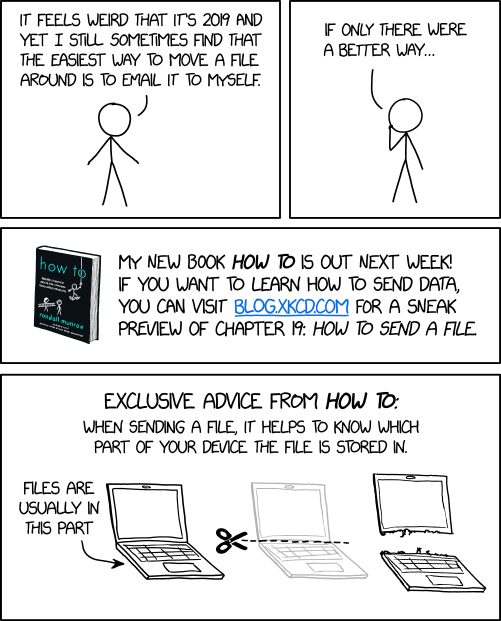
EFAT has a 4 GB limitation. Needs to go to an exFAT (extended file allocation table)
Disclaimer: Opinions posted on Free Republic are those of the individual posters and do not necessarily represent the opinion of Free Republic or its management. All materials posted herein are protected by copyright law and the exemption for fair use of copyrighted works.