Ubuntu Linux is the most popular open source operating system. There are many reasons to use Ubuntu Linux that make it a worthy Linux distro. Apart from being free and open source, it’s highly customizable and has a Software Center full of apps.
There are numerous Linux distributions designed to serve different needs. Being an open source software, Linux allows the developers to pick its code and create something new and exciting.
Out of these numerous Linux distributions, Ubuntu, Mint, Fedora, openSUSE, and Debian are some of the most popular operating systems. If you’re facing trouble with Windows 10’s privacy nuisance, you can surely try out a fresh Linux experience.
If we take a look at the stats, Ubuntu, pronounced “oo-boon-too”, is the most popular open source operating system. For most of us, Ubuntu was our first Linux-based operating system. That’s why I’ve decided to share the 10 best reasons to choose Ubuntu Linux as a daily use OS.
Why should I use Ubuntu Linux?
Here, I’ll be listing some of the promising characteristics of Ubuntu that’ve helped it gain a top spot among the users. Let’s take a look:
1. Ubuntu is user-friendly
Many computer users consider Linux-based systems hard to use and made for developers. It’s a huge misconception and Ubuntu Linux acts as a perfect myth-buster. Just like Windows, installing Ubuntu Linux is very easy and any person with basic knowledge of computers can setup his/her system. Over the years, Canonical has improved the overall desktop experience and polished the user interface. Surprisingly, many people even call Ubuntu easier to use as compared to Windows.
You can read this article to know about some more beginner-friendly Linux distros.
2. Ubuntu is free
Without a doubt it’s is a big reason to use Ubuntu Linux. Downloading, installing, and using Ubuntu Linux doesn’t cost a penny. Simply download it from Canonical’s website or visit your favorite torrent website, create a bootable ISO or burn it on a USB drive. It’s also being adopted at various educational and government organizations across the world to reduce costs. Moreover, most of the software is also free.
Later this month, the next LTS release, i.e., Ubuntu 18.04 Bionic Beaver will be released. So, you can also take a look at major features/changes coming to Ubuntu in case you’re willing to make a shift.
3. It’s secure. Say no to anti-virus.
It’ll be wrong to say that Ubuntu is 100% immune to viruses. However, in comparison to Windows, which needs use of antivirus, the malware risks associated with Ubuntu Linux are negligible. It also saves you the antivirus cost because you don’t need any. Its built-in Firewall and virus protection method makes sure that you’re protected.
4. High customization
The freedom to customize your system is one of the major advantages come with a Linux-based operating system. If you don’t like any particular desktop environment, replace it with a new one. Just in case you’re finding the desktop environment unpleasant, feel free to experiment with something new. These characteristics are naturally inherited by Ubuntu Linux, making it a great choice for daily use. You can try out tools like Compiz and make your Ubuntu experience more appealing.
5. Tons of Ubuntu flavors
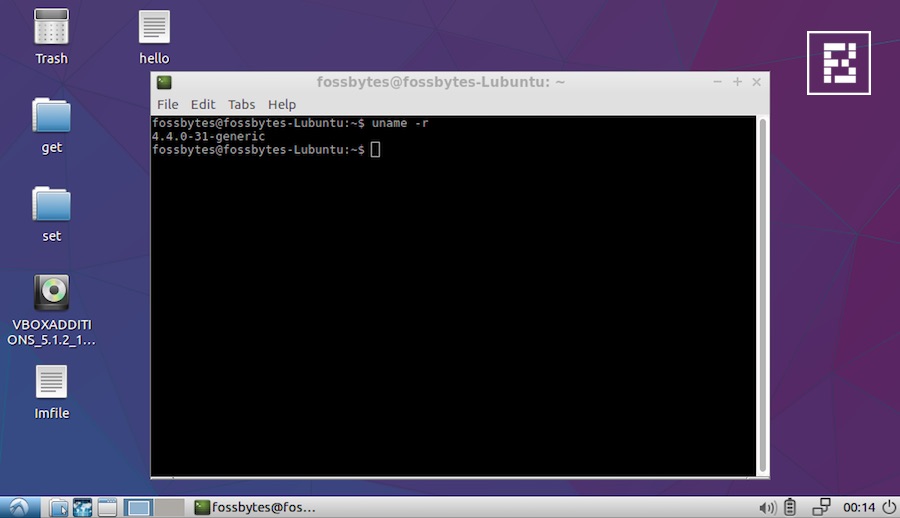
Lubuntu
The new users might not be knowing that apart from the basic GNOME-based Ubuntu, there are lots of other flavors. There are various variants of Ubuntu that fulfill specific needs of the users. If you wish to try out modern and sleek looking KDE desktop environment, there’s Kubuntu. For systems with low configuration, Lubuntu and Xubuntu are available. Ubuntu GNOME and Ubuntu MATE are two other popular flavors. Edubuntu is focussed on schools and educational institutions. Tons of choices, right?
6. Supportive Ubuntu community
Just like other Linux-based projects, Ubuntu has a strong community support and it’s one of the biggest advantages of Ubuntu over other distros. You can also go online, visit Linux forums, and get the answer to all kinds of Linux queries. You can also visit https://www.ubuntu.com/support.
7. Low system requirements
While two specific flavors–Lubuntu and Xubuntu–are developed to cater the needs of lower-end systems, the default Ubuntu Unity doesn’t need high-end system requirements. The recommended hardware requirements are 700 MHz processor, 512MB RAM, and 5GB hard disk.
In case you’re looking for some more lightweight Linux distros, refer to this article.
8. Tons of free software in Software Center

Ubuntu Software Center
Finding a software of your interest is much easier in Ubuntu Linux. You simply need to open the Ubuntu Software Center and find all the useful software. Simply click on the install button and the package is installed. Alternatively, you can install many software with few simple lines of command. For basic usage, Ubuntu comes pre-installed with lots of software like Gimp, Chromium, VLC, and Firefox.
9. Improved compatibility, included drivers
The new versions of Ubuntu ship with the latest Linux kernel. This allows it to run on more number of older hardware as well as the new systems with latest chips. Ubuntu also comes with many pre-installed drivers that save time and frustration.
10. It’s open source
Last but not the least, Ubuntu is open source. We’ve discussed the benefits of using open source software time and again. Still, here, you can read more about open source software.
How to install/try Ubuntu?
Just in case you’re willing to try out Ubuntu, you can use a live Ubuntu USB Drive and give it a run without performing the installation. You can also try it out as a virtual machine. Here’s the download link.
Canonical also lets you get a feel of Ubuntu Linux without all these hassles. You can visit Ubuntu Demo site and get a glimpse of what’s inside. Here, you won’t be able to perform any important task, but it’ll give you a better idea regarding its user interface.
There’s also a method to getting started with Linux and use Ubuntu along with Windows operating system.


