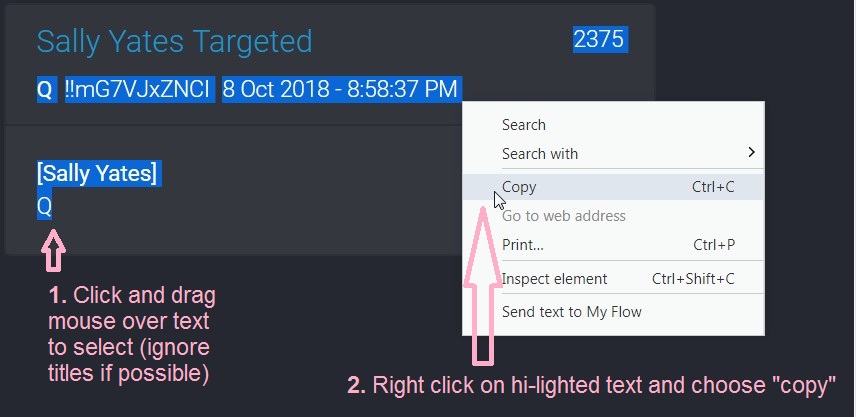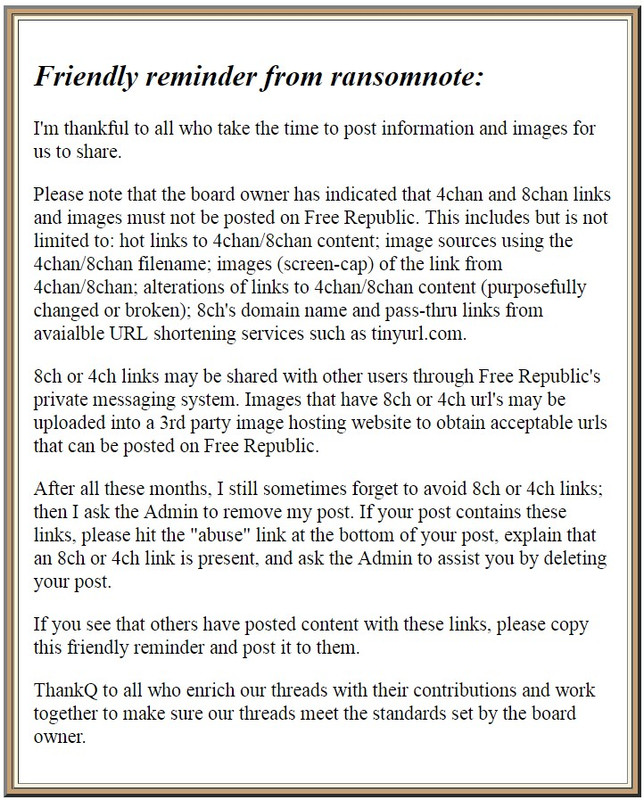
*To preserve the formatting in this message, you may post it as an
image by copying the code below and pasting it into your "reply".
<img src="https://i.postimg.cc/ZKk2ZxDd/Friendly_Reminder_8ch_and_4ch_links_not_permitted.jpg" width=330>
Click here for tips on how to upload images to Postimages.org.