
Credit: uMake
Posted on 02/09/2016 6:11:56 PM PST by Swordmaker
Remember how Siri remote was the perfect spouse of the new Apple TV? The same can be said of the new Apple Pencil and the iPad pro.
Apple haters may laugh at the irony that eight years prior to Apple Pencil, Steve Jobs ridiculed the idea of a stylus because it was klutzy.
At the time, Jobs believed styluses were clunky and built an unnecessary barrier between the user and the device. Especially since previous generation touchscreen-enabled devices had smaller screens, the idea of stylus as a pointer only made the navigating bothersome.
But as time passed, the powers at Apple decided to reassess their hatred of the stylus. It turns out a stylus can be a lot more useful than just a pointer.
It is a long held tradition among graphic designers that Apple especially Mac, is a better platform for creative tasks and Apple has designed its Pencil to reinforce that belief.
Less navigation and more sketching, drawing and even painting, the Pencil is designed to mimic the functions of any object in the artist’s toolkit.
Who doesn't know how to use a pencil?
Press it hard and you can get a bold, thick line, tilt it on its side and you get a fainter shade of grey.
The pressure and tilt sensors inside the enable you to accomplish everything your pencil can do, and more. A simple toggle in the brush settings and it becomes a marker pen or full on paint brush.
To complement the sophistication of the Pencil, Apple has created the iPad Pro. The touchscreen in the 12.9-inch display scans Pencil's signal at an astounding 240 times per second, which means there's only milliseconds between the stroke of your Pencil and the image displayed on your screen.


Both digital typography and Adobe's suite of creative applications were born on a Macintosh.
Ever since the conception of these two, thousands of graphic design apps have been developed for Apple, especially for iOS. This time, there are a couple of Pencil-optimized apps you should try to maximize your experience with the iPad Pro and Apple Pencil


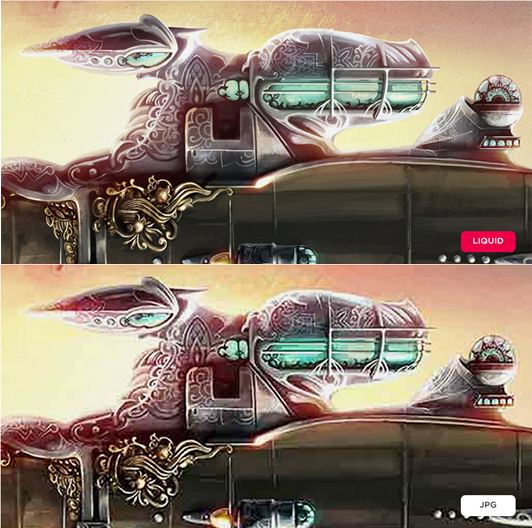
Bonus round : Tracing paper
If you've drawn anything on tracing paper, you can simply put it on top of the tablet and trace through it.
Depending on the thickness of the paper, you may want to adjust the display brightness to ensure you can see the drawing. Additionally, palm rejection works as always, no worries.
Ping to Shadow Ace a dayglored for their lists.

The latest Apple/Mac/iOS Pings can be found by searching Keyword "ApplePingList" on FreeRepublic's Search.
If you want on or off the Mac Ping List, Freepmail me
Jobs didn’t object to using a stylus where appropriate, he objected to requiring it for all user interaction (one of the big lessons from the Newton).
It’s not required but this pen is fantastic. I just got mine and I love it. Just like a pencil, a brush or whatever. There’s no strange collar around it or anything that makes it feel weird.
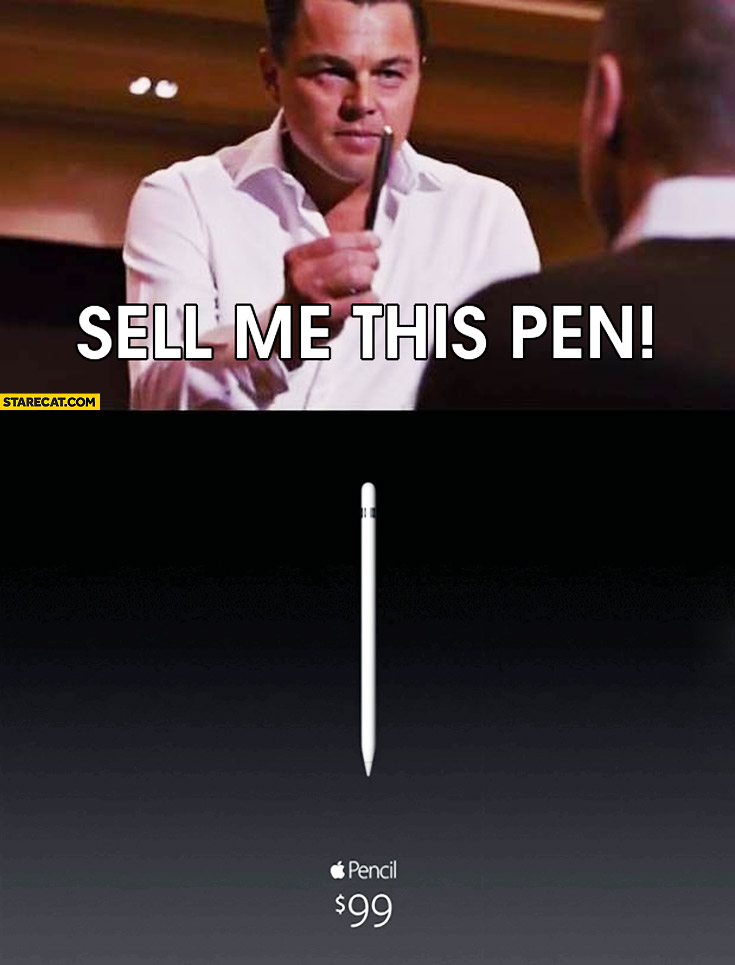
Sounds intriguing.
Bttt
Disclaimer: Opinions posted on Free Republic are those of the individual posters and do not necessarily represent the opinion of Free Republic or its management. All materials posted herein are protected by copyright law and the exemption for fair use of copyrighted works.