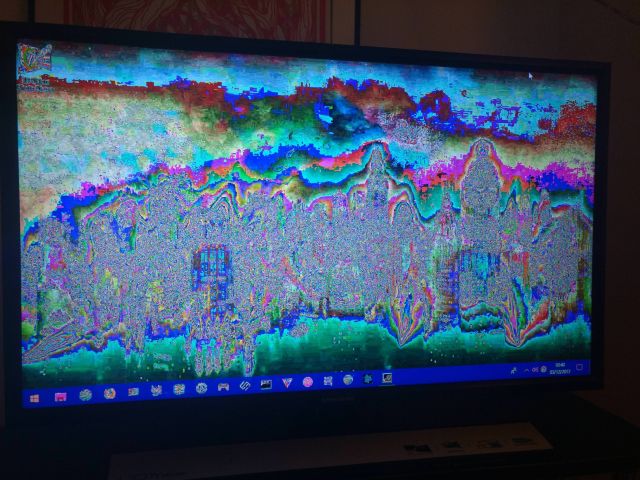
DESKTOP SCREENSHOT
Posted on 09/07/2020 2:36:36 PM PDT by justme4now
The other night I was forced to take the latest windows 10 update .. again!
I keep having to 'rollback' to the 'previous' version because of what happens to my graphics!
(I know what causes the graphics problem but not why there is this this new problem!)
Let me explain ...
A few years ago I went through a similar mess that took me almost a year to solve!
Below is a screenshot of what that (and this) cumalative update does to my colors/graphics!
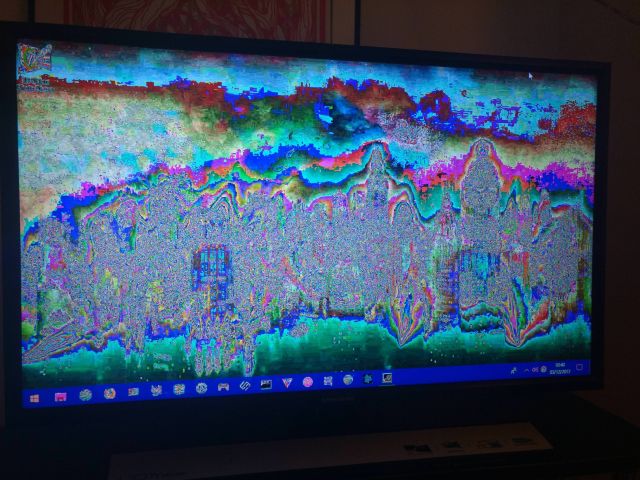
DESKTOP SCREENSHOT
It took a while but I found that on these updates ... Microsoft would delete my AMD graphics driver and the Radeon dashboard and turn my color depth to 10 bpc instead of the 8 bpc it operates at.
(bits per channel. 8bpc is what most codecs work with.)
After discovering the cause of my problem .. almost a year later, I was able to download and install the radeon dashboard and driver that allowed me to reset my color depth to 8 bpc.
(That was then)
Even though at that time, it was the Crimson version of the AMD software and not what I have installed now.
(Now it's Adrenalin)
This is the AMD dashboard that I have installed now and how I change the settings.
(On this rolled-back, non updated version)

RADEON SOFTWARE DASHBOARD
SETTINGS AREA OF CARD
(See the color depth setting? Left side down six.)

So what's my problem?
With this update, Microsoft is blocking every attempt at my trying to install a correct driver or any AMD software!!
I had no problem in installing this current software on this windows 10 version, but I can't install the same software on the new update even though AMD says this software is correct for the new update!
(Microsoft is blocking it!
(Yes, I turned my malware and virus protection off)
Oh yeah, you can't deny or rollback the update forever .. unless you are on a pro or business version of windows 10!
Is it too late to say that ..
I hope that I haven't confused Everyone? 😒
Thanks
The following is what I hope will be helpful info on what my graphics consist of.
(Chipset, no actual video card)
Graphics Card Manufacturer - Powered by AMD
CPU
AMD A10-7800 Radeon R7, 12 Compute Cores 4C+8G 2 Cores
AMD Radeon(TM) R7 Graphics - Primary/Integrated
VRAM - 1024 MB - DDR3 800 MHz
Graphics Chipset - AMD Radeon(TM) R7 Graphics
I dumped Winblows and installed Linux Mint, the ultimate service pack.
I installed QEMU to run a copy of Windows XP Home in a window and was pleasantly surprised to discover it could still be activated. This was about 3 weeks ago.
Looks fractally.
 a sata hard drive that is unplugged and sitting on a shelf (for a RMA). Yes, it and its folder is listed in "This PC," and even in Disk management after I fired that up, and which offers to format it for me when I choose that option.
a sata hard drive that is unplugged and sitting on a shelf (for a RMA). Yes, it and its folder is listed in "This PC," and even in Disk management after I fired that up, and which offers to format it for me when I choose that option. This happens if I have the hot swapping option turned on in BIOS, and then boot with the HD installed but later physically remove it. Windows 10 still shows it after refreshing (F5) the This PC page and I can even create a new folder in it, and formatting it is available. Now if it would only remember the partition another drive lost. Meanwhile on a previous boot it would not show a connected HD which a Linux live did and enabled me to format.
I’ve tried every trick to stop the updates.
ALL OF THEM!
Microsoft Will catch up to you eventually.
The desktop looks like that screenshot.
The other pages are readable but all of the color schemes are really bad.
If a page has a color background, it is badly displayed.
I had a missing Ethernet controller in my 5 year old Windows 7 desktop pc which I think happened after I uninstalled some software. My camera was no longer detected so I could transfer files.
I looked and looked for the driver. Thought it was on the Gigabyte cd for the motherboard and it was but showed already installed so I went looking on the internet and eventually decided to buy “Driver Easy” and it found many updates, about 850mb worth. It made things worse.... I click in the Notification tray on the Radeon Software icon and get the following message:
“Radeon Software and Driver versions do not match. Please try again after updating to the latest versions”
I did a system restore and even though the Gigabyte cd said Ethernet controller was installed, I reinstalled and solved the issue. I had to reinstall the AMD XFX graphics software from the cd. I will need to install it does not load the icon in the notification tray like yours to view the settings anymore but that is the coming weekend project : )
Here is my Windows 10 bad update. Ain’t computers wonderful?
I have Windows 10 installed on a laptop and had decided to “upgrade” from version 1807 to the latest Windows 10 version 1909. It was released on November 12, 2019.
Big mistake as the upgrade did not go well.
I had my ‘User’ profile folder but also ended up with a TEMP, TEMP.WINDOWS10, TEMP.WINDOWS10.000, TEMP.WINDOWS10.000.001 profile folders.
In the registry it show the user profile as: C:\Users\TEMP.WINDOWS10.000.001
I could not log into Windows.
Error message:
The User Profile Service service failed the sign-in.
User profile cannot be loaded
I logged in as the admin. If you do not have a Administrator option next to your own profile then do the following as it comes in handy to troubleshoot problems like this:
Next to the Start button, click on the search icon (magnifying icon, type in cmd and then right-click on Command Prompt and choose Run as Administrator.
Copy this and press the Enter key. Works in Windows 7 and 10.
net user administrator /active:yes
After a few restarts I was able to log in under my profile and found 4 TEMP folders.
The fix was messy so I decided to do a clean install of Windows 10.
I formatted the drive and installed Windows 10 again…..
https://www.easeus.com/todo-backup-resource/fix-user-profile-service-failed-the-sign-in.html
I have Windows 7 installed on my desktop computer and will stay with Windows 7......!
LOL jjust what i thought too-
If Microsoft keeps replacing the Radeon software that you install, life may be simpler if you just try to live with the replacement software.
After the Microsoft software is installed, you should be able to adjust your color depth. It should go something like this: Settings > Control Panel (set "View by:" to "Category") > Appearance and Personalization > your video card's Control Panel, perhaps "Radeon Control Panel" > Change resolution > Color depth. Try reducing the color depth, or at least changing it.
Or maybe you have already tried that.
Reboot in safe mode and try to install...
Problem solved.
i’ll take a look at it, but the installer information indicates: “The program now installs a Windows service to auto-disable Windows updates if they get re-enabled” which tells me the program probably isn’t confident in its ability to fully deactivate updates in the first place ... i have to say that i HATE programs that install F-ing services ...
apparently there’s a bunch of these W10 update disablers:
https://www.thewindowsclub.com/free-update-blocker-tools-to-stop-automatic-windows-10-updates
guess i’ll have to dig into them and see which one is best ...
Maybe your BIOS needs to be updated - I had to update mine over a year ago and all the updates for WIN 10 have been flawless since.
Everyone I know has had nothing but trouble with Win-8, Win-8.1 and now, with Win-10.
just a thought, can you start windows in safe mode with a vga driver and networking? if you can then download the correct driver/software to your desktop and extract the files if you can. go to the control panel and delete the current driver/software. install the inf file for your video card. look for the setup files, rt click choose install.
8 is horrific - never changed to that one.
10 has been great, however.
What’s the need to over clock? I know it’s something to brag about but unless you’re running some serious graphics software why?
So, what I used to do - once Intel unlocked their chips - is to find the stable speed for the chip. In other words, Intel was selling (at the time) 2.8 and 3.2 chips for hundreds of dollars difference... but they were actually the same chip.... but Intel wasn't going to give up the cheaper market customer.... ugh, if this makes sense to you. I know it's confusing.
Now, most motherboard bios settings allow the bios to factor in chip stability and will push the processor (chip) to its max.
So, to 'overclock' is really to find the best value in speed (frequency) for your money. And... in doing that you get better performance to run 4k games at higher resolution.
As more of a full answer: I do all my computing with a 55" 4k TV (.... all settings on ultra for games with 60fps, up-scaled to 4k.)
I also watch other things.... but less and less... it's my cave and I love it.
Disclaimer: Opinions posted on Free Republic are those of the individual posters and do not necessarily represent the opinion of Free Republic or its management. All materials posted herein are protected by copyright law and the exemption for fair use of copyrighted works.