==
I also do this, though all my drives are SATA.
I also use a Hard Drive Docking Station so that I can pop in any loose drives and read & write to 'em.

Posted on 12/06/2016 12:55:42 PM PST by lafroste
I have an old 2 GHz machine running Windows XP Pro. This computer has sat unused for several years in an un air conditioned/heated space. It was working fine when I turned it off for the last time. I have recently developed a need to use this machine and it has valuable data on it. However, when I turn it on all I get is an immediate and rhythmic beep. The BIOS doesn't even start it just beeps at me. What is it telling me is wrong with it? I tested the hard drives in another computer and they work. (and I recovered the data).
Physical inspection of the machine does not show anything obvious. Any help is appreciated.
It could be a P-Ram battery.
Those battles must be replaced from time to time.
Only a couple bucks. Easy to replace.
When I get Beeps on an older computer it always turns out to be the memory, could be loose

UR right. It is hugh and series.
Do you absolutely need Java for work or something else? If not, uninstall it completely. It’s a giant security PITA.

HAHAHAHAHAHAHA, TOO GOOD!
I got something similar but it only holds one drive. That one holds 4! I’m gonna have get me one of those!
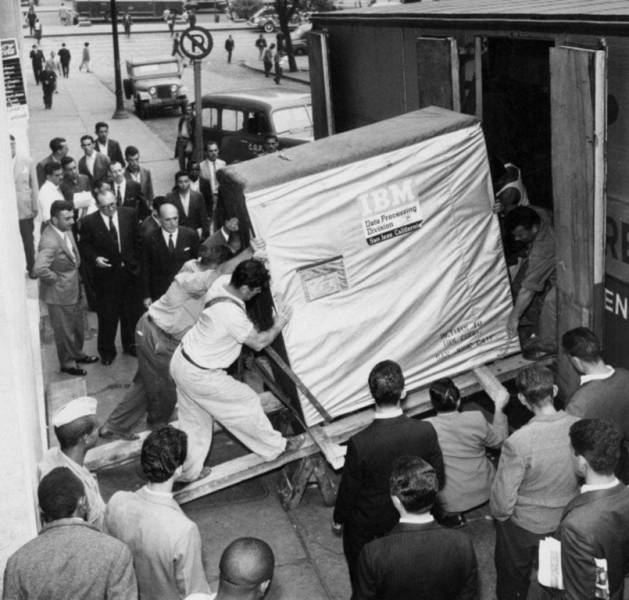
It’s a StarTech.com 4-Bay Hard Drive Docking Station for 2.5”/3.5” SSDs & HDDs (SDOCK4U33E)
You can get it at Amazon for $162.
Solid beep like that I would look at the following:
Memory, remove and reinstall, if it has multiple sticks, try one at a time (or two at a time it is built in pairs)
Clean the memory contacts, canned air or air compressor
Could also be the motherboard
being of XP vintage, some motherboards were made with bad capacitors, look at them, if they are leaking goo, or look exploded, they are shot. Motherboard would need to be replaced or the capacitors would need to be replaced, may not be worth it
could be the power supply, but rare
CMOS Battery, that is rare for it to send a solid beep like that, the CMOS battery holds the date and time and system setting like hard drive boot order, etc. The system should still turn on and display something even if this was dead/non functional
Good luck
1956 was hardly pre-forklift.
.
You didn’t wipe it, like with a cloth, did you?
“I haven’t installed any new hardware or software recently.”
==
As for the blue screen itself, I believe it means a driver for needs to be updated/changed. Could have to do with Java.
Try looking in Windows Event viewer under:
control panel
administrative tools
event viewer
See if there’s a problem/warning listed there that coincides with the blue screen event.
My DEEPEST apologies! GEEZUS!
Where do you knitpickers come from?
Bless your heart.
You could check this out:
https://support.microsoft.com/en-us/kb/2552033
What webheart said.
USB - IDE adapter is the ticket. Dig the hard drive out of the laptop, and attach it to your current computer with something like this:
Sabrent USB 2.0 TO SATA/IDE 2.5/3.5/-INCH Hard Drive Converter With Power Supply & LED Activity Lights [4TB Support] (USB-DSC5)
https://www.amazon.com/Sabrent-Converter-Activity-Support-USB-DSC5/dp/B000HJ99DI
External caddies/readers are the best.
I have a portable one bought 6 or 7 years ago that I use at work sometimes. Works great and I maybe paid $25 for it.
“However, when I turn it on all I get is an immediate and rhythmic beep.”
Count the beeps (how many and whether they are long or short beeps, like morse code).
Then figure out what version of BIOS your manufacturer uses and you can look up what the beep means. Just google (for example, if your manufacturer uses Phoenix BIOS) “Phoenix BIOS beep codes”. They are indicative of some kind of hardware failure.
The most common cause is bad RAM chips. You may be able to resolve it by opening the case, locating the RAM chips, pulling them from the motherboard and reseating them. Just make sure you disconnect the power and ground yourself before doing that.
Disclaimer: Opinions posted on Free Republic are those of the individual posters and do not necessarily represent the opinion of Free Republic or its management. All materials posted herein are protected by copyright law and the exemption for fair use of copyrighted works.