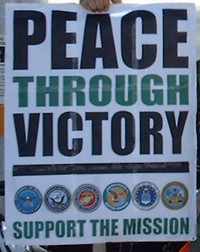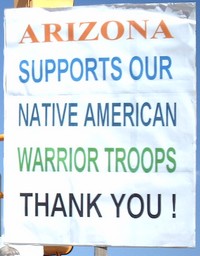Want to print a poster? PosteRazor cuts an image file into pieces and you can print then on your printer and glue them together to a poster.
freeware: http://www.download3000.com/download-count-home-13707.html
Download: http://www.casaportale.de/lagerraum/PosteRazor-1.2-Win32.zip
Check out this great poster software...
Are you sick of bland, pathetic-looking posters made with colored markers? Are you graphically challenged and not very software savvy? Do you wish your FReeps had professional, cheap posters that catch the eye?
Today, after looking for months, I finally found an amazing poster software called PosteRazor. It is free, and works with Windows or Mac OSs. You will not believe how easy it is to use.
It takes your image, and cuts it into tiles, then quickly converts them into PDF pages, which you can print on paper of your choosing and assemble into a large poster or banner.

Looks good and easy to do. Use wide clear tape to join the individual pages. Mount the whole thing on stiff cardboard. Use spray on adhesive, plus using razor blades to create perfectly abutting seams (like what you do when matching wall paper patterns), the defects would not even be noticable up close.
You can download PosteRazor at:
http://downloads.zdnet.com/download.aspx?&kw=poster&osfilter=mac&docid=252527
Or at: http://www.posterazor.com/ or http://posterazor.sourceforge.net/
Examples:
Here’s a link to the Windows version which doesn’t ask you for your phone number.
Look for the green download button on the page.
http://www.download3000.com/download_13707.html
They use a step by step wizard:
Open the program and:
1. Select your image
2. PIck your paper size and orientation
3. Pick your overlap area (you can ignore this and click ‘next’)
4. Specify how many “tiles” wide and high you want
5. Save the image
The first couple times you might have to fuss around. After you’ve created your first one, they will take you about a minute or two to turn an image into a poster.
About
The PosteRazor cuts a raster image into pieces which can afterwards be printed out and assembled to a poster.