Navigation: use the links below to view more comments.
first 1-20, 21 next last
To: Mean Daddy
Dude, where ya been?
Both Windows 7 and 10 are excellent operating systems.
Make sure that you use the tool on Microsoft's website to assure yourself that your computer can run Windows 10.
If it can, installation is a breeze and you'll be using a much more safe and secure operating system.
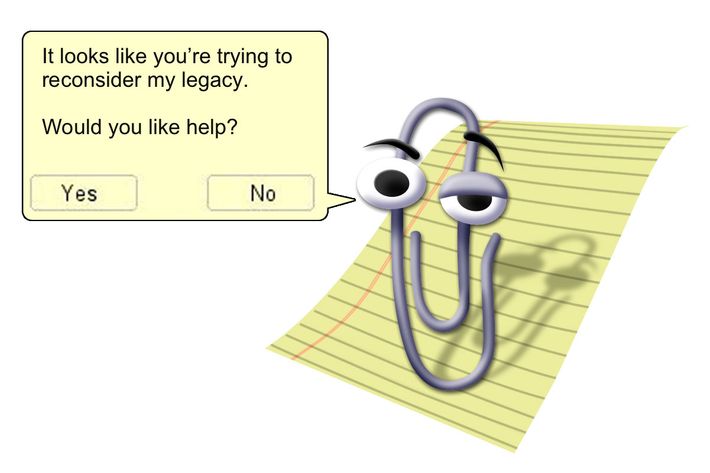
2 posted on
01/16/2018 9:59:51 AM PST by
billorites
(freepo ergo sum)
To: Mean Daddy
3 posted on
01/16/2018 10:01:21 AM PST by
E. Pluribus Unum
(<img src="http://i.imgur.com/WukZwJP.gif" width=800>)
To: Mean Daddy
XP is no longer supported. No easy path.
4 posted on
01/16/2018 10:01:27 AM PST by
TexasGator
(Z)
To: Mean Daddy
The most legitimate method is to buy Win 10 64bit prof, single user license in a box, use a brand new hard drive, at least a 2TB or partitions in 2 TB (500GB will also work) and format it from scratch and custom load the OS.
Do NOT upload the default Bing or allow Win10 to send out info to help you out.
BTW, the default upload of win10 will auto matically upload a Cortana window on your taskbar. There are ways of getting rid of it, but they also deleted the normal slide bars to turn off that option.
Once Bing is installed on the machine and Cortana, it is nearly impossible to get rid of all the back doors on the system.
If you don’t care, by a new machine with it preloaded, but if you see Bing on it, it will be virutally impossible to remove it. The OS isn’t that well documented on what’s going on within it. Practical application, its a great OS, but even MS doesn’t know all the functionality and vulnerabilities.
6 posted on
01/16/2018 10:06:23 AM PST by
Cvengr
( Adversity in life & death is inevitable; Stress is optional through faith in Christ.)
To: Mean Daddy
I am not a true expert on this but I am a veteran of the process and I would say two things:
1: Assuming you can actually perform such an upgrade [I actually think it will fail] “perform such an upgrade” meaning, that your computer will actually boot to WDOs 7/10) it will run so impossibly slow you will throw it out your window. WDOs 7 runs like crud on 2 GB RAM. Horrible. That’s generally the maximum XP-era computers can handle, but I am sure there are exceptions.
2: great numbers of drivers will simply not work, this I know for certain. Your printer won’t work, your scanner won’t work, this gizmo won’t work, and you will not be able to make them work and no amount of scouring the internet for people who have made them work will result in anything functional. Oh sure, there will be a MIT uber-nerd on a forum somewhere who figured out how run your 2003 scanner on WDOs and all you have to do is to perform these 7 steps and load this file and.....
IMO your chances of successfully doing this are in the sub-1% range and the result will be a very, very slow doggy computer if you can get it working at all.
You can buy very nice used WDOs 7 computers for $100 on Craigslist all day long.
To: Mean Daddy
If I could get my XP going again I could use some old equipment and not have to keep buying new equipment because of incompatible new operating systems.
9 posted on
01/16/2018 10:09:40 AM PST by
mountainlion
(Live well for those that did not make it back.)
To: Mean Daddy
I really doubt that a machine currently running XP would be able to reliably support a migration to 7 or 10. You might just buy a new machine altogether.
10 posted on
01/16/2018 10:11:43 AM PST by
TomServo
To: Mean Daddy
If your computer is so old that it came with XP them maybe it’s time for a new computer.
11 posted on
01/16/2018 10:11:49 AM PST by
MeganC
(There is nothing feminine about feminism.)
To: Mean Daddy
To: Mean Daddy
I bought a refurbished laptop with win 7 installed on it. Less hastle than to find out that my old XP LT won’t handle win 7. I kept the old XP LT for programs and peripherals that still work on it.
To: Mean Daddy
To: Mean Daddy
Go with Linux or buy a new computer
20 posted on
01/16/2018 11:10:25 AM PST by
freds6girlies
(many that are first shall be last; and the last shall be first. Mt. 19:30. R.I.P. G & J)
To: Mean Daddy
I own a computer repair business. I will not upgrade any XP machines to 7 or 10. While an upgrade to 7 will most likely work you will end up with a poor running machine.
To: Mean Daddy
Bookmarking; I’m in the same situation with some laptops.
22 posted on
01/16/2018 11:14:00 AM PST by
WildHighlander57
((WildHighlander57, returning after lurking since 2000)
To: Mean Daddy
Windows XP to 7 is about as high as I would go. Any computer that came with XP is going to be slow by todays standards anyways.
23 posted on
01/16/2018 11:14:53 AM PST by
Paradox
(Don't call them mainstream, there is nothing mainstream about the MSM.)
To: Mean Daddy
I absolutely despise Windows 10. Finally got my old Windows 7 fixed and disconnected the new Windows 10 computer. I’d do an Elvis on it if I could afford to. It comes with none of the extras like Word or Solitaire or any of the old freebies (waiting for someone to pronounce they never were free in 3, 2, 1). But the real problem is you can’t find a bleepin’ thing once you download it and if you can it’s full of ads that won’t go away and let you get to the program. Any thing you want to do, you have to have an app or something. Of course, it won’t play any of your old games.
Wish I could buy 2 Windows XP, an heir and a spare or six.
24 posted on
01/16/2018 11:17:31 AM PST by
bgill
(CDC site, "We don't know how people are infected with Ebola.")
To: Mean Daddy
As others have mentioned, you can buy a refurbished W7 computer.
I do a significant amount of computer consulting and despise W10, as do may of my clients. It’s the despicable updates that W10 FORCES down and you CANNOT turn off.
A very good way to get around this schmozzle is to buy a Mac Mini (<$500 of a base model with 4GB RAM - 8GB is better). You will need a monitor, keyboard and mouse.
Install Parallels (a software that allows ‘virtual machines’ ) and a copy of W7 from eBay for $40 or so - typically it is sold with a used/dysfunctional computer. You pay the $40 and they will sell you the OS but if you want the computer you need to pick it up from them...
Install Parallels (the latest version) then it will ask you to load an OS...load W7 and you are off and running. Update W7 to IE 11 then turn off updates.
You will have an excellent computer without the W10 auto update nightmares.
My wealthy clients are going this route, though with $2,000 MackBook Pro’s.
Good luck.
If you choose to go this route PM me and I can lend you additional advise.
26 posted on
01/16/2018 11:23:56 AM PST by
BBB333
(The Power Of Trump Compels You!)
To: Mean Daddy
"Windows XP to Windows 7/10 Upgrade" If dependability, size, and ease-of-use are your main criteria, then the title could be:
"Windows XP to Windows 7/10 Downgrade"
31 posted on
01/16/2018 12:08:06 PM PST by
SuperLuminal
(Where is another agitator for republicanism like Sam Adams when we need him?)
To: Mean Daddy
I’d like to “upgrade” an old Vista laptop to XP, but Microsoft won’t let me unless I wipe Vista off and start from scratch.
45 posted on
01/16/2018 7:20:16 PM PST by
Some Fat Guy in L.A.
(Still bitterly clinging to rational thought despite it's unfashionability)
Navigation: use the links below to view more comments.
first 1-20, 21 next last
FreeRepublic.com is powered by software copyright 2000-2008 John Robinson
![]()