Microsoft is boasting that people installed Windows 10 over 14 million times in the new operating system's first 24 hours. It's a big number, but it doesn’t mean all that much.
As PC sales slow, Microsoft’s sole goal for Windows is no longer selling software licenses. It also wants to pedal Internet services. So any discussion of Windows 10’s performance is incomplete if it only looks at user numbers. That’s especially true given that Microsoft is now giving away free Windows 10 upgrades to consumers running Windows 7 or higher, thereby abandoning the quick bucks that come from early Windows adopters.
So how do we tell if Windows 10 is a success? It’s all about how people use it. If Microsoft’s gambit has truly paid off, look for the company to brag about several other achievements instead:
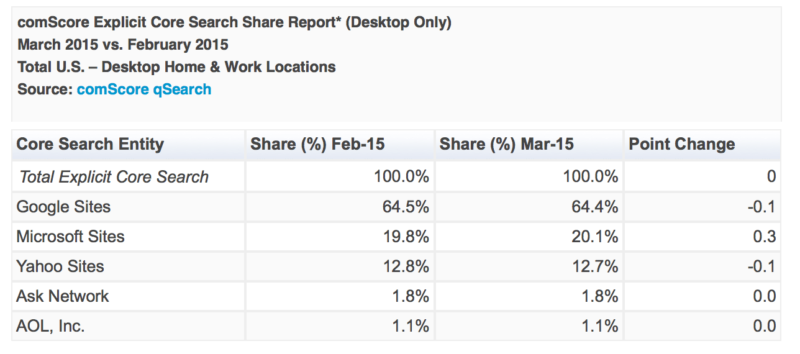
1. Cracks In Google's Desktop Dominance
Microsoft has been trying to weaken Google’s desktop search dominance for years, but still remains far behind. According to Net Applications, Google still commands 70% of the search market worldwide, compared to just 10% for Microsoft's Bing. Head-on competition just isn’t working.
In Windows 10, Microsoft is trying something sneakier: It’s adding Bing search directly to the desktop task bar through its Cortana virtual assistant. Any Cortana query that requires a web search sends users to Bing, giving Microsoft a chance to indirectly steal market share from Google. Microsoft has said that it’s expecting a 10% to 15% increase in Bing queries from Windows 10’s various search engine hooks as early as September.
"I’ve thought for some time that a natural language interface would be the only thing that might impact Google’s almost monopolistic position in search," says Vincent Vizzaccaro, head of marketing at research firm Net Applications. "It’s just a matter of which of the tech giants gets it right first."
2. Cortana Climbing The iOS/Android Charts
Cortana is more than just a glorified search bar. It also serves as a virtual assistant, letting users find files, set reminders, and get alerts on upcoming events. It even serves up a personalized daily briefing, with sports scores, weather, and news stories.
Microsoft is hoping people will get so hooked on Cortana in Windows 10 that they’ll start demanding it on other platforms. An Android version is already available in beta, and an iOS version is on the way. We’ll know if Cortana appeals to more than hardcore Windows fans if it maintains a presence in the App Store and Google Play charts.
 Microsoft's new Edge browser
Microsoft's new Edge browser
3. Edge Succeeding Where Internet Explorer Failed
Even though IE has enjoyed default status in Windows for two decades, it’s long been known as the browser you use to download other browsers. So in Windows 10, Microsoft is starting over.
The new Edge browser, which replaces Internet Explorer by default, is the best browser Microsoft has put out in years. It feels more responsive than Chrome (at least on my Surface Pro 3), and it has helpful features such as a distraction-free Reading view and a way to annotate web pages. It’s also hugely important for Microsoft, given its hooks into Microsoft services: Bing is the default search, page annotations save to Office OneNote, and users can summon Cortana to pull up related information on web pages and search terms.
But while it’s likely that most IE users will make the switch, the big question is whether Chrome and Firefox users will even give Edge a try. StatCounter CEO Aodhan Cullen says the clean slate is a good start, at least. "Anecdotally, everybody normally says when you get a new PC the first thing is to install Chrome or Firefox instead of IE," Cullen says. "Maybe that kind of attitude will go away."
4. Signs Of Life In Windows 10 Mobile
Nearly five years after the launch of Windows Phone, Microsoft is still trying to figure out how to matter in mobile. Its latest strategy involves tying its mobile fortunes more directly to desktop Windows, letting developers write "Universal Apps" that can run on phones, tablets, laptops, and the Xbox One. The hope is that as developers target the massive Windows user base, they’ll throw in mobile support for good measure.
These days, it tends to be iOS first, Android later, Windows Phone never.
"Universal Windows apps are going to be written because you want to have those apps used on the desktop," Microsoft CEO Satya Nadella recently told ZDNet. "... If anything, the free upgrade for Windows 10 is meant to improve our phone position."
It’s unclear if developers will bother with Universal Apps instead of sticking with regular old desktop programs, especially when the capabilities are completely different. But if the plan actually works, we should see Windows (and, by extension, Windows phones) become part of the conversation when companies release new apps. These days, it tends to be iOS first, Android later, Windows Phone never.
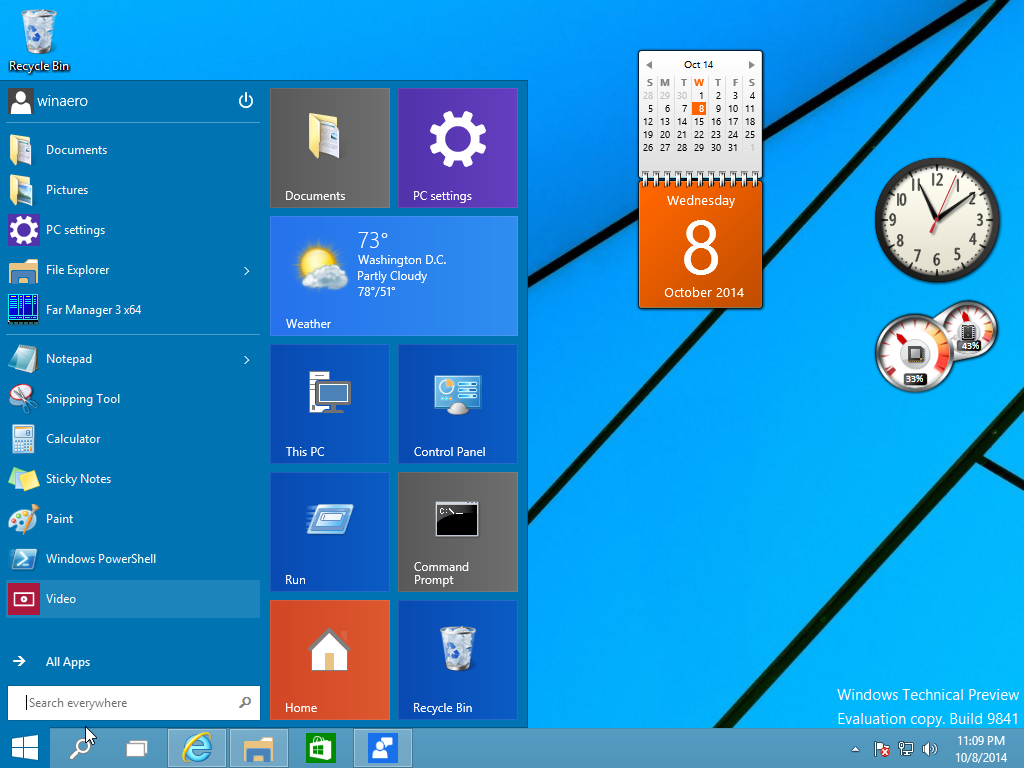
5. Windows 7 Usage Slipping At Last
None of this is to say that usage figures don’t matter at all. But what Microsoft needs more than raw numbers is a critical mass of willing participants. The free upgrade to Windows 10 could attract millions of people who simply hated Windows 8-, but will it be as successful at drawing in people who are still using Windows 7, and are fine with it? Right now, the latter group accounts for more than 50% of all Internet usage from Windows users according to StatCounter.
"Windows 7, that’s the big elephant. That’s going to be the hard one for them to replace, because people seem to be very happy with Windows 7 and have been reluctant to move from it," StatCounter’s Aodhan Cullen says.
To tell if Windows 10 is successfully supplanting its predecessors, Cullen suggests looking at adoption of previous versions. Windows 7, for instance, made up 5.21% of desktop Internet usage in its first month, compared to just 1.77% for Windows 8 in its first month. If Windows 10 can far exceed those figures—while boosting the usage of its own browser and search engine—Microsoft will have a real reason to pat itself on the back.