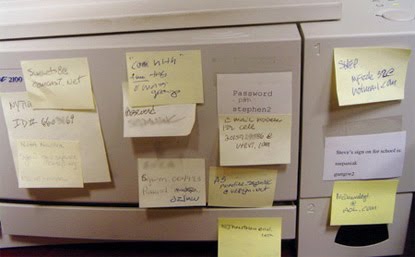Skip to comments.
Vanity: Fun with passwords
Vanity
| June 28, 2014
| Sherman
Posted on 06/28/2014 9:02:26 AM PDT by Sherman Logan
click here to read article
Navigation: use the links below to view more comments.
first previous 1-20, 21-40, 41-56 next last
To: kkalman
Sounds familiar.
What gives me grief too are the “security Q&As”, especially the ones on bank accounts. If you fat finger a response or get the capitalization wrong or any other errors, you get locked out of your money after more than 3 attempts to get it right. This is especially difficult when the account is in a financial institution that is online only, no brick and mortar locations. Beware of placing your money in any institution which has no local office where you can go to for help.
21
posted on
06/28/2014 9:31:41 AM PDT
by
shove_it
(long ago Orwell and Rand warned us of Obama's America)
To: Joe 6-pack
Oh, I’ve tried that approach, though not with aircraft.
Problem is that you (or I, anyway) forget which variant I’ve used with which website.
22
posted on
06/28/2014 9:31:50 AM PDT
by
Sherman Logan
(Perception wins all the battles. Reality wins all the wars.)
To: E. Pluribus Unum
I said that was an easy mnemonic lol. Not one I use for my computer passwords. In any case, the nsa is tracking your keystrokes anyways...
23
posted on
06/28/2014 9:33:26 AM PDT
by
Joe 6-pack
(Qui me amat, amat et canem meum.)
To: Sherman Logan
I have an old app called Access Manager.
It is a pass-worded app that allows for easy access to all my user names and passwords.
Mine is over 10 years old, but a quick search shows a possible similar free one: http://www.accessmanager.co.uk/
24
posted on
06/28/2014 9:33:34 AM PDT
by
trebb
(Where in the the hell has my country gone?)
To: TomGuy
My cellular company is expanding to include web access.I have a Verizon pre-pay account ($35/mo) which includes web access too.
The interface to the web is archaic but I only go O/L for sports scores once in a blue moon, so no big deal.
If I had to upgrade (for a better interface), I'd go with the LG Exalt ($200).
Bigger screen, browser access to the web and a flip phone too.
25
posted on
06/28/2014 9:36:12 AM PDT
by
oh8eleven
(RVN '67-'68)
To: Sherman Logan
People seem to be going nuts over
RoboForm. 24 million downloads. Must be something good about it. Don't know if I'll switch. I've been using Password Corral for 10 years or more, an app that is a little clunky at times, but gets the job done. I'm a little suspicious of automatic password managers, but I do get tired of manually cutting and pasting my passwords all the time!
To: knarf
I’ve already tried that approach.
“Password” seemed to work well, but sites are now requiring upper case, numerals, etc. Which messed up my system.
27
posted on
06/28/2014 9:37:00 AM PDT
by
Sherman Logan
(Perception wins all the battles. Reality wins all the wars.)
To: oh8eleven
Old-fashioned me also keeps passwords written. I typed them in a list,on regular paper, made copies, and keep them where they can be reached easily. (One is between books beside the ‘putter) Only I know where it is, plus a few thousand FReepers!
28
posted on
06/28/2014 9:40:51 AM PDT
by
Exit148
To: Sherman Logan
I think it was LastPass.
I had to re-image my hard drive afterward. Even trying to uninstall it did not work.
29
posted on
06/28/2014 9:42:58 AM PDT
by
TomGuy
To: Sherman Logan
Our company (huge) suggest our passwords be our first/last initials + birthdate (mo/yr) + last two digits of SSN, with the letter of our last name capitalized. This passes most password tests as ‘strong’. If someone makes you change your password, just make a onomonapoeia (sp) of this password, i.e., spell it backwords.
30
posted on
06/28/2014 9:46:04 AM PDT
by
txhurl
(2014: Stunned Voters do Stunning Things!)
To: Sherman Logan
After many many years I settled on using an excel spreadsheet that requires a password to open it.
The reason is that it’s not just ‘username’ and ‘password’ you need ... there are pins, sometimes security questions which don’t fit your life, other ancillary data.
A couple years ago I moved the password encryped excel spreadsheet to a Google Docs spreadsheet (Google’s version of Excel) - that way I can grab it from a phone, ipad, computer, even someone else’s computer or phone in a pinch. (Google Docs is https - secure http)
This is the only method I know that covers all situations.
(it’s also handy for storing shopping lists, especially for measurements of things around the house for when you go to Home Depot because you can pull it up on your mobile phone at the store when you’re looking at 700 different sizes.)
Also, you can pick a base password that contains most or all of the required characters like “M0t0rBo4t” or something -> and then append 01, 02, 03 for those that you have to change every 90 days - like your windows network password at work.
The password programs like KeePass and LastPass are good sometimes, but they can be simplistic, and if you leave your computer open while you have those programs autosuggesting passwords, it’s going to suggest that password where the person goes.
With an excel file (password protected,) or Google Docs to access it anywhere, at least you have a single, flexible, place, available from any device, secure http, to get this information.
Could Google steal your file? If someone wants your passwords, they’ve got ‘em already. That’s a chance I’m willing to take, and any app that gives you your passwords on demand anywhere ... means they are stored in the cloud anyway.
That said ... if anyone knows a better solution that offers everything I listed ... I’ll change to anything that works long term. So far, I’ve been doing this for 6 years ... tried all the other solutions during those 6 years.
The key, if you have 10 - 20 passwords (and usernames) is to settle on a scheme that no one is going to guess (animal names using numbers for letters like “M0ng00s3” is popular.
Otherwise you wind up writing all your disparate passwords on stickies near where they’re used, which I’ve seen even some IT people do, or, each month, you think of a new neat scheme, and by the end of the year, you’ve got 6 schemes and you can’t remember which you used for that password.
Good luck. I only write a lot because it’s been a long journey to finding something that works. Hope some o that helps.
31
posted on
06/28/2014 9:55:12 AM PDT
by
tinyowl
(A equals A)
To: Sherman Logan
I put all of mine on sticky notes under my monitor. Works great.
To: Larry Lucido
See?
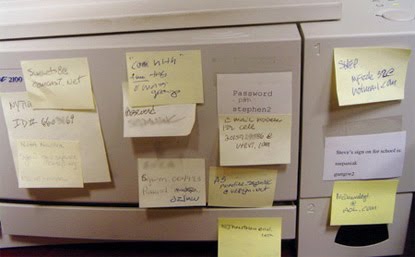
To: Sherman Logan
I have DropBox running on my Mac, Windows, Linux, and Android (phone) machines.
I then installed 1.X database compatible versions of KeePass on all of these computers. I later tried 2.X database compatible versions, but the Mac version ran too slow, so I went back to 1.X.
Anyway, I store the KeePass database in a folder within Dropbox. I’ve then configured all of my copies of KeePass to use this database. KeePass prevents more than one copy of writing to the same database, and DropBox takes care of keeping all of them synced.
It’s not perfect, but it works.
34
posted on
06/28/2014 10:02:26 AM PDT
by
Monitor
("The urge to save humanity is almost always a false-front for the urge to rule it." - H. L. Mencken)
To: Joe 6-pack
O damm I do the same thing..
35
posted on
06/28/2014 10:04:36 AM PDT
by
tophat9000
(An Eye for an Eye, a Word for a Word...nothing more)
To: Sherman Logan
Word1 ... (2,3,4,etc) works for me ... has been for 14 years
Cap the first letter of your word and follow it with a number
If they torture me I'll give it up in a heartbeat.
36
posted on
06/28/2014 10:04:56 AM PDT
by
knarf
(brooklyn bridge)
To: tinyowl
Sounds like a good system. With KeePass it does have a notes section for security questions, etc.
As for security questions, I read of one solution that’s easy to remember. Use the same answer for everything, regardless of the question. First dogs name: FreeRepublic. Grade school: FreeRepublic. Mother’s maiden name: FreeRepublic. Sarah Palins email was hacked by someone who accessed the account by figuring out the answers to the security questions.
To: TomGuy
38
posted on
06/28/2014 10:06:27 AM PDT
by
knarf
(brooklyn bridge)
To: Sherman Logan
I use the free Vault on my iphone. I keep all my passwords, account numbers, etc. there. You can store text & pictures. It is PW protected & encrypted. Icloud automatically backs it up for me.
It is handy to have these things on the road & not just at home.
39
posted on
06/28/2014 10:27:00 AM PDT
by
Mister Da
(The mark of a wise man is not what he knows, but what he knows he doesn't know!)
To: Sherman Logan
WINDOWS: Please enter your new password:
USER: “cabbage”
WINDOWS: Sorry, the password must be more than 8 characters.
USER: “boiled cabbage”
WINDOWS: Sorry, the password must contain 1 numerical character.
USER: “1 boiled cabbage”
WINDOWS: Sorry, the password cannot have blank spaces.
USER: “50bloodyboiledcabbages”
WINDOWS: Sorry, the password must contain at least one upper case character.
USER: “50BLOODYboiledcabbages”
WINDOWS: Sorry, the password cannot use more than one upper case character consecutively.
USER: “50BloodyBoiledCabbagesShovedUpYourA**IfYouDon’tGiveMeAccessNow!”
WINDOWS: Sorry, the password cannot contain punctuation.
USER: “ReallyPissedOff50BloodyBoiledCabbagesShovedUpYourA**IfYouDontGiveMeAccessNow”
WINDOWS: Sorry, that password is already in use.
40
posted on
06/28/2014 10:30:52 AM PDT
by
Grams A
(The Sun will rise in the East in the morning and God is still on his throne.)
Navigation: use the links below to view more comments.
first previous 1-20, 21-40, 41-56 next last
Disclaimer:
Opinions posted on Free Republic are those of the individual
posters and do not necessarily represent the opinion of Free Republic or its
management. All materials posted herein are protected by copyright law and the
exemption for fair use of copyrighted works.
FreeRepublic.com is powered by software copyright 2000-2008 John Robinson