
All of us are unable to load the site. I called the bank and their IT guys are able to load the site. I've contacted Suddenlink and they were able to load the site as well.
So I used my Iphone and turned off the wireless and used only my phone data and ONLY then was the website loaded unto my phone. I tested it and the same thing happened with my wife's phone. It was able to load the site but anything attached to my wireless was not able to even find or load the web page. ALL OTHER pages load including FRee Republic..
Does anybody have any suggestions on what is wrong with my hardware or software? I'm a novice at this so type slowly so I can understand.
What’s the link to your bank?
are you logged on?
(sorry, I had to)
I used an Apple for the first time in my life at sister’s the other day.
Almost had a nervous breakdown.
Sure others here will help.
if you can get to other sites, and not the bank, then it is the bank
Their address is not resolving
Call them back and ask for the NUMBER ip address and see if you can get to it
Instead of “www.firstsecondthirdbank.com” it will be something like 111.222.333.444
RESET YOUR ROUTER
put a new password in it immediately
Try resetting your wireless router. Unplug for a couple of minutes then plug back in.
I recently had to replace my wireless router when it died for no real reason.
I had a similar incident when we came back home after a long trip. The solar panels were reporting OK, but everything else wouldn’t connect. Finally the Cox Sys Admin forced a new IP address for my router and everything worked again. You might talk to your ISP about this.
My bank was having issues today. I couldn’t access on my tablet or cell phone data it kept timing out. The bank did an overhaul of it’s site a few months back and it stinks.

Since it is effecting multiple OS’s and multiple browsers, I would suspect the bank site uses a subsystem which is out-of-date on your computers... I would suggest Java foremost, or Flash, or maybe DotNet or Silverlight... Find out which, if any, is used by the bank and make sure your version of it is up to date (newest version).
Also, an update to [which ever they might use] which you possess may have broken their site, which they will fix once they get enough complaints to validate it is a problem.
Secondly, have you recently loaded a script-blocker that may be stopping the site from rendering? Or an ad-blocker? This IS a possibility, but you would have had to adopt it’s use on all browsers and platforms - If so, disable the scriptblocker or adblocker before approaching the site and see if you have joy.
I had a similar problem. The only way I was able to get through was by using the Google chrome browser.
Does your computer connect with other internet sites?
1. There used to be a site that would check other sites for you but I can’t recall what it is.
2. You might have to turn an ad blocker off.
take your laptop to a free internet place and see if you can get to the site. May not be the smartest to login there and do your business. But as for diagnosing your problem, this info should be useful.
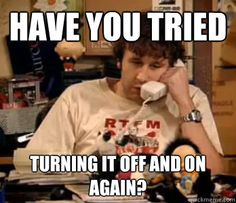
https://
and not
http://
That is, this should be a connection to a secure site, not a typical non-secure web site. Is this the case?
Then if so, the rest of the address entered should be that exactly specified by the bank. If even one letter is missing, wrong, or a period mistakenly typed in as a comma, the site will not be reached.
Please check with your bank either by a call or looking at your bank manual for the proper address.
This is just a basic requirement for you to validate before going further.
If restarting the wireless connection and/or your cable modem (or whatever you use) doesn’t help (and there is a reason it might), you need to work with your ISP. They can confirm your settings are correct. Also some troubleshooting steps like eliminating the wireless router (if it is not also the “cable modem”) may require coordination with them.
To see what DNS resolution you have, open a command window and type in nslookup. At the > prompt, type in the address of your bank, xxxxxxx .com, whatever it is. You should get a dns address for it. Exit by typing in exit. At the command prompt, try pinging the numerical DNS address: ping xx.xx.xx.xx. If you get a reply, you should have a route.
I had a similar problem. The only way I was able to get through was by using the Google chrome browser...
Happened to me, too, with a particular website. Try a different browser or an earlier version if you updated it recently. Someone on FR said they had to keep 3 browsers on their system (Chrome, IE and FireFox) to access their business contacts’ websites. If you can get to other websites just not that one (which you can), it’s likely to be a browser problem or one of the other software problems mentioned. A hardware (modem) problem would affect all websites instead of just one.
I agree your router is likely the culprit. First take your computers to a starbucks or similar an load the login page, just don’t login. Then if you get in go to your routers support page download the firmware. Then go home and flash your router. After that you’ll likely need to reestablish your home network settings. After rebuilding your home network I would still not access email or finance sites until you have scanned all of your systems with an off line AV scanner. MacAfee and Norton have them, I’m sure their are others, but frankly Apple products need to be scanned as well.