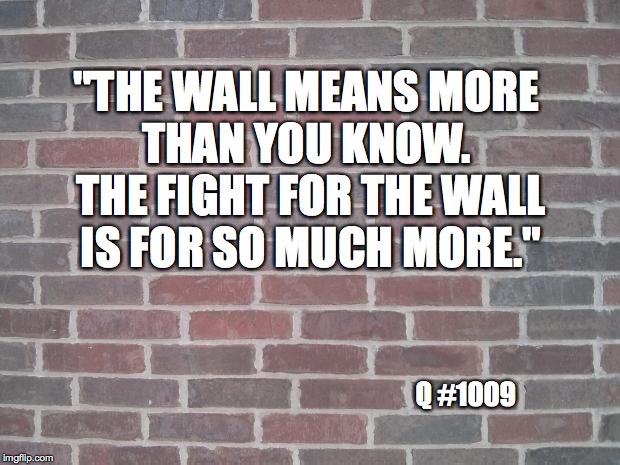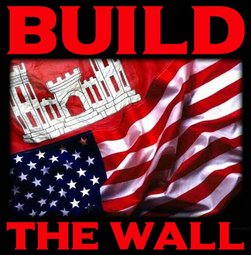Some Tips for Using Windows SNIPPING TOOL to save your monitor display as an image.
You can capture an image of content displayed on your computer monitor (e.g., a still image from a paused video) for use in developing memes. SNIPPING TOOL is a free Windows program that allows you to save a snapshot of the whole screen or just the part of the screen you want. There are various options, but I will only cover the basics. The newest versions of the program have more features (e.g., delay) but older versions are sufficient.

OVERVIEW - SAVING PART OF YOUR MONITOR DISPLAY AS AN IMAGE:
When the program starts SNIPPING TOOL puts a foggy white layer over the entire monitor display and the user clicks and drags (with mouse button held down) from a location ABOVE AND LEFT of the image diagonally downward TO THE LOWER RIGHT of the image to "reveal" the portion of the image to save. When the left mouse button is released, the SNIPPING TOOL window displays the selected image and the option to name and save the image to your computer (choose FILE and SAVE AS).
NOTE: The preset options in Windows SNIPPING TOOL may be difficult for vision impaired persons to use when selecting just part of the screen because it temporarily puts a foggy white layer over the entire display before the portion of the desired screen is selected and saved. If you find it hard to navigate when that foggy white layer is displayed, you may select (from the SNIPPING TOOL program window) OPTIONS to open the OPTIONS WINDOW. Remove the check mark from the box labeled SHOW SCREEN OVERLAY WHEN SNIPPING TOOL IS ACTIVE. Now when selecting a portion of the screen to save, SNIPPING TOOL will display a red box around the full-color part of the screen you select (drag from upper right to lower left).
START:
Click the Windows Start Button and type SNIPPING TOOL in search window (or choose from program list). When the program opens, it displays a small window with some options and behind it, your entire screen will be displayed with a translucent white layer over it. (Note the option to CANCEL on the program's menu). If the SNIPPING TOOL window is blocking a portion of the display that you want to save, you may use your mouse to drag the program's window out of the way. To select an image, drag your mouse from the upper left to the lower right of the portion of the screen you want to save.
NOTE:
If the program is already in use and you want to select another image, click on NEW SNIP in the program's window.
FINISH:
When t