 |
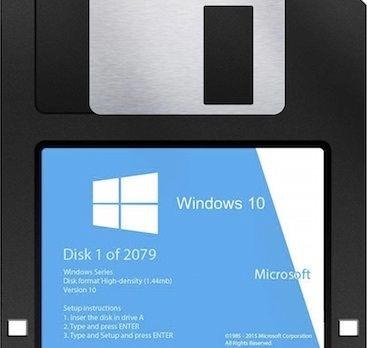 |
|---|
Another one for chris37...
Posted on 09/08/2016 1:45:39 PM PDT by dayglored
Let’s not beat around the bush: Windows 10 is wonderful. It’s head-and-shoulders better than Windows 8.1, at least for traditional PC users. The fact that it banishes full-screen apps and the Metro Start screen, focusing instead on the tried-and-true desktop, should be reason enough to make PC purists smile. The massive Windows 10 Anniversary Update released on August 2, 2016, added even more features, functionality, and polish.
The obvious desktop improvements are just the tip of the iceberg, though. If you’re fresh to Windows 10, these are the cool new features you’ll want to check out first.
Editor’s note: This article has been updated several times to reflect new capabilities as major Windows 10 updates roll out.
[Lots more at the link...]
(Excerpt) Read more at pcworld.com ...
I'll ask that those who visit these threads take a similarly positive approach -- it's not a "caucus", but these are not intended to be threads to bash Microsoft on.
Thanks, FRiends.
 |
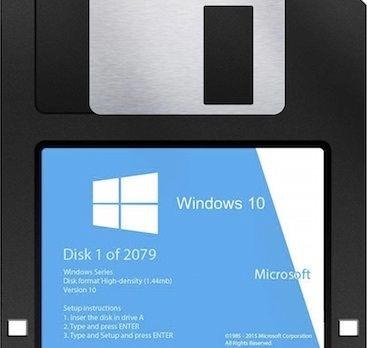 |
|---|
Another one for chris37...
Step 1. Screw up previous OS
Step 2. Say how new OS is so much better than old version
Delete the damned change. Immediately!
If it gets loaded - by Microsoft’s AUTOMATIC update/override process - shoot the PC.
(By the way, the disk demands 100% read-write use for 45 seconds every 29 minutes. Automatically.
Sorry. FUMS.
Uninterested in MS Spyware 10.0. I hope they get fined to death by France and other nations that don’t take kindly to their spying.
That one thing is that I can't use Internet Explorer. The new web browser. I don't even know what it's called because I can't figure out how to get to its About screen to find out.
The "Alt" key, which on IE caused a menu bar to appear so you could get to various settings, and to a Help drop-down, now does no such thing.
Hitting F1, which was a pretty universal way in MS-land to get a Help screen, no longer does that.
It appears that there simply is no help on the new browser (whatever it's called). Possibly Microsoft believes that it's so utterly intuitive that no help is necessary, even though they've changed the user experience substantially, fixing things that were not broke and generally causing all my built up IE expertise to be thrown into the garbage.
The Win 10 browser is not compatible with some elements of the Microsoft Network site; these no longer work.
Win 10 does not let you install any version of IE. You are forced to accept its weird built-in browser, or get another.
I decided to try - for the first time - Google Chrome, which works OK and resembles IE to some extent, but is unpleasant to use and I don't trust Google.
NO thanks. Windows 10 still phones home (sends crap to Microsoft) with confidential information.
It's been a while since we've corresponded -- thanks for the BTTT!
> Thanks very much dearest dayglored! I'm stuck with Windows10, so I really should TRY to check out its features.
It's worth checking out. Win10 is quite usable, fast, and stable. (Full disclosure: I still prefer Win7's style, but I'm getting more and more comfortable with Win10.)
If you prefer the Win7 style (especially the old Start Menu), you should also check out "Classic Shell". It's an add-on that can make Win10 look and act much more like Win7 (even WinXP!) in some very important ways. http://www.classicshell.net/
So nice to see you again... take care and God Bless!
Are you kidding me???????????
OK, I might change my mind if I could figure out how to get the Edge Browser to display something besides Ancient Times Roman Font on Free Republic.
Until that happens I'm not even going to look at it.
But otherwise, I like Windows 10. Of course it caused me to throw away a perfectly good 30 inch High Resolution monitor that it doesn't support but I ended up with a brand new ASUS 32 inch 4k monitor which is just dreamy. The wifey is unhappy but I'm thrilled.
“That one thing is that I can’t use Internet Explorer. The new web browser. I don’t even know what it’s called because I can’t figure out how to get to its About screen to find out.”
I feel your pain. That new browser is called “Microsoft Edge”, it is not even a full-featured browser, so Lord knows why they include it on a desktop OS and try to make people use it by default. The good news is that IE is still installed on every Windows 10 machine, just go to your start menu search bar and type Internet Explorer, you will see the link. Then, right-click that icon and select “Pin to Task Bar”, and then go right-click the Edge icon on the task bar and unpin it. Problem solved.
Well, yeah, but that's hardly either a) a first for Microsoft (remember Vista?), nor b) a Microsoft exclusive feature (remember "New Coke" and then "Classic Coke"?)
I have to open the edge browser and click on settings and click “open in Internet Explorer “.
Refuses to load.
I hope you mean "set aside", not "throw away" -- I'm sure they'll figure out how to support it sooner or later.
"They" being either the manufacturer or Microsoft, or maybe some third party if there's a market.
One little annoyance about MS I ran into yesterday. I needed to pick up a new mouse, and I decided to stop into the Microsoft store near my work, thinking they might carry basic hardware there, since it’s the only electronics type store nearby along my commute.
So I walk in and see they have these Microsoft wireless mice there, and I’m about to take one to the counter to buy it when I decide to check the specs on the box. “Supported Operating Systems: Windows 8, Windows 10”. Now, every other mouse manufacturer in the world makes mice that work with Windows XP, Windows 7, Windows 8, Windows 10. Heck, they’d probably still have basic functionality if I plugged them into a Windows 95 box. But Microsoft? Nope, they are even hamstringing their hardware to try and force you to upgrade!
Oh, by the way, how do you delete that stupid “assistant” function? Permanently delete it and prevent it from being re-installed.
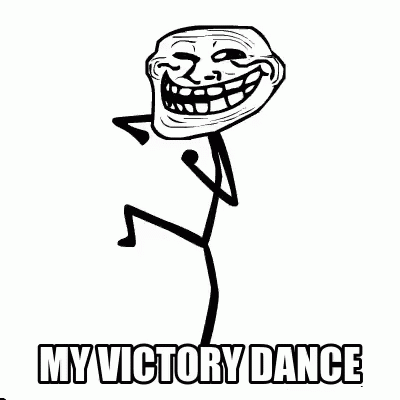
Wooooo!!!! My troll victory dance :D
Nice article though. I'm going to have to look into virtual desktops. That seems interesting. I want to find out exactly how those work, because they might help someone I know who keeps a very messy desktop.
I did also try one app so far form the app store, that would be Killer Instinct. Great game on PC, love it and was worth every penny.
Thanks kindly for the ping, and I am only teasing with my troll dance.
Disclaimer: Opinions posted on Free Republic are those of the individual posters and do not necessarily represent the opinion of Free Republic or its management. All materials posted herein are protected by copyright law and the exemption for fair use of copyrighted works.