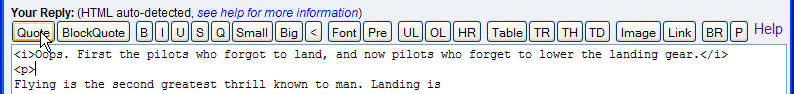Skip to comments.
Post Editing
Self ^
| 12/2/2016
| Self
Posted on 12/02/2016 4:13:31 AM PST by Boomer
click here to read article
Navigation: use the links below to view more comments.
first previous 1-20, 21-40, 41-57 next last
To: philman_36
Oh great, you just have to feel superior somehow, eh, okay you win. Feel better now?
FWIW, I learned to use html as needed many times, but in this day and age it’s ludicrous to need to know it just to post on a forum. I gladly pushed it out of mind as unneeded clutter. Now if the forum was for geeks about coding then, yeah, I could see it as good practice but to need it on a news and politics forum makes no good sense at all. At 3-4k being donated per year to this site (yes I donate what I can) one would think a basic editor would have been included long ago.
Oh well, the little editor addon works well enough I suppose, so you nerds can continue to think you’re superior because you know how to use a “/” in the right place. Congratulations.
21
posted on
12/02/2016 6:00:36 AM PST
by
Boomer
To: Bloody Sam Roberts
Easy? Not really and it’s worthless knowledge for most people used only on this last antiquated forum or maybe the dark web. I’m all over the Interweb and this is the only forum I have visited in years, maybe 15 or even 20 years, that expects the user to learn html. Now if you can use it in your workplace or other areas of your personal life, good on ya, but for 99% of us; it’s worthless clutter.
I love FR but it needs a long overdue very minor upgrade to its posting page code. Very basic. Very simple. Want to learn html? Knock yourself out and have fun. Expecting regular, non nerdy people, to learn it use a basic (the most basic on the web) forum simply makes no sense. There’s simply no way to justify it.
This is NOT a personal dig on anyone; just a blanket statement that needs to be said.
22
posted on
12/02/2016 6:09:42 AM PST
by
Boomer
To: Bloody Sam Roberts
Boomer’s looking for an automated fix. I get that. I just figured out the my Mac has hot keys for some HTML. Personally, I like the learning aspect of HTML, or most anything else. Keeps my mind young(er).
23
posted on
12/02/2016 6:11:57 AM PST
by
canalabamian
("The same things win, that always won..." Coach Paul W. Bryant)
To: Boomer
I’ve never seen or heard of the missing post editor. Are you sure it was here? Anyway
I too find it a pita to post here and I already know html basics but don’t always remember every html tag so sometimes I have to go look one up. Regardless of knowing, it is more typing to get things to look how you want.
Solution: Keep another tab open with one of the many free online wysiwyg editors that have the ability to toggle between wysiwyg and source(html view).
Here’s one;
http://htmleditor.in/index.html
I found it by searching the interwebs like this;
https://duckduckgo.com/?q=online+html+editor+wysiwyg&t=ffab&ia=web
Search term; online html editor wysiwyg
Enjoy!
24
posted on
12/02/2016 6:28:27 AM PST
by
Pollard
(TRUMP 2016)
To: Boomer
Whatever you were using before your computer upgrade should still work, if you are using the same OS and software.
What were you using before? Perhaps, giving names of the software you used before the upgrade would help.
If your software/browser was upgraded, that could be part of the problem, as old Firefox extensions/add-ons do not always work with later releases of Firefox. I know, because I have lost several extensions/add-ons due to Firefox’s rapid release.
25
posted on
12/02/2016 6:29:39 AM PST
by
TomGuy
To: Boomer
Just out of curiosity, you've been here on FR since the 20th century, so why is this an issue now?
Odds are editing tools are low on the list of upgrades for the site since it's been operating so long without them and there doesn't seem to be a great demand for them.
I'm talking as a former programmer, so I don't know what people would prefer these days. Even on my blogger account, I'm more likely to type < I > than I am to take my hands off the keyboard, grab the mouse and click the icon that adds it for me.
Granted, I could see your point when it comes to using a personal device because the < and > keys are so well-hidden that I often just leave them out.
26
posted on
12/02/2016 6:30:03 AM PST
by
Tanniker Smith
(Rome didn't fall in a day, either.)
To: Boomer
I don’t really understand why some Freepers make such rude unfriendly comments when people ask a question.
I like FR. I have been here many years. I have a monthly credit card payment. But if I ask a question or make a comment like I wish we could have threaded comments, or I wish I didn’t always have to type html codes around my comments, making comments so laborious, or if I would say too bad we don’t have a like button, 10 self-righteous freepers will pile on and tell me to suck it up buttercup.
I looked at the code editor link above, but I really didn’t understand anything about installing and using it. It’s over my head. I hardly make any comments anyway. I have a saved txt file that has a template for italics and line feed. Pain in the a$$ but it is OK for rare occasions.
27
posted on
12/02/2016 6:36:41 AM PST
by
Old_Grouch
(69 and AARP-free. Monthly FR contributor.)
To: Old_Grouch
It’s over my head.Suck it up, buttercup. {;^)
I don't care who you are, that's funny!
28
posted on
12/02/2016 6:43:43 AM PST
by
philman_36
(Pride breakfasted with plenty, dined with poverty and supped with infamy. Benjamiin Franklin)
To: Boomer
"...Yeah, I got your buttercup hanging,..."You brightened my day with that, so thanks.
29
posted on
12/02/2016 6:51:06 AM PST
by
T-Bone Texan
(The time is now to form up into leaderless cells of 5 men or less.)
To: Pollard; TomGuy
As Elderberry linked to; the editor gets installed and is a godsend. I already had the Greasemonkey Addon, FR Tree Viewer, and Killfile (designed to block unwanted posters but it's not working currently on my system).
The FR Form Enhancer from cynwoody (Thank You!): http://cynwoody.appspot.com/fr_posting_form_enhancer.html
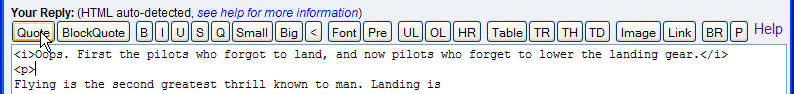
Tree Viewer with handy Quote feature: http://cynwoody.appspot.com/fr_tree_viewer.html#installation
These things work in Firefox and one of them works in Chrome with some finagling but not sure how much. Again, the use of the "P" button between paragraphs or between a paragraph and an image cleans it up nicely to make it look like it should. It was pretty much the only thing different than using any other forum editing software. For those of us who don't like to code/html this is the next best way to edit a post and add images. Having a template, which I used for a year or more, is another option but a distant 3rd to cynwoody's editing software. The Quote feature gets used a lot by me too. I click on it and voila; I can see the post that person is responding to just above it. Yes, I could also click on "To", but this easier and less cumbersome. The idea is to slowly but surely improve things over time. No one expects it to happen overnight but some progress is always expected up to a point.
30
posted on
12/02/2016 6:55:26 AM PST
by
Boomer
To: Boomer
Can you tell me which one works with Chrome?
31
posted on
12/02/2016 7:00:36 AM PST
by
Old_Grouch
(69 and AARP-free. Monthly FR contributor.)
To: Boomer
32
posted on
12/02/2016 7:00:54 AM PST
by
RightGeek
(FUBO and the donkey you rode in on)
To: Tanniker Smith
It's not just an issue
now; it's always an issue. I had trouble because I could not remember how I got the editor installed that helped me on my old computer. Now I have a newer faster 'puter so I'm working on getting to how I like I like it. Again, thanks to Elderberry, the FR Form Enhancer by cynwoody is available and works.
I think you kinda answered your own question by saying you were a programmer because that tells us your mind already works/thinks in code terms and lucky you for that. For most of us though; our brains simply don't work that way. We don't want to memorize code and normally we don't have to. A simple click on a button and/or highlighting a word or sentence or link with maybe a copy and paste does it.
Just because the general FR population isn't whining about editing software like I am today does not mean they don't think about it every time they are forced to use code to do some basic functions in a post.
A really basic editor could be used that just allows: Bold, Italics, Underline, Insert Image, Link, and Quote would go a long way. I'm sure others would prefer a few more features but those basic ones would allow anyone to post like a pro.
33
posted on
12/02/2016 7:06:51 AM PST
by
Boomer
To: Old_Grouch
I don’t really understand why some Freepers make such rude unfriendly comments when people ask a question. I don't either but I have noticed over the past year a gradual but sure change happened here on FR with regards to both politeness and language. I'm no prude but don't think people need to use certain language on an open forum where men, women, and children might visit who come from all walks of life. For some it's probably no big deal and for others it comes across incredibly rude and unneeded.
Maybe some forum leadership is in order with a 'sticky' at the top of the forum page to remind people, especially now that the ugliness of the election is over with, that it's time to get back to using some basic decorum, and go back to talking to each other with more respect. Constructive criticism is one thing but being outright rude is quite another.
Thanks for bringing it up. BTW; you might want to try the FR Forum enhancement editor for a little while if you use Firefox. As I said; the use of the "P" button is key. When I highlighted your words in the first sentence and clicked on "Quote" it included the "P" which puts a paragraph break/line space in automagically.
34
posted on
12/02/2016 7:17:28 AM PST
by
Boomer
To: Old_Grouch
35
posted on
12/02/2016 7:21:16 AM PST
by
Boomer
To: Boomer
To: Boomer
It looks like the info you're looking for it at the bottom of THIS PAGE. Oh my goodness, Boomer, you just changed my life! Threaded FR posts! Text editor for posting!
You are awesome!
And thanks to cynwoody also!
37
posted on
12/02/2016 8:42:56 AM PST
by
Old_Grouch
(69 and AARP-free. Monthly FR contributor.)
To: Old_Grouch
Great! That makes two happy campers today then; you and me. ;)
38
posted on
12/02/2016 9:03:09 AM PST
by
Boomer
To: Responsibility2nd
39
posted on
12/02/2016 9:03:33 AM PST
by
Boomer
To: Elderberry
Hey wow, This thing’s pretty cool. Lists, images, tables, links, line break etc.
Not wysiwyg though. Just inserts the html tags for you. (which teaches) Don’t see anything for heading or text color.
Just having the popups for image and hyperlink is a big timesaver as is the blockquote tag which I like to use but don’t like to type.
The table thing isn’t all that much help since most people don’t know the difference between TR, TH and TD. Plus it doesn’t add borders which makes a table look like a table.
Another little trick people might not know;
In firefox at least, highlight a section of a page, right click and choose “view selection source” and that will show you the html source code for what’s highlighted (give or take a few characters/tags sometimes). Great for copying and pasting html tables, links without having to remember all that “a href=” stuff.
This thing’s good for those of us that basically know html and just want to speed things up. The online wysiwyg editors are good for everyone else.
40
posted on
12/02/2016 11:49:08 AM PST
by
Pollard
(TRUMP 2016)
Navigation: use the links below to view more comments.
first previous 1-20, 21-40, 41-57 next last
Disclaimer:
Opinions posted on Free Republic are those of the individual
posters and do not necessarily represent the opinion of Free Republic or its
management. All materials posted herein are protected by copyright law and the
exemption for fair use of copyrighted works.
FreeRepublic.com is powered by software copyright 2000-2008 John Robinson