
Posted on 01/17/2018 7:20:22 PM PST by markomalley
Not everyone loves Windows 10. Many people upgraded from Windows 7 and regretted it. It might not work with your favorite (and maybe old) software and seems to hang frequently. If you belong to this camp and are looking for ways to get back to Windows 7, here’s a breakdown of how to downgrade Windows 10 and reinstall Windows 7 on your PC.
You can only use this option if you upgraded to Windows 10 from Windows 7. Note that this method will not work if you did a clean reinstall or if you’ve had your Windows 10 running for longer than thirty days.
To get started, press the Win + I as shown in the image below to call up the Settings menu.

Or use the Start Menu to call up your Settings menu.

When the Settings menu opens, click on “Updates & Securities”, followed by “Recovery.” An option to “Go back to Windows 7” will appear.

Click on “Get Started” to remove Windows 10 from your PC. The question “Why are you going back?” will show. Choose whatever option suits you and click “Next.”

You’ll get an option to update Windows 10 instead. A reminder to disable your password will also come up. Finally, the “Go back to windows 7” button will show up. Click on it.

Your PC will be downgraded to Windows 7. Downgrading will take a while to process.
Sometimes Windows 10 won’t give you the option to downgrade to Windows 7. This situation may be the result of your Windows 10 being older or because an error occurred with your upgrade. In this case you’ll have to do a clean install of Windows.
You may either use the installation disc or an ISO file to reinstall your Windows 7. An ISO file is an image file that works as if you’ve inserted your original installation disc into your PC.
For this process use your Windows 7 installation code and disc – the disc that either came with your PC or your Windows 7 software when you bought it. Check the base of your PC for a “Certificate of Authenticity” sticker to find your product key.
Your product key may also be in your battery compartment. Sometimes Microsoft sends it as part of your welcome email after you buy your PC or Windows OS. If your installation disc is lost, use Microsoft’s ISO file that can be downloaded from their website.

First, backup your PC’s data to an external disc. Make sure you know your system requirements. You’ll also need to have a few things handy to get your ISO file.
Once on the Microsoft site, enter your Windows 7 product key, and click “Verify.” Choose your product language and whether your PC is 32-bit or 64-bit.

Back up your data to an external disc. If you have an ISO file, then you’ll need the Windows USB/DVD download tool to create a bootable USB drive/DVD.
With the Windows ISO file on your external storage, run the “Windows DVD Download Tool” to install your Windows 7 from that external DVD drive directly. If your PC has no DVD drive, use a USB drive. Boot Windows 7 from it and ask it to overwrite Windows 10.
The two options provided above make it easy to reinstall Windows 7 if you’re currently on Windows 10.
The first method works (direct downgrade) only if you’ve upgraded to Windows 10 from Windows 7 within the last thirty days. Use the second option – ISO file or clean Windows install – if the other is not available. Also, remember to back up all your data first.
Thanks, but I'll stick w 10.
I’m sticking with Windows 7 for as long as I can. My Dell PCs never have a problem validating. It stores the product key somewhere internally.
Is this version compatibility stuff still going on in the PC community? It used to drive me crazy, constant driver issues for peripherals, video cards that wouldn’t work with the latest OS, software that would puke after an OS upgrade, etc. Seemed like I was rebuilding my computer every 18 months to keep up with the craziness.
Enjoy those PC’s, fellas. We suffer our own frustrations on the Mac side, but overall its a much smoother experience.
Now bring the hate! haha
Thanks for posting this guide !
I'm not tech savvy but I'm switching to Ubuntu or Linux clone this weekend. If I can get that to work I'll never buy another Window product.
Windows 10 works fine for me. I left Windows 7 long ago and have no need to go back.
Having hung on to Windows 7 until last month, I am pleased to report that my new HP Envy laptop with Windows 10 is LIGHT YEARS faster than my Windows 7-loaded LOUSY Dell laptop*.
(I suspect a lot of that bad experience had to do with the laptop brand, not the operating system. My backup Acer laptop with Windows 7 runs much better).
Windows 10 is actually easy to navigate, and, with a little time over the first month, I managed to reinstall all of the Windows 7 appearance features that I missed, while retaining the superior WIndows 10 operating system.
I am very pleasantly surprised.
* I cannot recommend Dell machines. They SUCK and break down wayyy too easily (just my personal experience).
There is one other option I have found but it’s not on all computers. Sometimes the partition for the Windows 7 setup files is still there and wasn’t wiped out by the W10 upgrade. If you can get to the original recovery options and the W7 setup files are still there, you can reinstall W7 from there and it should have your product key saved and activated upon reinstall.
CGato
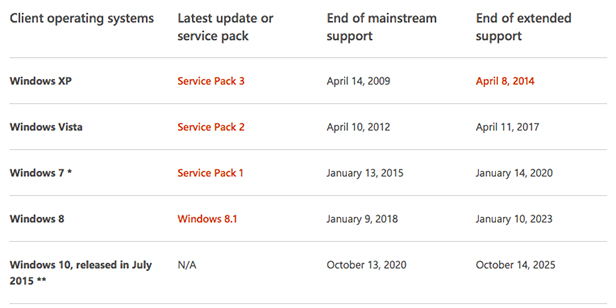 http://home.bt.com/tech-gadgets/computing/windows-7/windows-7-support-end-11364081315419 ''
http://home.bt.com/tech-gadgets/computing/windows-7/windows-7-support-end-11364081315419 ''
Get http://www.classicshell.net/
Right Click Context Menu Extender
http://www.thewindowsclub.com/ultimate-windows-tweaker-4-windows-10

Ever since I upgraded to 10 there’s an automatic update every time I turn around, then it messes with my personal settings.
“Windows 10 works fine for me. I left Windows 7 long ago and have no need to go back.”
I was hesitant to go from Windows 7 to Windows 10. However now that I have made the change I see no reason to go back to Windows 7.
I have a nine year old Dell 1525 laptop. Came with Vista. I upgraded to W7 then W8 then W8.1 then W10. There have been some minor issues with some game graphics. I also had to fiddle to get the sound working right. Other then that all is fine.
Thanks!
Link takes me to my comments.
You likely have SSD storage, which besidesa faster cpu, makes a substantial difference, thank God.
While I liked Windows XP & later W7, Windows 8 was terrible and I didn't care for the direction that Microsoft was going with their operating systems. About 10 years ago, I started looking in to the Linux OS's.
I started with Ubuntu and haven't looked back. I also like Linux Mint. Lubuntu is good for older computers. Lubuntu is a lighter version of Ubuntu and is great to bring back and use older machines. There are plenty of good Ubuntu tutorials on Youtube, good luck.
CGato
Thanks again
Disclaimer: Opinions posted on Free Republic are those of the individual posters and do not necessarily represent the opinion of Free Republic or its management. All materials posted herein are protected by copyright law and the exemption for fair use of copyrighted works.