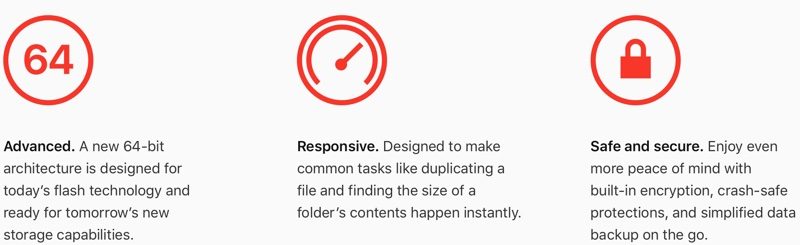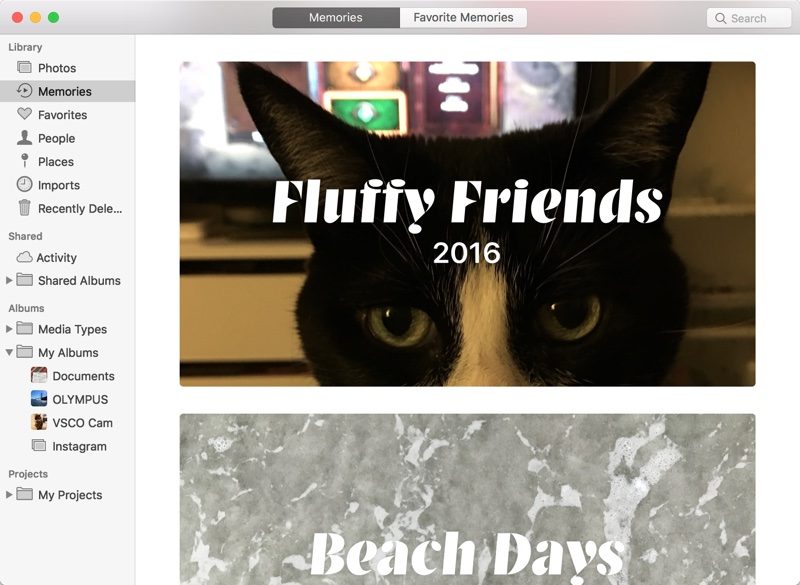Skip to comments.
Apple Releases macOS High Sierra With Apple File System, Safari Autoplay Blocking and Privacy Tools
MacRumors ^
| September 25, 2017 9:58 AM PDT
| by Juli Clover
Posted on 09/25/2017 10:46:44 AM PDT by Swordmaker
Apple today released the newest version of its operating system for Macs, macOS High Sierra, to the public. macOS High Sierra is a free download that's available today for everyone who has a compatible Mac.

macOS High Sierra can be downloaded directly from the Mac App Store or through the Software Update function in the Mac App Store. Some users are seeing an error that prevents installation, so the update may still be propagating. macOS High Sierra is compatible with all Macs able to run Sierra, with a full list below:
2009 and Later
- iMac (Late 2009)
- MacBook (Late 2009)
2010 and Later
- MacBook Air (Late 2010)
- MacBook Pro (Mid 2010)
- Mac mini (Mid 2010)
- Mac Pro (Mid 2010)
macOS High Sierra is designed to improve on the previous macOS Sierra operating system with some major under-the-hood upgrades and a handful of outward-facing changes.
Apple File System (APFS), a file system designed for solid state drives, is the new default for these drives in macOS High Sierra. APFS is safe, secure, and optimized for modern storage systems. It features native encryption, safe document saves, stable snapshots, and crash protection, plus it brings performance improvements.
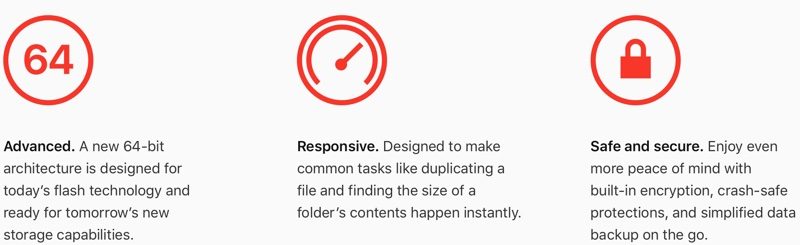
APFS is available for all Macs with solid state storage, but it is not available for Fusion drives or standard hard drives.
macOS High Sierra introduces support for High Efficiency Video Encoding (HEVC) for better compression without loss of quality, and HEIF for smaller photo sizes.
Metal 2, Apple's next-generation Metal graphics API, is included in High Sierra, offering a range of improvements to games, apps, and overall animations on the Mac. Metal 2 brings support for machine learning, external GPUs (coming in Spring 2018), and VR content creation for the first time.
Along with these invisible upgrades, several apps have been updated with new features. Photos has a new look and new editing tools for Curves, Selective Color, and Live Photos, and the Memories feature in Photos has been expanded.
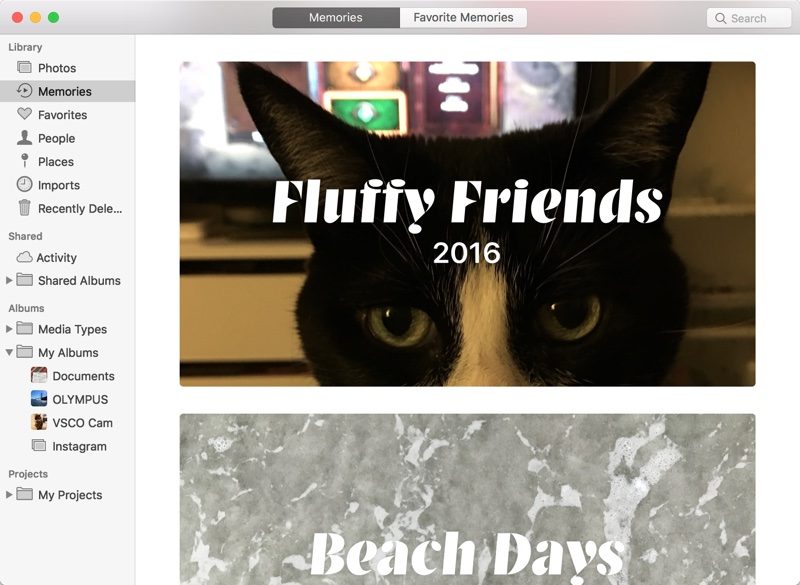
Safari now blocks autoplay videos and includes Intelligent Tracking Prevention to protect your privacy, and there's also a new always-on option for Safari Reader. Mail search is better than ever, Mail storage has been optimized to take up 35 percent less space, and iCloud Drive file sharing and iCloud storage family plans have been added.
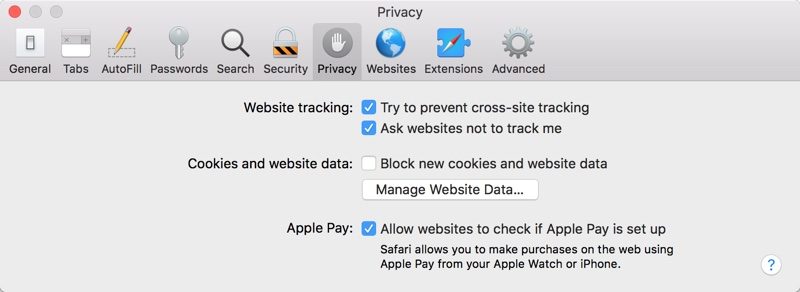
As with iOS, Siri has a much more natural voice with changes in expression and intonation, and Siri has gotten smarter with cross-device syncing. There are also tweaks to FaceTime (you can snap live photos), Notes (tables and pinning), and Spotlight (improved search), along with dozens of other tiny changes and tweaks.
Additional information on macOS High Sierra can be found in our macOS High Sierra roundup, which includes details on all of the new features found in the update.
TOPICS: Business/Economy; Computers/Internet
KEYWORDS: applepinglist; macoshighsierra; update
Navigation: use the links below to view more comments.
first 1-20, 21-40, 41-43 next last
To: ~Kim4VRWC's~; 1234; 5thGenTexan; Abundy; Action-America; acoulterfan; AFreeBird; Airwinger; ...
Apple macOS High Sierra is now available for download and installation on your Macs. Eligible Macs are
2009 and Later
- iMac (Late 2009)
- MacBook (Late 2009)
and Later
- MacBook Air (Late 2010)
- MacBook Pro (Mid 2010)
- Mac mini (Mid 2010)
- Mac Pro (Mid 2010)
Time to click on the Black Apple Menu and select the Mac App Store/App Store and then click on the Updates Icon. Click on Download in the High Sierra Banner to start the process. — PING!

Apple macOS High Sierra Update
Ping!
The latest Apple/Mac/iOS Pings can be found by searching Keyword "ApplePingList" on FreeRepublic's Search.
If you want on or off the Mac Ping List, Freepmail me
2
posted on
09/25/2017 10:52:22 AM PDT
by
Swordmaker
(My pistol self-identifies as an iPad, so you must accept it in gun-free zones, you racist, bigot!)
To: Swordmaker
APFS is available for all Macs with solid state storage, but it is not available for Fusion drives or standard hard drives. As I understand from Apple, this is true for the current iteration but that they are working on it for a future 13.x release. There is apparently a problem that became evident in the public beta testing. I am VERY GLAD that I did not subject my 3T Fusion iMac to the beta, backing out looks PAINFUL!
3
posted on
09/25/2017 10:54:18 AM PDT
by
SES1066
(Happiness is a depressed Washington, DC housing market!)
To: Swordmaker
It’s interesting to me that APFS only supports ssds.
4
posted on
09/25/2017 10:56:24 AM PDT
by
SunkenCiv
(www.tapatalk.com/groups/godsgravesglyphs/, forum.darwincentral.org, www.gopbriefingroom.com)
To: Swordmaker
It’s often the little bugs that never get fixed that drive us nuts. Apple and MS alike are guilty of this. For example, in Apple Photos, you cannot delete an inadvertently named face. If I already have an identified face “Kathy” in a lot of photos and then accidentally mistype and identify a face as “Katty,” there is no way to delete “Katty” from the Faces database. The next time I go to identify Kathy in a photo and type “Kat,” I’m going to see (and forever see) “Katty “ in the list.
Also, a few revs back, they added a bug where the “x” is missing on many automatically identified faces so there is no way to remove that misidentified person. This happens a lot if you take a picture of your kid in a crowd and the software thinks you want to identify and name every single kid in the pic. There is no “x” on one-third of the faces. So your collection of faces includes hundreds of people you don’t know. It will include faces from statues, paintings, and photographs as well and you are stuck with them forever.
The web is FULL of complaints by people about these two serious bugs, but Apple never addresses them.
Apple — quit adding new whiz-bang features and fix the damn core functionality! (Like,that will ever happen)
To: Swordmaker
The screen saver photo shown on the monitor was taken at North Lake in the High Sierra about 15 miles west of Bishop, California. Great trout fishing spot.
6
posted on
09/25/2017 11:07:18 AM PDT
by
Inyo-Mono
To: ProtectOurFreedom
Every upgrade from Apple just finds more ways to irritate me.
Top of my bloatware list is iTunes. It used to be I’d click on an audio file and it would just play (imagine that!). Now, it very often takes the operating system 10 seconds or more to figure out that I mean “stop playing THIS song and play THAT song instead.” Why? I have no idea. Same slow-as-molasses behavior with renaming files.
And... by the way, the upgrade isn’t showing up when I access the app store. Anyone else seeing it?
7
posted on
09/25/2017 11:08:11 AM PDT
by
Pravious
To: ProtectOurFreedom
Every upgrade from Apple just finds more ways to irritate me.
Top of my bloatware list is iTunes. It used to be I’d click on an audio file and it would just play (imagine that!). Now, it very often takes the operating system 10 seconds or more to figure out that I mean “stop playing THIS song and play THAT song instead.” Why? I have no idea. Same slow-as-molasses behavior with renaming files.
And... by the way, the upgrade isn’t showing up when I access the app store. Anyone else seeing it?
8
posted on
09/25/2017 11:08:11 AM PDT
by
Pravious
To: Pravious
Agree particularly on Music on my iPhone. The controls for the song being played are these itty bitty tiny icons at the bottom of the screen about the size of a pinhead. It is just impossible to find and hit them while driving. The whole Music app is optimized to get you to buy Apple Music subscriptions rather than optimized for usability. That really bugs me.
I don’t have any problems with iTunes on my MBP (2014, I think). The UI keeps changing all the time and the challenge is to find out how to use it over and over again. But it starts playing right away for me.
To: Swordmaker
I am downloading High Sierra right now from the Mac App Store homepage. It didn’t show up in Updates (for me anyway).
10
posted on
09/25/2017 11:49:29 AM PDT
by
Menehune56
("Let them hate so long as they fear" (Oderint Dum Metuant), Lucius Accius (170 BC - 86 BC))
To: Swordmaker
Won’t let me install. Entered password and little box shakes like a fish out of water. Will try later.
11
posted on
09/25/2017 12:00:59 PM PDT
by
donozark
(JAMES COMEY: Democrat Presidential candidate 2020.)
To: SES1066
As I understand from Apple, this is true for the current iteration but that they are working on it for a future 13.x release. There is apparently a problem that became evident in the public beta testing. I am VERY GLAD that I did not subject my 3T Fusion iMac to the beta, backing out looks PAINFUL! Not a problem per se, but a complicated install procedure for Fusion Drives that Apple did not feel comfortable releasing in a general release. The formatting of the APFS does not lend itself well to combining two different types of drives being a virtual single type of drive without going through more circumlocutions than an automatic installer can safely do without running too high a risk of data loss. Even partitioning Fusion Drives can cause such problems.
12
posted on
09/25/2017 12:48:46 PM PDT
by
Swordmaker
(My pistol self-identifies as an iPad, so you must accept it in gun-free zones, you racist, bigot!)
To: Pravious
And... by the way, the upgrade isn’t showing up when I access the app store. Anyone else seeing it? Apple may be doing a regional roll out to keep the servers from being overloaded. I have a 25Mb/sec download speed and it took about 40 minutes to do the download and install on my Mac.
13
posted on
09/25/2017 12:54:32 PM PDT
by
Swordmaker
(My pistol self-identifies as an iPad, so you must accept it in gun-free zones, you racist, bigot!)
To: donozark
Won’t let me install. Entered password and little box shakes like a fish out of water. Will try later. Remember the password it needs is your administrator name and password, not your user name and password. . . and also check your cap locks key. Those are usually the reasons the password doesn't work.
14
posted on
09/25/2017 1:00:09 PM PDT
by
Swordmaker
(My pistol self-identifies as an iPad, so you must accept it in gun-free zones, you racist, bigot!)
To: Swordmaker
If you upgrade the firmware of a 2009 Mac pro you can install High Sierra on it.
15
posted on
09/25/2017 1:01:54 PM PDT
by
TheStickman
(#MAGA all day every day!)
To: Pravious
Top of my bloatware list is iTunes. It used to be I’d click on an audio file and it would just play (imagine that!). Now, it very often takes the operating system 10 seconds or more to figure out that I mean “stop playing THIS song and play THAT song instead.” Why? I have no idea. Same slow-as-molasses behavior with renaming files. I don't know what iTunes you are using, but I click on an audio file and it plays. Click on the next one and it plays. No delay. (Imagine that!)... Even using Finder, click on a file and tap the space bar and an audio file will play instantly, a video file will start playing instantly, a document file will show you its contents, instantly. Renaming files? No problem or delay. Have you restarted your system anytime recently?
16
posted on
09/25/2017 1:08:00 PM PDT
by
Swordmaker
(My pistol self-identifies as an iPad, so you must accept it in gun-free zones, you racist, bigot!)
To: TheStickman
If you upgrade the firmware of a 2009 Mac pro you can install High Sierra on it. Thanks for that information, TheStickman.
17
posted on
09/25/2017 1:09:56 PM PDT
by
Swordmaker
(My pistol self-identifies as an iPad, so you must accept it in gun-free zones, you racist, bigot!)
To: Swordmaker
18
posted on
09/25/2017 1:44:29 PM PDT
by
PA Engineer
(Liberate America from the Occupation Media and Shariah Socialism.)
To: Pravious
by the way, the upgrade isn’t showing up when I access the app store. Anyone else seeing it? I read somewhere that iTunes no longer syncs apps to your iPad/iPhone.
19
posted on
09/25/2017 2:53:31 PM PDT
by
itsahoot
(As long as there is money to be divided, there will be division.)
To: Swordmaker; TheStickman
If you upgrade the firmware of a 2009 Mac pro you can install High Sierra on it. The problem with 2009 model is the bluetooth and WiFi. There are upgrades available to fix that. Actually the WiFi module for an iMac will bring you up to snuff but you will need some antenna wire extensions.
You may be able to take the Bluetooth and Wifi modules out and replace them with USB versions. I have a couple of 2009s and one 1012 model but have not rushed into the upgrade as yet.
TheStickman have you upgraded the Bluetooth and WiFi on your 2009?
20
posted on
09/25/2017 3:02:20 PM PDT
by
itsahoot
(As long as there is money to be divided, there will be division.)
Navigation: use the links below to view more comments.
first 1-20, 21-40, 41-43 next last
Disclaimer:
Opinions posted on Free Republic are those of the individual
posters and do not necessarily represent the opinion of Free Republic or its
management. All materials posted herein are protected by copyright law and the
exemption for fair use of copyrighted works.
FreeRepublic.com is powered by software copyright 2000-2008 John Robinson