 |
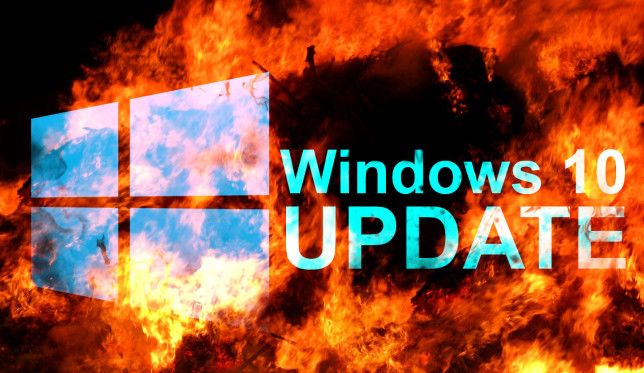 |
|---|
Posted on 01/10/2017 9:03:02 PM PST by dayglored
Turn your PC into a green-eyed monster
Redmond has released Windows 10 Insider Preview Build 15002 – one of the biggest updates to its cloudy operating system – ahead of the release of the Creators Update later this year.
There's a whole host of upgrades and additions in the new build, but one that will be immediately noticeable to developers is the axing of the traditional Blue Screen of Death whenever the operating system throws its toys out of the playpen. Now it will be green.
"In an effort to more easily distinguish Windows Insider reports vs the reports of those on production builds, we've updated the bugcheck page (blue screen) to be green," Microsoft said in the build's release notes.
"Released versions of Windows 10 will continue to have the classic blue color, including the final release of the Windows 10 Creators Update."
However, there's a lot more to Build 15002 than that. The update includes major updates for Edge, Cortana, disabled users, and other improvements.
Edge: The browser now has a tab preview button to allow scrolling through tile images of the web pages on each tab, and a clear all button has been added. There's a new UWP architecture for Microsoft Edge's multi-process model; Flash is disabled by default on the browser; and support for web payments is included via the browser's new payment request API.There are a lot more developer-specific tweaks in the new build and it's clear Microsoft is preparing for something major with the Creators Edition. Let's hope it causes fewer crashes than the Anniversary Update.Shell changes: Click on the start button and you get a list of start tiles on Windows 10, but the new build allows these to be stuffed into folders of similar items. There's a new share screen to make passing files around other Windows users easier, and support for high-DPI apps is also included.
Patches: If you're bothered by Windows pestering you to install software updates, this may cheer you up: according to Microsoft, you'll be able to "pause updates on your computer for up to 35 days" and "decide whether or not to include driver updates when you update Windows." This feature will only be available on Professional, Education, and Enterprise editions of Windows.
Screen captures for OneNote: Screencaps can now be focused on a smaller area, so you don't need to grab the whole page for notes. Page resizing and rescaling have been smoothed out; VPNs can now be started in network flyouts; and developers can customize their app notifications, including ignoring time stamps.
Cortana: Microsoft's digital assistant is now going to be more precocious in suggesting commands for particular apps, once they have been launched before. Recurring reminders can also be set up so that, for example, a rent/mortgage reminder pops up every 30 days.
Accessibility: Windows users with physical disabilities should find it easier to set up the new operating system thanks to improved voice commands, although Microsoft acknowledges this is a work in progress. Braille support is now included, and Redmond has improved narration features, which should make life easier for the visually challenged. A new opaque backing for text can be set up to make enlarged characters easier to read.
Defender: The security suite for Windows has been given an extensive bug fix, has more options for ordering a system scan on the fly and a new refresh Windows. This is designed for people who want to reinstall the OS quickly to fix problems – although this will remove some apps, which will need reinstalling.
Settings: The settings page has a revamp intended to make it easier to change screen colors and add more that are personalized by the end user. There's a new settings page for the Dial hardware announced at the Surface Studio launch.
 |
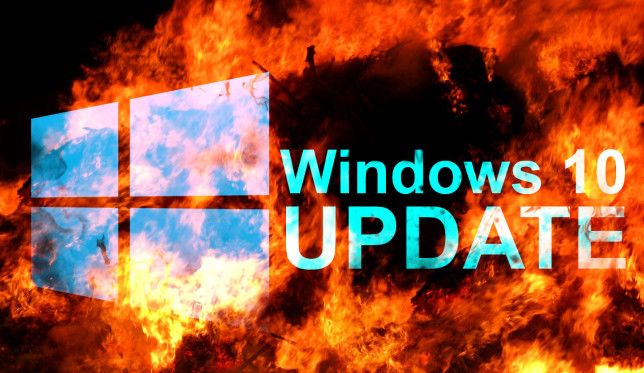 |
|---|
IT ALSO CHARGES YOU 17 BUCKS FOR A DVD PLAYER APP THAT SUCKS!!!!
FU MICROSOFT!!
The error screen shows up with a cryptic message.
Why can’t they show how to fix the error?!
Have you tried VLC?
because Bill Gates created a poor quality product culture
YES!!! and 5K!!!!
Microsoft version works for about half the DVDs.
The others are good cause they play on my wife’s laptop.
regarding win10:
I have yet to find ANYTHING I *LIKE* about it. I have found some things very intrusive, some things very annoying, and some things completely unusable (EDGE IS GARBAGE).
I don’t *HATE* win10, but I surely wouldn’t recommend it to ANYONE.
Lesson learned from windows, just change the language/screen color
Settings: The settings page has a revamp intended to make it easier to change screen colors and add more that are personalized by the end user.It's 2017, and Windows is still figuring out how to let the user change the desktop colors in its latest release.
As usual with Microsoft, Cosmetic changes of no real value. It seems that most of what they do anymore is just "cheese."
Anybody with access to Google has been able to change a BSOD to whatever color they’ve wanted to since forever. Changing BSOD color is a ‘parlor trick’, in and of itself.
Well I hate win10. The upgrade stole my games, the navigation sucks and I have turned off updates because of the intrusions. Nothing wrong with win7.
Cortana becomes even more annoying?
Yes, I concur. Even though I had put my IE favorites in a separate folder, and verified the contents, I lost EVERYTHING I wanted saved.
Win 10 BLOWS DEAD GOATS! Everything about it SUX bigly!
Handbrake can rip your dvd to an mp4 file and it’s free. Then you can play it on anything.
Just look up Handbrake and download it? Thanks!!
If you use VLC( which I do), you need the version 2.2.3 not 2.2.4 or after. 2.2.3 will play all files I know of. The new version would not play mp4, m4p. I had to back up one version.
Another thing, I don't use Edge. IE is on your machine, you just have to find it and make a pin to taskbar Icon. If you can't find it, download it. Most of my surfing is on Pale Moon, a Fire Fox knock off. Depending on where I'm going and what I'm doing, I use Chrome, Fire Fox, Pale Moon, or IE. Pale Moon works good most places for me. I use IE and Real Player Download to download video easiest. You don't have to cut an paste with it, just click download and it works most places, not just Youtube.
I don’t use Windows.
Disclaimer: Opinions posted on Free Republic are those of the individual posters and do not necessarily represent the opinion of Free Republic or its management. All materials posted herein are protected by copyright law and the exemption for fair use of copyrighted works.