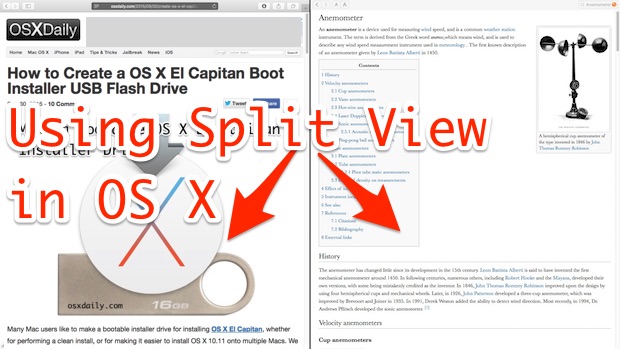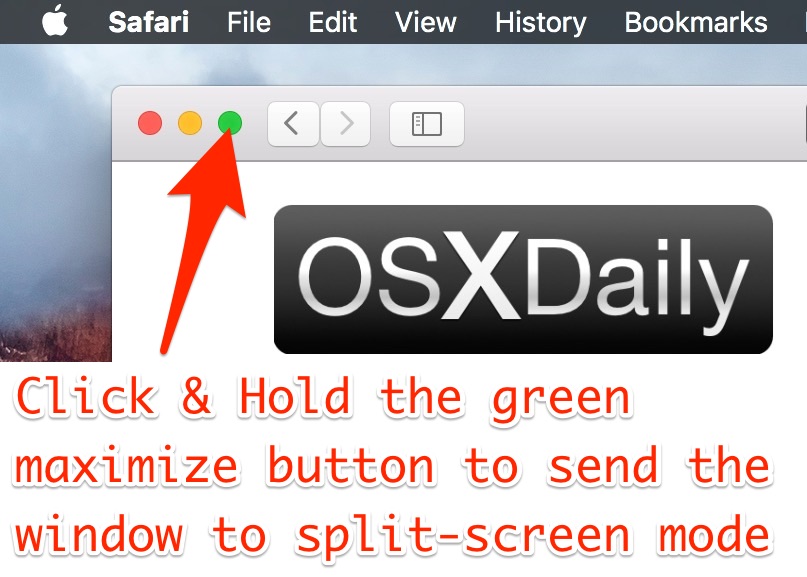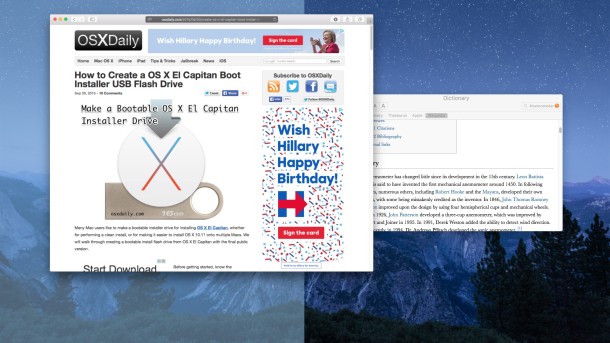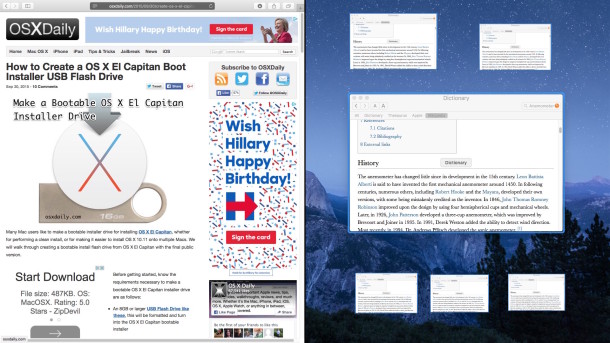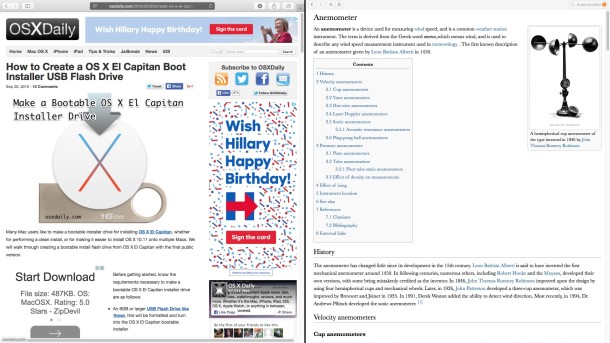Skip to comments.
How to Use Split View in Full Screen with OS X El Capitan
OSXDaily ^
| October 1, 2015
| OsXDaily Staff
Posted on 10/01/2015 10:53:55 PM PDT by Swordmaker
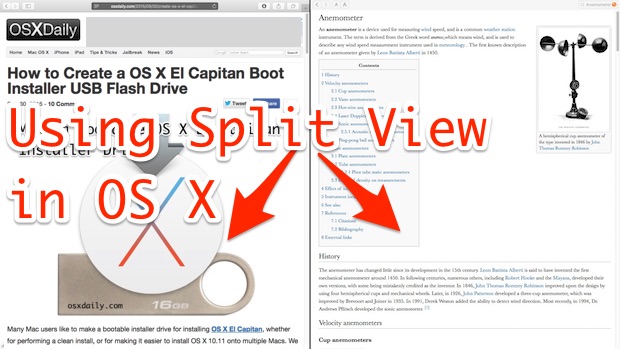
Split View is a new feature in OS X El Capitan which allows you to take two apps into full screen together, placing them split side-by-side. For example, you could take a Safari window into full screen mode and then split the fullscreen with another app, like Pages. Split View sizes the windows automatically for any screen size, so you don’t have to drag them to accommodate the display, and it’s quite easy to use once you learn how to access and use the split screen feature on the Mac.
We’ll cover two ways to enter into Split Screen mode, or Split View, on the Mac. Of course you’ll need OS X 10.11 (or later) to have access to this feature too.
Entering Split View with Any Window from Anywhere in OS X
Probably the easiest way to initially enter Split View is through a long click on any windows green maximize button.
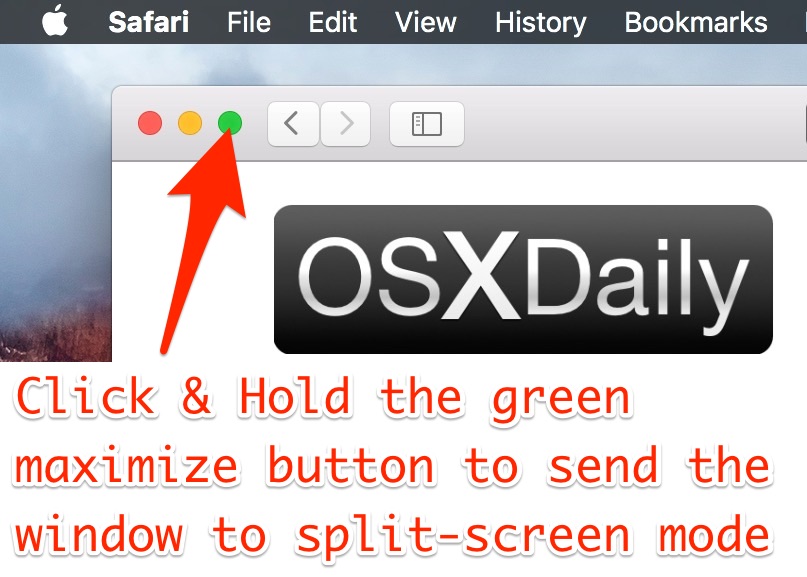
Here’s how it works, we’ll use Safari and the Dictionary app as examples to split side by side in full screen Split View:
- Click and hold on the green maximize button of an active window (for example, a Safari window)

- When the window shrinks slightly and the background becomes highlighted, you’re about to enter Split View, while continuing to hold the green button drag the active window into either the left or right panel to place it full screen there
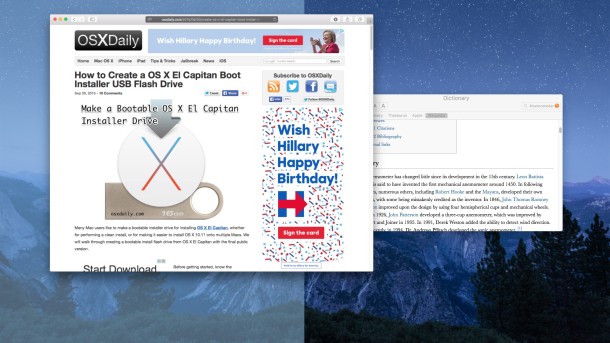
- As soon as you place the first window into the Split View panel, the other side of the screen turns into a mini-Expose much like Mission Control, simply click the window tile you want to open into Split View for the other side here to immediately send it side by side into Split Full Screen Mode
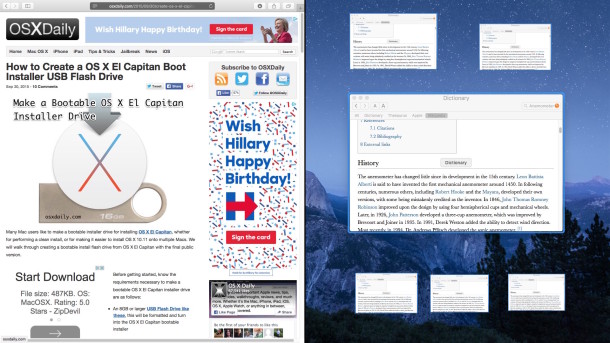
Once you select the other window to full screen, they’ll be side by side one another in Split View:
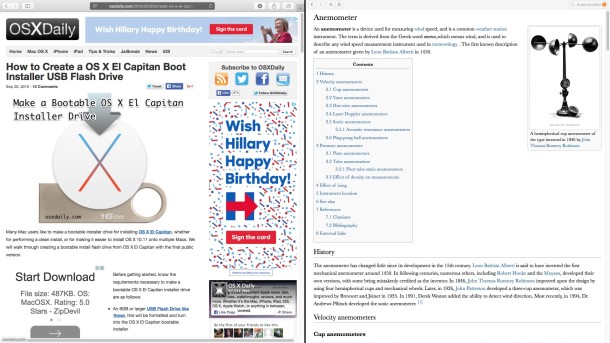
That’s all there is to it, that probably sounds more complicated than it is though, so I’d highly recommend trying it out yourself as there’s basically nothing that can go wrong by testing it. Just do a long press on the green button in a Mac window title bar and you’ll see for yourself how it works.
The video below demonstrates this feature in OS X with a Safari browser window on your favorite website (osxdaily.com), and the Dictionary app:
Video Demo
You can escape Split View just as you would exit full screen mode in general, either by clicking on any of the split viewed windows green button again, or by hitting the Escape key. Either will leave Split View in Full Screen mode, returning you to your regular Mac desktop experience.
You can also swipe to the side with a multi-touch trackpad or multitouch mouse to return to the desktop from split view, and then swipe back to return to the aforementioned Split View.
Using Split View Full Screen Mode from Mission Control on the Mac
You can also enter Split View from Mission Control by dragging apps and windows around, this is slightly trickier compared to the long-click green button method outlined above, but if you’re a big fan of working from Mission Control you’ll appreciate this:
- Enter Mission Control as usual, then drag any app or window to the very top of the screen and drop it there, this will send it into full screen mode in that screen
- Now drag and drop another app or window into the same screen thumbnail, this will cause those two apps to enter Split View together
- Click on the little thumbnail to enter into Split View for those two applications or windows
As usual, you can swipe left or right to return to the desktop, or hit the Escape key to exit Full Screen / Split View mode.
TOPICS: Computers/Internet; Education
KEYWORDS: applepinglist
To: ~Kim4VRWC's~; 1234; Abundy; Action-America; acoulterfan; AFreeBird; Airwinger; Aliska; altair; ...
How to Use the new Split View in Full Screen with OS X El Capitan — PING!
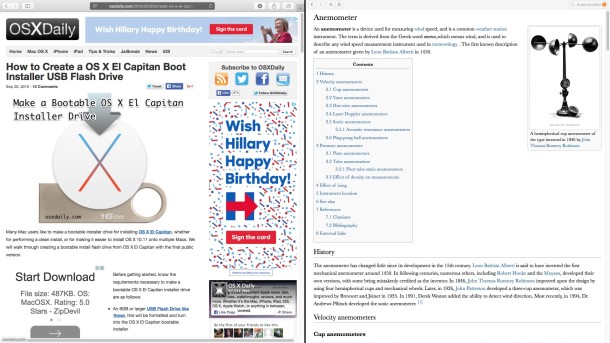
Apple's New Split Screen View Directions
Ping!
The Latest Apple/Mac/iOS Pings can be found by searching Keyword “ApplePingList” on Freerepublic’s Search.
If you want on or off the Mac Ping List, Freepmail me.
2
posted on
10/01/2015 10:58:23 PM PDT
by
Swordmaker
( This tag line is a Microsoft insult free zone... but if the insults to Mac users continue...)
To: Swordmaker
On Linux Mint 17, I have 8 desktops or workspaces [you can have however many you want, I just find 8 comfortable]. I usually have one or several apps running in at least half of them. Switching between workspaces is just a mouse click.
I can run Windows XP with a couple of pgms running in it in VirtualBox in one workspace. Any app/prgm can be sent/moved to any of the workspaces desired at any time.
I’ve gotten to have even more of a passionate hatred of even having to boot into Winblows for *any* reason. It’s just so limiting. Does OS X have multiple workspaces? Why would you need split screen with any number of workspaces/desktops? Seems limiting to me. Clutters up the screen real estate.
Obviously, I’ve never operated a Mac of any kind before. So just wondering...
3
posted on
10/01/2015 11:35:20 PM PDT
by
hadit2here
("Most men would rather die than think. Many do." - Bertrand Russell)
To: hadit2here
I’ve gotten to have even more of a passionate hatred of even having to boot into Winblows for *any* reason. It’s just so limiting. Does OS X have multiple workspaces? Why would you need split screen with any number of workspaces/desktops? Seems limiting to me. Clutters up the screen real estate.
Obviously, I’ve never operated a Mac of any kind before. So just wondering... Yes, and virtual machines. OS X Macs are UNIX, after all.
Split screen is very nice for cutting and pasting very quickly between two apps without taking the time to arrange windows and it cuts down on the number of clicks in activating the focus of the various work Windows because drag and drop is transparent that way. For example I can put my Notes on the right with the Apple Ping list, the blank format for the Ping itself while having the open Freerepublic reply edit screen on the left. . . I can merely drag both files to their respective edit fields from right to left, hit the escape and I'm back to a full screen editing of Freerepublic to finish my Ping comment. Fast and easy. . . No switching back and forth to multiple spaces and copying and pasting with all the extra clicking!
4
posted on
10/02/2015 12:56:47 AM PDT
by
Swordmaker
( This tag line is a Microsoft insult free zone... but if the insults to Mac users continue...)
To: Swordmaker
Been doing this in Windows for years. What took Apple so long?
I guess I need to update my Macbook though, so I can use this.
5
posted on
10/02/2015 1:25:20 AM PDT
by
moonhawk
(What would he do differently if he WAS a muslim?)
To: moonhawk
The Windows version of split screen was the only thing I really liked about 7. This Mac version isn’t as easy to do. Not that much help on my laptop, but great on a 27 inch desktop.
6
posted on
10/02/2015 5:27:25 AM PDT
by
USNBandit
(Sarcasm engaged at all times)
To: Swordmaker
My upgrade to El Capitan on a 2009 Mac Pro has hung up/entered an endless loop where the upgrade says it can’t finish but reboot just restarts the upgrade again.
If anyone has any tips for getting out of this cycle or otherwise fixing, I’d love to read ‘em.
(upgrade worked fine on a Macbook Pro and Mac Mini)
To: USNBandit; Swordmaker
The Windows version of split screen was the only thing I really liked about 7. This Mac version isn’t as easy to do. Not that much help on my laptop, but great on a 27 inch desktop. I have a 27-inch screen, and I like to work in two windows on one desktop - but I’ve never loved Full Screen, and even in Split Screen it seems limiting to have to have the FR window only half-screen, rather than about 3/4 screen as I normally use it.
But, I guess it’s worth a try. Have now split the screen, maybe I’ll stay in this mode for a while, to give it a chance.
8
posted on
10/02/2015 8:05:39 AM PDT
by
conservatism_IS_compassion
('Liberalism' is a conspiracy against the public by wire-service journalism.)
To: conservatism_IS_compassion
I just tried that. Drag the bar in the middle, between the two open windows and you can make FR 3/4 screen or whatever you want.
9
posted on
10/02/2015 9:32:09 AM PDT
by
bubbacluck
(America 180)
To: hadit2here
Does OS X have multiple workspaces? Why would you need split screen with any number of workspaces/desktops? Seems limiting to me. Clutters up the screen real estate.
I have 7 or 8 desktops in use at all times and have for years ever since I got my first track pad. The Split screen offers some pretty good advantages for most of us.
10
posted on
10/02/2015 11:34:00 AM PDT
by
itsahoot
(55 years a republican-Now Independent. Will write in Sarah Palin, no matter who runs. RIH-GOP)
To: bubbacluck
Yeah, I see you’re right! That makes it a realistic option. I’ll give it a further trial. I have tended to overlap the two windows a little. The second window contains reference material such as quotes I like to use, links to Amazon reviews of books I like to refer to, and HTML boilerplate. Not sure that there’s any real advantage to the split, but maybe it will crop up in use.
11
posted on
10/02/2015 1:22:46 PM PDT
by
conservatism_IS_compassion
('Liberalism' is a conspiracy against the public by wire-service journalism.)
To: martin_fierro
My upgrade to El Capitan on a 2009 Mac Pro has hung up/entered an endless loop where the upgrade says it can’t finish but reboot just restarts the upgrade again.
If anyone has any tips for getting out of this cycle or otherwise fixing, I’d love to read ‘em.
(upgrade worked fine on a Macbook Pro and Mac Mini) You may need to do this:
The complete guide to an OS X clean install of El Capitan
12
posted on
10/02/2015 3:43:03 PM PDT
by
Swordmaker
( This tag line is a Microsoft insult free zone... but if the insults to Mac users continue...)
Disclaimer:
Opinions posted on Free Republic are those of the individual
posters and do not necessarily represent the opinion of Free Republic or its
management. All materials posted herein are protected by copyright law and the
exemption for fair use of copyrighted works.
FreeRepublic.com is powered by software copyright 2000-2008 John Robinson