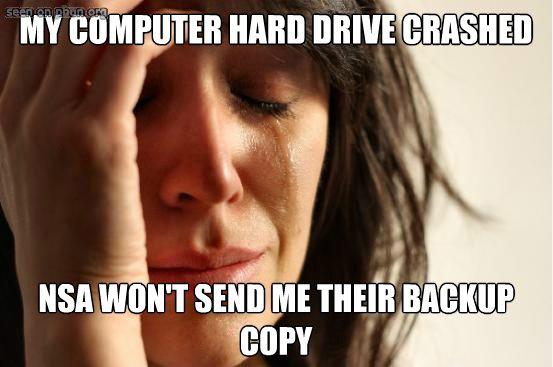
Posted on 02/19/2015 5:59:29 AM PST by TurboZamboni
Wanting to move old emails from old Windows Live(2006 Vista)to new 8.1 computer.
I'd rather not use Microsoft's 'cloud' service (or any other 'cloud') but it seems that's what they push you to do(seems to be the most convenient)
(Excerpt) Read more at freerepublic.com ...
Why are your emails residing on the machine?
If you have for example Gmail, simply open your emails in your new computer. Or any computer.
For anything residing on your machine, copy them off to a portable harddrive or flash drive.
Not sure what you mean by “move”. If you log into live on your new computer and synch your folders they should all show up. As for the cloud, live IS the MS cloud. All your emails are on your cloud and should move over. Even your contacts will move if you have them on your live account.
I’m not familiar with that setup, but most email programs have an option to export the data to some kind of text file format that can then be imported into another program. The downside is that you lose all formatting and attachments.
You may be able to export to a format that is compatible with your new system and saves all the data intact, especially if you are going Microsoft to Microsoft.
It all depends on the source software (email client) and the destination software.
Without more detail I can’t tell you much more than that.
What e-mail service do you use?
Let me ask: Are you logged in?
whatever Vista had in 2006, IIRC it was “Outlook Express” and became “Windows Live”
currently use godaddy web based, but want something similar to what I had on the old one- outlook express?
p
Ask Lois
This might be the dumbest question Ive ever seen asked
Next quetion which others have asked: where are your emails stored? Are they in a mail cache directory on your hard drive? Find them using file searching, then use a thunb drive to back them up. If they are on the server (i.e. you use POP or use IMAP with "keep on server" setting or use webmail), then you don't have to move anything.
-PJ
No longer necessary to keep old emails yourself.
Each person world-wide now has an NSA account with all old emails, documents, chats, pictures, forum posts, etc.
Think of it as the Big Brother Cloud Service.
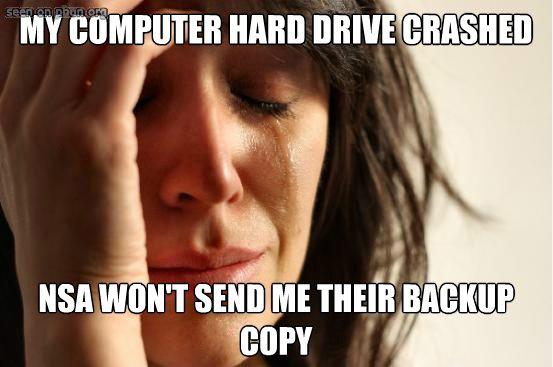
Burned too many times using Outlook and being unable to switch old emails to new computers. You really need a third-party email program. I’m currently using Mozilla Thunderbird.
I’m surprised that nobody has just suggested to power the computer off and reboot. /s
Disclaimer: Opinions posted on Free Republic are those of the individual posters and do not necessarily represent the opinion of Free Republic or its management. All materials posted herein are protected by copyright law and the exemption for fair use of copyrighted works.