
Posted on 11/10/2015 11:27:32 AM PST by pabianice
I use Firefox, and occasionally Explorer with XP. When I open a web page, almost all of the time the page freezes with a "script debugging -- stop, accept or cancel?" message. How can I stop this from happening?
Thanks.


Firefox>tools>add-ons>get add-ons> search for no script.
Click install. Each website has to be whitelisted. Takes about a day to get the hang of it.
Upgrade to begin with. Then install an anti-virus (Malwarebytes, etc). Then use Chrome. Much cleaner.
Open the Firefox browser.
Click “Tools” on the top navigation bar, then click “Disable Script Debugger.”
Click “Yes,” then click “OK.” The script debugger is disabled in Firefox.
Read more : http://www.ehow.com/how_10062462_turn-off-debugging-firefox.html
You already got the answer for Firefox in another post. In IE, Click on Tools/Internet Options. Look through all of the Tabs to uncheck Script Debugging.
Can’t stand Chrome.
Don’t use Explorer
Don't complain about your taxes, then. You are creating more work for the NSA by not using Google's product.
No such option. Next?
Sorry. No such option.
Nope.
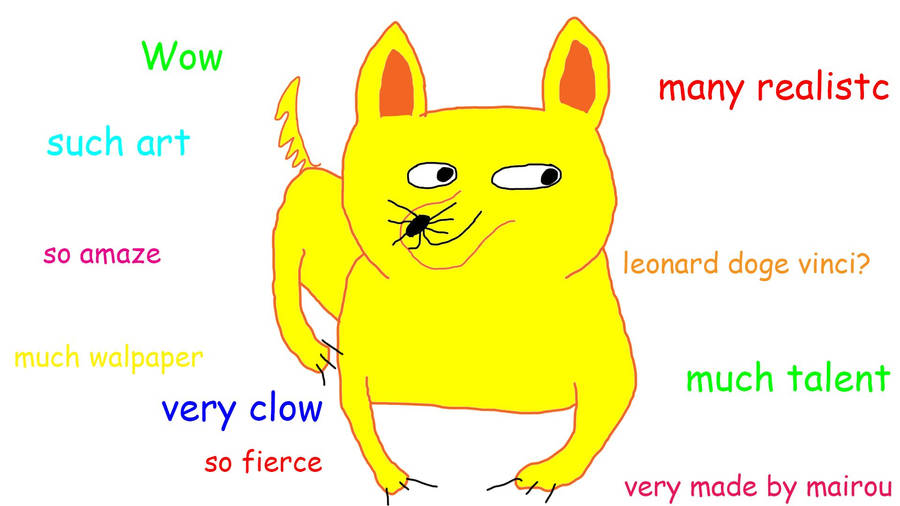
I use Pale Moon which I assumed was similar in layout to FF (you know what they say about assuming?!)
Try the instructions from this link:
http://smallbusiness.chron.com/stop-script-errors-firefox-48954.html
I tried this with PM and it worked fine.
In IE, click on Tools/Internet Options. Click on the Advanced Tab. Under the Browsing section there are two boxes that refer to script debugging. One is for IE debugging. The other is for “Other”. Put a check mark in both boxes.
Set javascript errors to be ignored.
BFLR !
Disclaimer: Opinions posted on Free Republic are those of the individual posters and do not necessarily represent the opinion of Free Republic or its management. All materials posted herein are protected by copyright law and the exemption for fair use of copyrighted works.