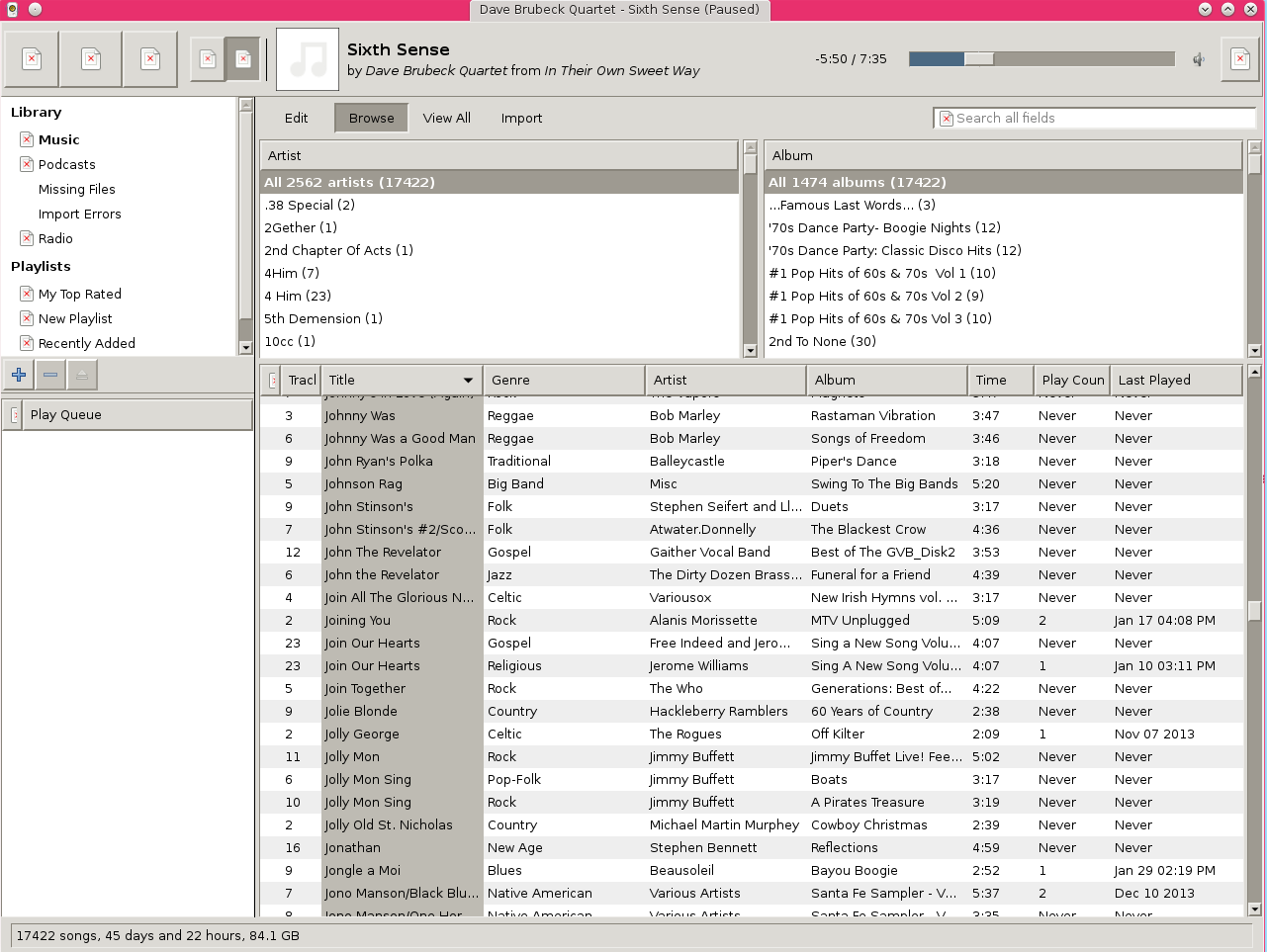Skip to comments.
Analysis of the top 10 Linux operating systems
Everyday Linux User ^
| 10 February 2014
| Gary Newell
Posted on 02/11/2014 4:52:32 AM PST by ShadowAce
Introduction
The “Everyday Linux User” website is dedicated to the average, ordinary, everyday, computer user who has a basic working knowledge of computers and who uses their computer for common tasks such as listening to music, playing games, watching videos, writing documents and editing photos and video clips.
Quite a common question asked at sites such as Reddit and Yahoo answers is “Which distro should I use?” and it is usually followed up by a brief set of requirements and the names of distributions that the user has heard of.
Users are confused when they first come to Linux about which distribution they should be using and I have heard people say “I was thinking of Ubuntu or Arch” or “I was thinking about Gentoo and how hard is it to use Linux From Scratch”.
Quite often these same users are sent off to Distrowatch to check out the distributions listed on that site and I’m sure many of those users then look at the rankings down the right hand side.
The truth is though that out of the top 10 only a handful are really going to be useful for a beginner or everyday user.
This article lists the top 10 distributions according to Distrowatch for 2013 and gives a brief outline of the purpose of those distributions and whether they are the sort of operating systems a new user or average computer user should be using as their first port of call.
Linux Mint
Linux Mint is clearly one of the distributions that the readers of this blog should be checking out.
The order of the day for Linux Mint is evolution over revolution and if you are looking for a traditional desktop oriented operating system with taskbars, system trays and menus then Linux Mint is definitely worth a go.
Linux Mint is a “straight out of the box” operating system and as soon as you install it you can easily do the sort of tasks you would normally do without having to install any extra software.
Setting up the internet is a breeze as is installing peripherals.
There are a number of different desktop environments available for Linux Mint including Cinnamon, MATE, XFCE and even KDE. Use the Cinnamon or KDE desktop environments on newer hardware and MATE, XFCE environments on older hardware.
Linux is really good at sticking to a theme and so it doesn’t matter which desktop environment you choose the general look and feel and behaviour of the operating system is the same.
Click here for a full review of Linux Mint
Ubuntu
Ubuntu is the distribution that most people have heard of and consequently it is the first Linux based operating system that they try.
The fact that Ubuntu is number 2 in the rankings might actually be down to the fact that because most people have heard of Ubuntu they go straight to the downloads page rather than to Distrowatch. This is of course opinion and not necessarily fact.
I believe that Ubuntu is delivering everything that Microsoft wanted Windows 8 to achieve. The Unity desktop once you get used to it is a slick desktop environment and it is easy to see how it could work on desktops, laptops, tablets and phones.
Ubuntu isn’t for everyone though.
The fine line between integration and intrusion is encroached upon by Ubuntu and if you aren’t comfortable with seeing adverts for products within your desktop experience then you might want to move on to another distribution or one of the other buntus such as Kubuntu, Lubuntu or Xubuntu.
Unlike Linux Mint the emphasis is about testing the boundaries. The desktop, although clearly not to some peoples tastes, is forward thinking and modern.
Add to the mix the integration of Steam for gaming and you have a really good operating system.
Debian
Debian has been around for what feels like forever and it provides the base for hundreds of other distributions including Ubuntu and Linux Mint.
Debian contains a set of repositories with an incredibly large number of applications available for users to install.
The versions of Debian available on their site only install free software and there are no third party or proprietary products included by default.
For new users, setting up Debian can be somewhat of a challenge compared to Ubuntu or Linux Mint.
The choice of which version of Debian to run is also quite tricky and depends on the person who will be using it. If you want the latest stuff today then you can install the unstable branch which has all the latest products but they may or may not work for you. At the other end of the scale you can choose the stable branch which has older versions of software that are pretty much guaranteed to work.
Debian is like Linux Lego. It is great for people who want to start from a base installation and build something from the ground up. It may not be suitable for people who have limited computer skills and it requires more of a learning curve than Linux Mint or Ubuntu.
Mageia
10 years ago the Linux landscape looked a lot different to how it looks today. Ubuntu was still in development.
At that time there were other Linux operating systems leading the way including Mandrake (Mandriva), openSUSE and PCLinuxOS. Mageia was originally a fork of the Mandriva codebase and it is a community driven distribution targeting the same sort of users as Ubuntu and Mint.
Mageia in theory is another operating system that new users to Linux should try out.
Mageia is released for all the major desktop environments including Gnome, KDE, XFCE and LXDE.
My advice is to definitely give it a try because there are people out there who swear by this operating system and think it is the best there is. What I would say though is that if you don’t like it, don’t dismiss Linux based on your experience with Mageia.
Click here for a full review of Mageia
Fedora
At the beginning of the article I mentioned that people often mention distributions that they have heard of whilst asking for advice on which one to use. Fedora’s name quite often comes up.
Fedora is cutting edge. There is less reliance on stability and more reliance on trying out new things. If you want the latest stuff now then Fedora is definitely the way to go.
For new users though the installer itself is a bit of a tricky customer and you may find the odd issue as you go along.
You should also be aware that Fedora, along with Debian, only ships with free software and you have to jump through a couple of extra hoops to install proprietary software and drivers.
openSUSE
openSUSE is a community distribution with big backing.
As with Mageia and Mint there are a number of desktop environments to choose from including Gnome, KDE, XFCE and LXDE.
openSUSE should definitely be tried by new users and users looking for an alternative to Mint, Mageia and Ubuntu.
The operating system is stable and it is relatively easy to set up and use.
PCLinuxOS
A definite must try for new users to Linux. It always surprises me that PCLinuxOS languishes lower down in the top 10 rather than sitting up in 2nd or 3rd.
For new and inexperienced users, PCLinuxOS provides the closest experience to what they are probably used to than any of the aforementioned distributions (with the possible exception of Linux Mint).
There is great support and a great monthly magazine and the community is very friendly and supportive.
PCLinuxOS has the KDE, MATE and LXDE desktop environments available and therefore it caters to modern and older computers.
Manjaro
The rise of Manjaro has been nothing short of amazing. Based on Arch Linux, Manjaro provides an instant entry point into the world of Arch Linux.
The setup of Manjaro is fairly straight forward and it performances very well on older and modern hardware.
The learning curve for Manjaro is potentially a little bit steeper than the likes of Mint, Ubuntu and PCLinuxOS.
Arch
It scares me the number of people who have never tried Linux before that ask the question “Should I try Ubuntu or Arch first?”
If you are new to Linux and your computer skills are limited then Arch is definitely not your first port of call.
Even if you are an experienced Linux user, Arch may not be your next port of call.
There is no doubt that Arch will provide you a great base to build and tailor your operating system the way you want it to be but to get there you have to want to invest time and you have to be willing to learn on your feet (sounds like a job specification, must be a self-starter).
If you can read and follow instructions and think about what you are doing as you are doing it then there is definitely merit in trying Arch out. Ultimately if you succeed then you will feel great satisfaction knowing that you have a stable, secure, reliable and highly responsive operating system.
The documentation for Arch is excellent. The support from the forums can be a little bit hit and miss depending on whether the questions you ask show that you have put in the effort to try and solve your issues first. For instance saying that you can’t do basic things without having followed the beginners guide will be answered in the standard way. Read the manual.
Puppy
Puppy is designed to run from a USB pen drive or from DVD. It is not designed to be installed to the hard drive although it can be.
The approach taken by Puppy is about minimalism where functionality trumps pretty graphics.
All the usual favourites can be installed including FireFox and VLC but there are a host of lightweight alternatives installed by default.
Puppy isn’t really an operating system therefore that I would advise inexperienced users to use as their main operating system but I can’t stress enough that you should give it a go by running it from a USB drive.
Summary
Hopefully this guide has shed some light on the operating systems currently occupying the top slots at Distrowatch.
You should now be able to choose from the distributions that are most relevant to your situation.
For the everyday Linux user I recommend one of Linux Mint, Ubuntu, Mageia, openSUSE and PCLinuxOS with the addition of Puppy on a pen drive.
TOPICS: Computers/Internet
KEYWORDS: linux
Navigation: use the links below to view more comments.
first previous 1-20 ... 41-60, 61-80, 81-100, 101-119 last
To: Bikkuri
Red Hat bought out CentOS. Supposedly, they’ll keep releasing CentOS, but I don’t know whether the quality will be the same.
Fortunately, CentOS isn’t the only game in town. Scientific Linux, which is developed by leading scientific laboratories, is virtually identical to CentOS. I use it at work on most of our servers and it does just fine.
101
posted on
02/11/2014 5:22:55 PM PST
by
Cato in PA
(Smile, you're on NSA camera!)
To: PieterCasparzen; ShadowAce; Bikkuri
>>>
Red Hat and CentOS are both considered to be server OSes. This list is really about the desktop. And yes--I do know that you can ue RH and Cent as your desktop. :D >> RedHat is pay to use.. that is what separates it :p
> I have CentOS on my dell netbook, 1G ram, tiny dual core Atom processor. Works fine,...
Well, yeah, RedHat is pay to play, but it spawned the free Fedora and CentOS derivatives, so considering them...
I used RedHat (7.1) as my work desktop on an engineering workstation starting in 2002, then Fedora Core 4 as my desktop at work and at home from about 2004 until the present, and added CentOS (which I'd used as a server OS since 2007) about a year ago. CentOS is now my primary personal desktop at work.
In short, CentOS is an awesomely productive personal desktop environment. I get tons of things done in it, every day. More stable than Fedora, by the way, which matters. And at work I'm surrounded by Ubuntu machines, which are good, but don't seem to have the crisp clarity of CentOS. The guys who were using Ubuntu switched to Windows 7; more productive for them. Okay.
I guess some of it is that I'm grossed out when a perfectly good desktop design gets screwed with so as to look like another one. It seems like everybody -- the sleeker Linux distros and Windows Vista/7/8 at least -- is trying to look like Mac OS X.
That's kind of a shame... even though I like OS X a lot, there are lots of ways to skin a cat, OS X being only one of them, and it has its flaws. I'm using OS X at the moment to FReep tonight... and it pains me to see other perfectly good OSes ape-ing it, and not doing as well.
And all the above is to be taken merely as MHO, YMMV and probably will.
102
posted on
02/11/2014 5:46:50 PM PST
by
dayglored
(Listen, strange women lying in ponds distributing swords is...sounding pretty good about now.)
To: Cato in PA
Sorry, fell asleep at the swwirch (literally... was playing music online and fell asleep while doing it)... kept hearing strange noise while asleep... (headphones near my sleeping head).. You have a link for “Scientific”? First I’ve heard of it. could Google it, but real weary of using Google :p
103
posted on
02/11/2014 7:35:02 PM PST
by
Bikkuri
( those would have been affected.)
To: InABunkerUnderSF
I need a new distro.
Me too. Time to upgrade the Yggdrasil box.
104
posted on
02/11/2014 7:43:29 PM PST
by
beef
(Who Killed Kennewick Man?)
To: PieterCasparzen
Wow, lots of info there, and appreciated..
Personally, I buy (AMD) ‘overclocking’ hardware, yet I never overclock... Hardware lasts A LOT longer...
Obviously (to me at least), Brand names down’t always count :/ one of the issues I had that made me lose more than 4 Terra of encrypted data was/were 3 of my DDR3 sticks failed at almost all at the same time :/ (Corsair).. went from 16 gig to 4 gig instantly :(
If I were back in the states, I could go directly to the company, and they would be replaced.. sometimes getting an even better deal. BUT, being here in Japan, any “apology” for the failure is non-existant :p
Well, I have over-extended my text time... feel guilty as a dog getting a bone since I fell asleep on the keyboard while hot-mic (on a chat site)... one of these days I will KNOW not to go online after work :P (btw, came online after work after 12am here... found out there were no busses running.. and no $$$ for a taxi >.<. was a LONG walk home, about 6Km, what is that, about 4 miles?! with a LARGE amount of snow I haven’t seen in the 16 years I have been here.. darn “””””GLOBULL WARMING””””””).. :/
105
posted on
02/11/2014 7:58:55 PM PST
by
Bikkuri
( those would have been affected.)
To: ShadowAce
btw... hven’t seen fanboiz from any side jump in (very surprized), but it helps to abuse the “Caucus” title so they don’t jump in ;^)
106
posted on
02/11/2014 8:00:53 PM PST
by
Bikkuri
( those would have been affected.)
To: dayglored
Great summarization ;) and, btw (hated Fortran and Cobald >.< ... Pascal was much nicer :p)
107
posted on
02/11/2014 8:06:24 PM PST
by
Bikkuri
( those would have been affected.)
To: Cato in PA
Red Hat bought out CentOS. Supposedly, they’ll keep releasing CentOS, but I don’t know whether the quality will be the same. I spoke with Red Hat about it last week.
The plan is that Fedora is the community experimental product to release brand new versions, work out the kinks, go bleeding edge, etc. CentOS is going to be used as a staging platform, if you will, for RHEL. Not quite as bleeding edge as Fedora, but still experimenting with some new features for RHEL. RHEL is the rock-solid stable product meant for production use in business where uptime is required.
So picture CentOS as the product between Fedora and RHEL, and it still will not be officially supported by RH, like Fedora is not supported by Red Hat.
108
posted on
02/12/2014 4:17:20 AM PST
by
ShadowAce
(Linux -- The Ultimate Windows Service Pack)
To: beef
Time to upgrade the Yggdrasil box. Wow--that's a flashback.
109
posted on
02/12/2014 4:19:20 AM PST
by
ShadowAce
(Linux -- The Ultimate Windows Service Pack)
To: PieterCasparzen
Thank you. Your points are all well taken.
My policy with any unix/Linux OS is to turn off all services and block all ports then selectively enable those that I need to use for that particular host. I also, even with WinBlows, block all automatic upgrades. I have been burned far too many times by ill-timed and ill-conceived upgrades.
I have/use Nmap extensively. It is a part of any side job I do. As I mentioned, in a past life I was a unix admin. I still have a few clients that I do server work for.
As far as CentOS 6. It’s not too bad, now, even at launch. I installed an early release for a client - and yes, I’ve had to fix it repeatedly.... but now it is fairly stable.
110
posted on
02/12/2014 6:40:27 AM PST
by
clee1
(We use 43 muscles to frown, 17 to smile, and 2 to pull a trigger. I'm lazy and I'm tired of smiling.)
To: Bikkuri
Where? I need a big usb stick, but 64G are running nearly $40.
111
posted on
02/12/2014 6:55:40 AM PST
by
clee1
(We use 43 muscles to frown, 17 to smile, and 2 to pull a trigger. I'm lazy and I'm tired of smiling.)
To: clee1
Was on an endcap at a place called PcDepot... Not sure it would help much, it was here in Japan ;^)
112
posted on
02/12/2014 10:21:14 AM PST
by
Bikkuri
( those would have been affected.)
To: Bikkuri
113
posted on
02/12/2014 7:28:55 PM PST
by
Cato in PA
(Smile, you're on NSA camera!)
To: ShadowAce
Interesting. I never imagined they’d turn CentOS into something like that. Well, I guess Scientific Linux will become more important than ever for those of us looking for a verbatim clone of RHEL.
I’ll keep my eye on CentOS, though. It might turn out to be a nice change from EL’s monolithic nature.
114
posted on
02/12/2014 7:32:18 PM PST
by
Cato in PA
(Smile, you're on NSA camera!)
To: Bikkuri
I like Rhythmbox best
I don't use playlists. I just let it random walk through my 17422 songs. It's really easy to find what you want.
With as big as some of the other images were on this thread, I didn't think this would hurt much. :-)
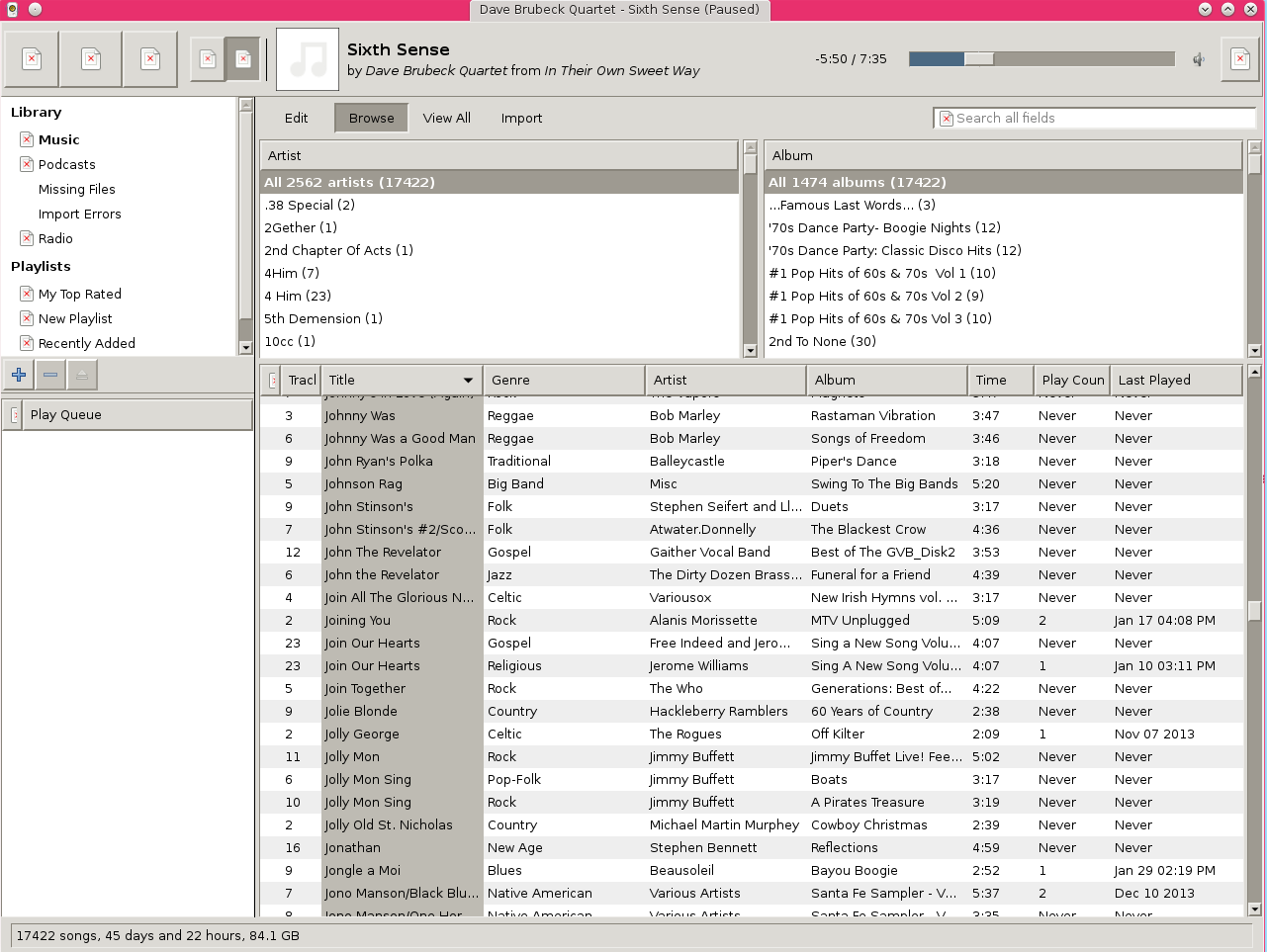
115
posted on
02/12/2014 8:07:33 PM PST
by
zeugma
(Is it evil of me to teach my bird to say "here kitty, kitty"?)
To: zeugma
Ty for that info... I had used it a few years ago.. It does look pretty much like what I need. Will get it installed to test it out ;^)
116
posted on
02/13/2014 6:44:30 AM PST
by
Bikkuri
( those would have been affected.)
To: Bikkuri
Hope you like it. I've tried several different players, but I always seem to come back to rhythmbox. It's just so simple to use. The only problem I've had is that I had a devil of a time getting Christmas music out of my regular playlist. I had to move it to an entirely different directory branch to keep it from being added. There are still a few that sneak in, but I just skip to the next song when they come up and it's not December. :-). The ultimate in playlist management would be a regular expression like that. "if month <> dec; and $song = Christmas ; then skip". You'd have to be pretty religious about your ID3 tag management though.
117
posted on
02/13/2014 6:56:34 AM PST
by
zeugma
(Is it evil of me to teach my bird to say "here kitty, kitty"?)
To: ShadowAce
I’ve learned a lot reading these posts, thank you. I am researching to make a switch to linux on one of our computers to get started in that direction. I have an old xp that we use to use for our business. We used quickbooks and ms office. I’m familiar with openoffice, we have that on our laptop. Are there bookkeeping programs available for linux? I’m not very literate computer-wise, so any help would be appreciated. Also any tutorials/articles to get me started. And how to explain it to my spouse who will have to learn a whole new system...
To: foundedonpurpose
I'm glad it's helping you out!
If you go here, there is a list of 100 OSS projects that can replace proprietary software. Items #51 - 55 are Financial software--with links.
Hope that helps you.
119
posted on
02/17/2014 4:07:51 AM PST
by
ShadowAce
(Linux -- The Ultimate Windows Service Pack)
Navigation: use the links below to view more comments.
first previous 1-20 ... 41-60, 61-80, 81-100, 101-119 last
Disclaimer:
Opinions posted on Free Republic are those of the individual
posters and do not necessarily represent the opinion of Free Republic or its
management. All materials posted herein are protected by copyright law and the
exemption for fair use of copyrighted works.
FreeRepublic.com is powered by software copyright 2000-2008 John Robinson